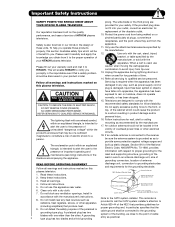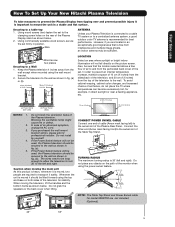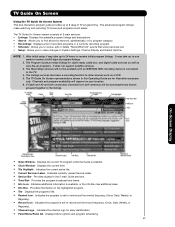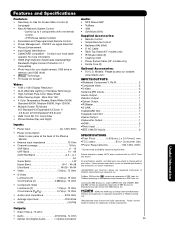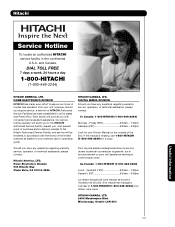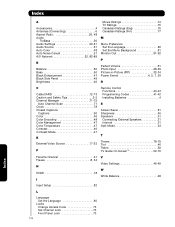Hitachi 55HDX62 Support and Manuals
Get Help and Manuals for this Hitachi item

View All Support Options Below
Free Hitachi 55HDX62 manuals!
Problems with Hitachi 55HDX62?
Ask a Question
Free Hitachi 55HDX62 manuals!
Problems with Hitachi 55HDX62?
Ask a Question
Most Recent Hitachi 55HDX62 Questions
Hitachi 55hdx62 Ultravision That Will Not Power Up.
I have Hitachi 55HDX62 Ultravision that will not power up. I tried disconnecting the power cable and...
I have Hitachi 55HDX62 Ultravision that will not power up. I tried disconnecting the power cable and...
(Posted by HollmanEsquivel 7 years ago)
Hitachi 55hdx62 Tv Black Screen, No Image Display
My hitachi 55hdx62 TV while watching TV suddenly goes black no image display, image switching any ch...
My hitachi 55hdx62 TV while watching TV suddenly goes black no image display, image switching any ch...
(Posted by 56916911 7 years ago)
My Hitachi 55hdx62 Won't Turn On
(Posted by Arvineda 9 years ago)
Where Can I Buy A Stand
I need a stand for my Hitachi 2005 plasma tv '55 Model #55HDX62
I need a stand for my Hitachi 2005 plasma tv '55 Model #55HDX62
(Posted by Anonymous-129547 10 years ago)
What Kind Of Table Stand Can I Use For This Tv And Where Can I Find One?
(Posted by mgh82 11 years ago)
Popular Hitachi 55HDX62 Manual Pages
Hitachi 55HDX62 Reviews
We have not received any reviews for Hitachi yet.