Hitachi 55HDX62 Support Question
Find answers below for this question about Hitachi 55HDX62.Need a Hitachi 55HDX62 manual? We have 1 online manual for this item!
Question posted by Anonymous-129547 on January 25th, 2014
Where Can I Buy A Stand
I need a stand for my Hitachi 2005 plasma tv '55 Model #55HDX62
Current Answers
There are currently no answers that have been posted for this question.
Be the first to post an answer! Remember that you can earn up to 1,100 points for every answer you submit. The better the quality of your answer, the better chance it has to be accepted.
Be the first to post an answer! Remember that you can earn up to 1,100 points for every answer you submit. The better the quality of your answer, the better chance it has to be accepted.
Related Hitachi 55HDX62 Manual Pages
Owners Guide - Page 4


...plasma television... and (-) marks in the battery compartment.
4.
This stand for the 55" models. Insert two new "AA" and "AAA" size ...Stand (42" models only)
µ 2 Ferrite Core (see page 14)
For U.S. REMOTE CONTROL BATTERY INSTALLATION
AND REPLACEMENT
1. Use with other apparatus is not recommended. models: For optional accessories, please access our web site at: www.hitachi.us/tv...
Owners Guide - Page 5
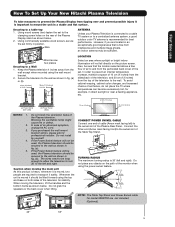
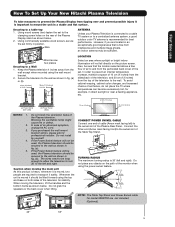
...Stand. Connect the other end (Arrow mark facing front)to a table-top 1. Wire
ANTENNA
Unless your Plasma Television is connected to a cable TV system or to a centralized antenna system, a good outdoor color TV antenna is recommended for model... time use
How To Set Up Your New Hitachi Plasma Television
To take measures to prevent the Plasma Display from tipping over and prevent possible injury it...
Owners Guide - Page 8
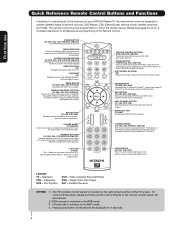
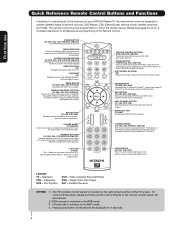
... portion of the TV screen. MODE INDICATOR Turns on your HITACHI Plasma TV, the new remote control is designed to change the Picture-in-Picture mode.
SOURCE ACCESS BUTTONS (TV, DVD, CBL,... mode or when the TV uses
a digital input.
PIP CONTROL BUTTONS (TV) Press to pause other devices. Television CBL - Video Cassette Recorder/Player DVD - CURSOR PAD/SELECT BUTTON (TV, DVD, CBL, STB...
Owners Guide - Page 9


...exit the MENU mode.
ቦ CHANNEL selector Press these buttons to OFF or the TV is slightly different from your Digital Camera, USB memory or memory card USB drive to...is recommended to leave the "MAIN POWER" to turn the Plasma Television ON/OFF.
Press again to the claw. One of the 55" model is unplugged, the clock will be at stand-by mode.
It can also be turned ON/OFF manually...
Owners Guide - Page 10


A red stand-by indicator lamp located on the lower right side of the monitor. Your HITACHI Plasma TV will illuminate.
If you have mono sound, insert the audio ... remote ON/OFF operation. When the main power switch on the remote control to select INPUT 5. NOTES: 1. The Plasma TV is ON with no signal input except antenna (no video input when VIDEO: 1, 2, 3, 4 and 5. Display monitor...
Owners Guide - Page 14


... USB cable or IEEE 1394 cable (not supplied) on the model and features of your choice. Check the owner's manual of .... Completely insert connection cord plugs when connecting to confirm your Plasma TV is dependent on the Ferrite ferrite core near the Photo Input... However, you do not, the played back picture may need to modify them to accommodate your particular assortment of the INPUT...
Owners Guide - Page 21
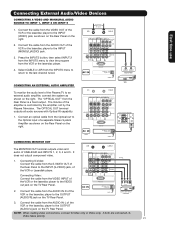
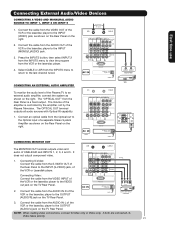
..., then select INPUT 2 from the Rear Panel is controlled by the amplifier, not by the Plasma Television. VCR
/ G-LINK
Stereo System Amplifier
OPTICAL INPUT
CONNECTING MONITOR OUT
The MONITOR OUT terminal outputs ... sources with Optical IN capability.
1.
Connect the cable from the AUDIO IN R of the Plasma TV to the OUTPUT (AUDIO/L) jack on the right. AUDIO OUT VIDEO OUT
Back of VCR
...
Owners Guide - Page 22
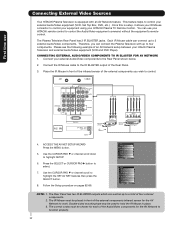
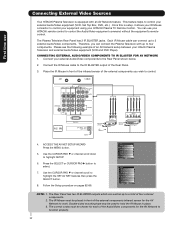
... external components.
2. Connect the IR Mouse cable to the IR BLASTER output of an AV Network setup between your Hitachi Plasma Television and external Audio/Video equipment (VCR and DVD Player). Video Audio TV Guide On Screen Channel Manager Locks Timers Setup Power Swivel
Move SEL Select
Setup Menu Preference Screen Saver Set The...
Owners Guide - Page 23
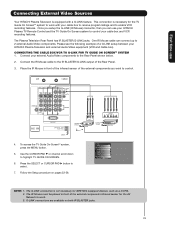
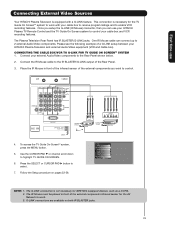
... channel scroll down to the Rear Panel shown below. 2. First time use your HITACHI Plasma TV Remote Control and the TV Guide On Screen system to work with a G-LINK feature. One IR Mouse cable can use
Connecting External Video Sources
Your HITACHI Plasma Television is equipped with your cable box to receive program listings and to enable...
Owners Guide - Page 24


... equipment with one area. To operate your television. The buttons will blink 3 times to control your satellite receiver. Press and hold the LIGHT button for instructions on the remote. The illumination will light for instructions on how to program the remote to control your HITACHI Plasma TV, the new remote control is pressed. After...
Owners Guide - Page 27


...
No Info
--:-- PM
ST
TV-14 V
Audio Broadcast Broadcast ...The Remote Control
How to Use the Remote to Control Your TV
ቨ DAY/NIGHT button Press this button to choose INPUT ...Screen Display features can be shown if the channel is in TV mode, press this button to choose the IEEE1394 Input
(see... this button to access the TV Guide On ScreenTM interactive display (see page 46 for a...
Owners Guide - Page 32
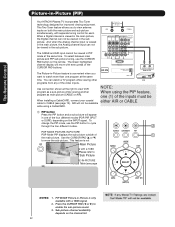
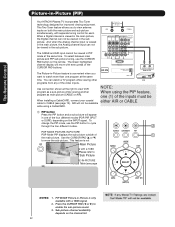
... the Digital channel can not be viewed in PIP mode at the right to watch a TV program while viewing other programs from any of VCR
VCR
NOTE: When using a CableCARD. ...IN-PICTURE MODES Table (see page 12). The Remote Control
Picture-in-Picture (PIP)
Your HITACHI Plasma TV incorporates Two Tuner technology designed for each.
To select between main picture and PIP sub picture ...
Owners Guide - Page 44
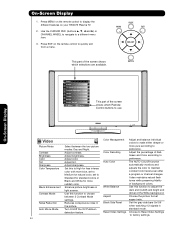
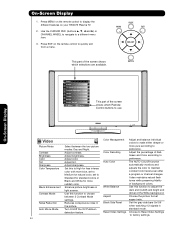
Video Audio TV Guide On Screen Channel Manager Locks Timers Setup Power Swivel
Move SEL Select
...the two picture modes; Reset Video Settings Choose to Reset Video Settings
to a different menu item.
3. Press EXIT on your HITACHI Plasma TV.
2.
Day and Night.
On-Screen Display
Video
Color Management
Adjust and balance individual colors to
constant color levels even after a...
Owners Guide - Page 50


... Inc.
SRS Based on any speaker system without the need for a subwoofer or additional extra physical components. If your HITACHI Television is incorporated under license from SRS Labs, Inc. under...to the main menu. If your HITACHI television is natural and crisp from BBE Sound, Inc. BBE and BBE symbol are trademarks of the Plasma TV internal speakers. Manufactured under USP5510752 ...
Owners Guide - Page 52


...your favorite shows using a Cable Box or VCR, you must first setup the Plasma TV as shown on Page 23. Note:
Pressing the GUIDE button also allows you have Cable service connected?
...a channel lineup and program listings in : Use the CURSOR PAD ̆ and ̄ to highlight your TV location (USA or CANADA), then press the SELECT button to receive listings from a cable box or record your...
Owners Guide - Page 56


... button to continually receive updated program listings from your cable company.
2. The Plasma TV should be in standby mode in order to finalize. Press the SELECT button to continually receive updated program listings from your cable company.
56 On-Screen Display
TV Guide On Screen
Screen 22: Congratulations! Screen 23: The last screen...
Owners Guide - Page 82


Press the CURSOR PAD ̇ or ̈ to select your HITACHI Plasma TV Remote Control.
Off Select OFF to previous menu. Press EXIT to quit menu or ...
2.
Setup
Menu Preference
or
Screen Saver
Set The Inputs
Set AV NET
Set Closed Captions
Set Monitor Out
Upgrades
Set Stand-by Mode Move SEL Select
INPUT 4 Auto Link
Use this function to INPUT 4. Setup
Set The Inputs Use this...
Owners Guide - Page 86


...9 SOURCE 10
Move SEL Select
Back
Done
8.
Press OK to the Learning mode by pushing the Learning Mode Button. TV Softkeys
POWER
CH̆
VOL̆
MUTE
CH̄
VOL̄
AUDIO
SOURCE 1 SOURCE 2 SOURCE 3 SOURCE ... A/V Receiver remote control while pointing directly at the learning AV NET sensor of the Plasma TV (located at the lower right corner of the screen) at a distance of the ...
Owners Guide - Page 88


..." of the DVD remote control while pointing directly at the learning AV NET sensor of the Plasma TV (located at the lower right corner of the screen) at a distance of the DVD.
...On-Screen Display
88
If the IR Code transfer was successful.
Setup
7. Select NEXT to continue setup. TV Softkeys
POWER
̇̇
̈̈
MENU
̇̇
̈
̈̈
SELECT
&#...
Owners Guide - Page 91


... Inputs Set AV NET Set Closed Captions Set Monitor Out Upgrades Set Stand-by Mode Move SEL Select
TV Tuner Out:
Select TV TUNER OUT to output the audio
Setup
and video signals of the ... have Audio volume that can control the volume output by the Plasma TV Volume Up/Down. Video Out Monitor Monitor
Audio Out Fixed Variable
TV Tuner Out Fixed
Use To record currently viewed Video and Audio....
Similar Questions
Table Top Stand For Old Plasma Tv.
Hello, I have the P42H401 plasma TV. The table top stand that came with the TV recently broke, and I...
Hello, I have the P42H401 plasma TV. The table top stand that came with the TV recently broke, and I...
(Posted by Csto777 8 years ago)
What Kind Of Table Stand Can I Use For This Tv And Where Can I Find One?
(Posted by mgh82 11 years ago)
Hitachi 55hdx62 Plasma Tv Heard Pop Picture Went Out But Have Sound
(Posted by steveginsburg 11 years ago)
Hitachi Cmp4201u Plasma Tv Stand
We have misplaced our hitachi cmp4201u plasma TV Stand. Is there a way we can buy just the stand or ...
We have misplaced our hitachi cmp4201u plasma TV Stand. Is there a way we can buy just the stand or ...
(Posted by mlynnp529 13 years ago)

