Hitachi 42HDX62 Support and Manuals
Get Help and Manuals for this Hitachi item
This item is in your list!

View All Support Options Below
Free Hitachi 42HDX62 manuals!
Problems with Hitachi 42HDX62?
Ask a Question
Free Hitachi 42HDX62 manuals!
Problems with Hitachi 42HDX62?
Ask a Question
Popular Hitachi 42HDX62 Manual Pages
Owners Guide - Page 1
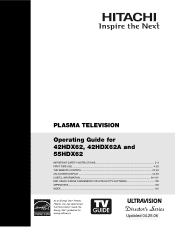
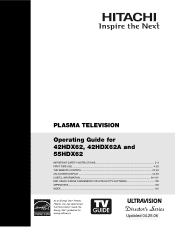
... Star® guidelines for 42HDX62, 42HDX62A and 55HDX62
IMPORTANT SAFETY INSTRUCTIONS 2-3 FIRST TIME USE ...4-23 THE REMOTE CONTROL ...24-43 ON-SCREEN DISPLAY ...44-93 USEFUL INFORMATION...94-101 END USER LICENSE AGREEMENT FOR HITACHI DTV SOFTWARE 102 APPENDIXES ...103 INDEX ...104
As an Energy Star® Partner, Hitachi, Ltd. PLASMA TELEVISION
Operating Guide for energy efficiency.
Owners Guide - Page 2
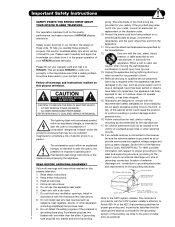
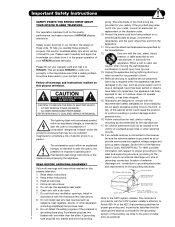
... NOT OPEN
normally, or has been dropped. 15. replacement of the building, as practical.
NO USER SERVICEABLE PARTS INSIDE.
Section 810 of HITACHI plasma televisions. READ BEFORE OPERATING EQUIPMENT Follow all warnings and instructions marked on the quality, performance, and ease of service of the National Electric Code, ANSI/NFPA No. 70-1984, provides information with respect...
Owners Guide - Page 3


... services may require prior authorization from the broadcaster or owner of this can be authorized by Hitachi America, Ltd. Caution Never remove the back cover of programs broadcast by your HITACHI Factory Warranty.
Dispose of the plasma television.
Caution Adjust only those controls that are indicated on 120 volts 60 Hz, AC current.
Important Safety Instructions...
Owners Guide - Page 4
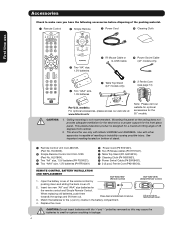
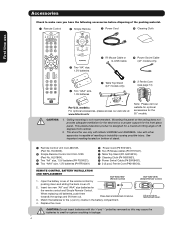
... of 45 degrees from vertical.
2. HL02065).
· Simple Remote Control Unit CLU-123S (Part No. Insert two new "AA" and "AAA" size batteries for the 55" models.
Replace the cover.
CAUTION: Do not insert batteries with Hitachi 42HDX62 and 42HDX62A. models: For optional accessories, please access our web site at: www.hitachi.us/tv
Note: Please visit our website for optional...
Owners Guide - Page 9
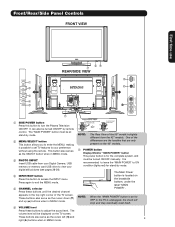
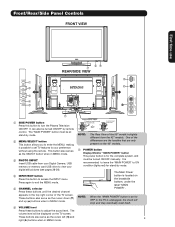
... "MAIN POWER" button is set to OFF or the TV is slightly different from your Digital Camera, USB memory or memory card USB drive to view your preference without using the remote. One of the 55" model is unplugged, the clock will be at stand-by mode. Front/Rear/Side Panel Controls
FRONT VIEW
First time...
Owners Guide - Page 10
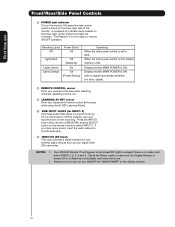
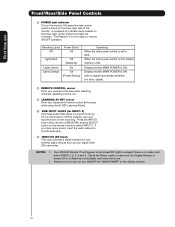
... (DV) camcorder. signal).
ቪ REMOTE CONTROL sensor Point your remote at this area while using the AV NET...Stand-by )
On Off (Power Saving)
Operating When the main power switch is set to make sure the Display Monitor is ON with no signal input except antenna (no video input when VIDEO: 1, 2, 3, 4 and 5. Your HITACHI Plasma TV will illuminate. First time use
Front/Rear/Side Panel Controls...
Owners Guide - Page 32


... When installing a CableCARD, connect your coaxial cable to
the Sub Picture
PICTURE-IN-PICTURE MODES Table (see page 12).
You can not be viewed in -Picture (PIP)
Your HITACHI Plasma TV incorporates ...of the video inputs. This feature is only available with a 1080i signal.
The Remote Control
Picture-in the sub picture. This Two Tuner feature allows you want to view ...
Owners Guide - Page 36
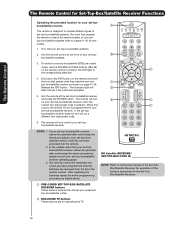
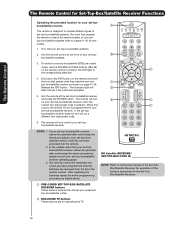
... to instruction manual of the Set-TopBox/Satellite Receiver for operation of the buttons exclusively for the Set-TopBox/Satellite Receiver.
ቢ PRE-CODED SET-TOP-BOX/SATELLITE RECEIVER buttons These buttons transmit the chosen pre-coded settop-box/satellite codes.
ባ EXCLUSIVE TV buttons These buttons are removed from the from the remote control. The Remote Control
The Remote Control...
Owners Guide - Page 45


..., VCR, DVD, etc. Control the motorized Table Top Stand Power Swivel disabled. The CableCARD information feature of the Setup OSD is only available when a CableCARD from your cable operator is installed in fixed setting.
Timers
Set the Clock Set Sleep Timer
Set Day/Night Timer
Set Clock Settings.
NOTE: 1. Locks
Change Access Code Change Lock access code. On-Screen Display
On...
Owners Guide - Page 57


...Settings, Channel Display and Default Options. After initial setup it may take up to 8 days of TV programming. The Listings services also have a recording function to other devices such as over-the-air programs. It does not support satellite services...
NOTE: 1. The Recordings services will not be downloaded and shown
grouped together in this Operating Guide are for easy identification. ...
Owners Guide - Page 59


... remind every time it airs on the same channel, and starts at the same time. (Only available in manual recording).
-
TV rating for the program.
- Program is set to record every weekday that it airs on the same day of the week and on the same channel and starts at the same time...
Owners Guide - Page 65


..., and Schedule Services.
When setting Manual recording, the option daily is about to start . If you to choose to start or cancel recording. Press the MENU button to perform the following functions.
4. Set the information in the banner and press the SELECT button. Set the Reminder to display the Schedule Options Panel Menu. A specific Record icon...
Owners Guide - Page 99
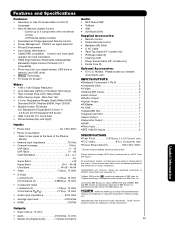
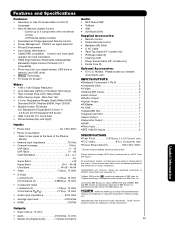
...:
• Remote Control • Simple Remote Control • Batteries (AA) (AAA) • 6' AC Cable • Table Top Stand (42" models only) • IR Mouse Cable (2) • Cleaning Cloth • Power Swivel Cable (42" models only) • Ferrite Core (2)
Optional Accessories:
• For U.S. Please access www.hitachi.com/tv for detailed specifications and dimensions for your local...
Owners Guide - Page 102
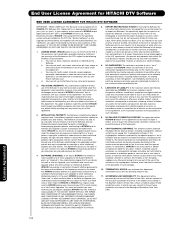
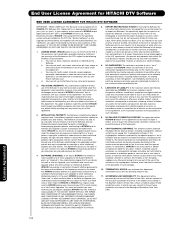
... HITACHI placing your name and your installation and use of the software or the cryptographic software, even if advised in U.S. government. All implied warranties, including without limitation, any subsequent Upgrades HITACHI may later release or make available. To the maximum extent permitted by applicable law, HITACHI, its failure to repair a defect, error or bug in the software...
Owners Guide - Page 104
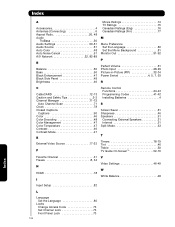
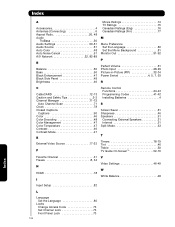
...
F
Remote Control Functions 24-43 Programming Codes 41-42 Installing Batteries 4
S
Screen Saver 81 Sharpness 46 Speakers 51
Connecting External Speakers 21 Internal 51 Split Mode 33
T
Timers 78-79 Tint 46 Treble 50 TV Guide On ScreenTM 52-70
Favorite Channel 31 Freeze 8, 34 H
HDMI 18
I
V Video Settings 46-49 W White Balance 48
Input Setup 82
L
Language Set the...
Hitachi 42HDX62 Reviews
Do you have an experience with the Hitachi 42HDX62 that you would like to share?
Earn 750 points for your review!
We have not received any reviews for Hitachi yet.
Earn 750 points for your review!
