Hitachi 32HDT20 Support and Manuals
Get Help and Manuals for this Hitachi item
This item is in your list!

View All Support Options Below
Free Hitachi 32HDT20 manuals!
Problems with Hitachi 32HDT20?
Ask a Question
Free Hitachi 32HDT20 manuals!
Problems with Hitachi 32HDT20?
Ask a Question
Most Recent Hitachi 32HDT20 Questions
Popular Hitachi 32HDT20 Manual Pages
Owners Guide - Page 1
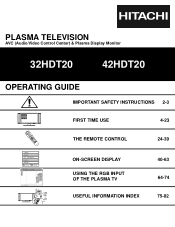
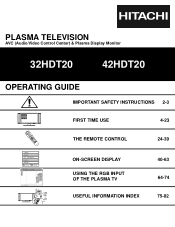
...
7
0
ASPECT
A/V NET
SLEEP
EXIT
CH
SELECT
ANT TV/RGB
MENU LAST CH GUIDE/TV
SCHD VID 4
VID 5
VOL
MUTE SVCS VCR PLUS+
VID 2 VID 1
PIP
FREEZE
VID 3 PIP
CH
PIP ACCESS VIDEO SWAP
PIP MODE
REC CLU-5723TSI
Video Audio Ch. PLASMA TELEVISION
AVC (Audio/Video Control Center) & Plasma Display Monitor
32HDT20
42HDT20
OPERATING GUIDE
Video Audio Ch.
Owners Guide - Page 3


... all instructions.
5. Clean only with the
apparatus. Follow instructions for long periods of cable entry as programs from the broadcaster or owner of the polarized or
grounding-type plug. Servicing is provided to call the CATV system installer's attention to Article 820-40 of the cabinet which may fall or cause a child to climb to television...
Owners Guide - Page 4


Remote Control Unit CLU-5723TSI (P# HL01823). 2. Monitor Connection Cable (P# EW07193).
5.
Speaker Accesories (42HDT20 only). 7. Wall Mount Unit WM20 (Optional). 8. 32HDT20 Stand (P# H520441) (Optional). Insert two new "AA" size batteries for use only with Hitachi model 32HDT20 and 42HDT20.
1. When replacing old batteries, push them towards the springs
and lift them out. Replace the ...
Owners Guide - Page 6
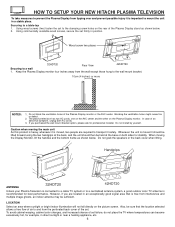
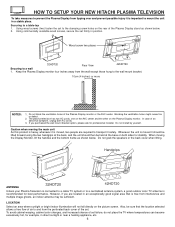
... antenna is recommended for professional installer. The plasma television has two AC cords, one on the AVC center and the other on the rear of the set to and from the perforated back cover of the Plasma Display stand as shown below . 2.
Handgrips
ANTENNA
32HDT20
42HDT20
Unless your Plasma Television is connected to a cable TV system or to a wall...
Owners Guide - Page 10


... main power switch on the lower right side of the display monitor.
10 Your HITACHI Plasma TV will illuminate.
AVC POWER button The AVC power can be turned ON/OFF manually. Indicating Lamp Power Status
Off
Off
Lights Red Lights Green
Off (Stand-by remote control.
A red stand-by mode (lights red) when not in the...
Owners Guide - Page 12


...
Connect the Monitor Connection cable from the AVC center's "TO MONITOR" to control the external components with digital output capability ...Monitor
Connect the Monitor Connection Cable to the AVC center's "TO MONITOR" connector, and to the display monitors "FROM AVC" connector.
ቮ IR Blaster
This jack provides IR output to your external devices with your Plasma Television's remote control...
Owners Guide - Page 19
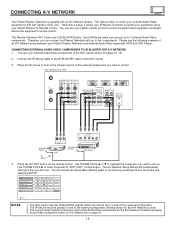
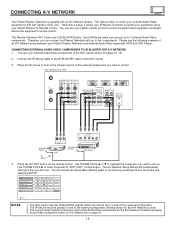
... Hitachi Plasma Television is setup, it allows your IR Mouse connector to control your equipment using your Hitachi Plasma TV Remote Control. You can connect up to enter component's "SOFT KEY" control button. VCR Set Top Box Cable Box Amplifier DVD
POWER CH ̄
CH ̆
SETUP
TV/VCR
b
MORE
Move
NOTES:
1.
Rear Panel of an A/V Network setup between your Hitachi Plasma...
Owners Guide - Page 20
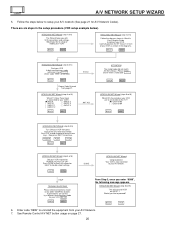
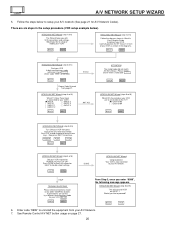
... keys. Your VCR is connected to continue. Please check and re-enter a valid code - - - - Would you like to setup your A/V network (See page 21 for your AV network.
If connections are six steps in Hitachi's Easy Graphic Guide to trouble shoot settings.
Carefully position the IR "mouse" in front of your VCR as shown in the...
Owners Guide - Page 21


...CODES FOR A/V NETWORK (not for remote control)
VCR BRAND CODE... 0533 Technics 0490 Techwood 0692 Theta Digital 0571 Toshiba 0503 Yamaha 0490, 0545 Zenith 0591, 0503
CABLE BRAND CODE ABC 0003, 0007, 0008, 0011...0525, 0899
SATELLITE (Set-Top-Box CODE AlphaStar 0772 Chaparra 0216 Echostar 1005, 0775 Expressvu 0775 GE 0566 General Instrument 0869 HTS 0775 Hitachi 0819 Hughes Network ...
Owners Guide - Page 27
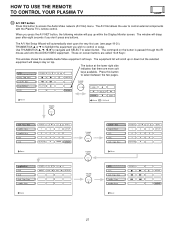
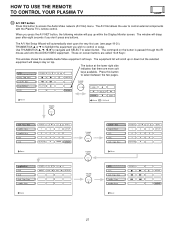
... THE REMOTE TO CONTROL YOUR PLASMA TV
ቯ A/V NET button
Press this button to select between the two pages.
Cable Box Amplifier DVD
TV/VCR
b
MORE
THUMB STICK
SELECT
MENU SELECT
MORE
EXIT
Move
Move SEL Select
THUMB STICK
SELECT
Set Top Box Cable Box Amplifier DVD VCR
Move
POWER CH ̄
1
2
4
5
7
8
RETURN
0
CH ̆
INFO
3
SETUP...
Owners Guide - Page 34
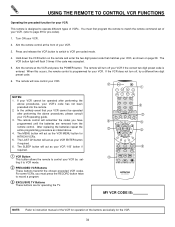
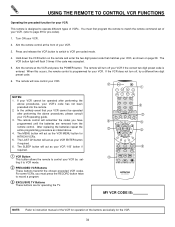
... of your VCR. (refer to match the remote command set of your VCR operating guide. 3. If your VCR cannot be operated after performing the
above . 4. After replacing the batteries repeat the entire programming procedure as your VCR's code has not been precoded into the remote. 2.
This remote is entered.
The remote control will act as stated above procedures, your...
Owners Guide - Page 35


... the front of cable boxes. The remote will now control your Cable box. The remote will turn off your cable box if the correct two digit preset code is entered. The SLEEP button will act as the cable box ENTER button if required.
5. Press and release the Cable (CBL) button to switch to instruction manual of the Cable Box for your cable box.
2.
The...
Owners Guide - Page 36


... operated
after performing the above procedures, please consult your set-top-box/satellite receiver operating guide.
3.
If the set-top-box/satellite receiver does not turn off , try a different two digit preset code.
6. NOTES: 1. If your set-top-box/satellite receiver cannot be operated after performing the above .
4. The remote control will act as stated above procedures, your...
Owners Guide - Page 75


... used for instance, when you go on your Plasma Television away from the wall outlet if your screen with a soft cloth moistened in a high humidity place or getting it wet. A mild soap may cause the remote control unit to the precision parts. CARE OF YOUR HITACHI PLASMA DISPLAY AND YOUR REMOTE CONTROL
DO Dust the screen with a new battery...
Owners Guide - Page 80


... 3 9/16" 58 lbs. UltraVision Digital is incorporated under license from AV Control Center • Picture Enhancement • Input Signal Indentification
Video: • 1024 x 1024 Display Resolution (42HDT20) • 852 x 1024 Display Resolution (32HDT20) • ALiS (Alternate Lighting of SRS Labs, Inc. TruBass technology is a registered trademark of the Plasma Monitor and AVC Center...
Hitachi 32HDT20 Reviews
Do you have an experience with the Hitachi 32HDT20 that you would like to share?
Earn 750 points for your review!
We have not received any reviews for Hitachi yet.
Earn 750 points for your review!
