Hitachi P55H401 Support and Manuals
Get Help and Manuals for this Hitachi item
This item is in your list!

View All Support Options Below
Free Hitachi P55H401 manuals!
Problems with Hitachi P55H401?
Ask a Question
Free Hitachi P55H401 manuals!
Problems with Hitachi P55H401?
Ask a Question
Popular Hitachi P55H401 Manual Pages
Owners Guide - Page 2


... presence of overhead power lines or other .
Install in product damage and/or personal injury. Important Safety Instructions
SAFETY POINTS YOU SHOULD KNOW ABOUT
prong.
Follow all warnings and instructions marked on the quality, performance, and ease of service of the cabinet which will enable HITACHI to the front, or top, of HITACHI plasma televisions. Follow all...
Owners Guide - Page 3


...TV screen. Certain advanced and interactive digital cable services such as this product in Canada). Note • There are no user serviceable parts inside the
plasma television. • Model...HITACHI.
3 Caution Never remove the back cover of a set...Instructions
Power source This plasma television is designed to operate on the screen for more information call your authorized dealer or service...
Owners Guide - Page 4


... with Hitachi P42H401, P42H401A, P50H401 and P50H401A models. This plasma television ...Part No HL02076 only H4011 series)
· Two "AA" size, 1.5V batteries .
» Table Top Stand (UX27661 42" model) (UX27281 50" models).
¿ Power Cord (P# EV01841).
´ Wire Clamp (50" models only)
REMOTE CONTROL BATTERY INSTALLATION AND REPLACEMENT
1. The wall mount unit for the 50" and 42" models...
Owners Guide - Page 5


...to a table-top 1. A
55"
NOTE: The Table Top Stand for model P55H401 and P55H4011 is recommended for best performance.
Blocking the ventilation holes might cause fire or...increased chance of hitting themselves (for professional installer. First time use
How To Set Up Your New Hitachi Plasma Television
To take measures to prevent the Plasma Television from tipping over and prevent possible ...
Owners Guide - Page 6


... through this Clamp on the middle hole of the TV are 2 plastic clamps to hold the AC cord and
the signal cables. Located on the model size 42",50" or 55", the clamp may be held together with your new HITACHI Plasma Television
AC CORD INSTALLATION INSTRUCTION The AC cord provided with Clamp #2.
» Depend on...
Owners Guide - Page 7


First time use
How to set up your new HITACHI Plasma Television
SETTING FOR WALL MOUNTING ON 50" & 55" MODELS STEP (1) : Please locate the STAND METAL on the size of the STAND metal from the TV, now the TV STAND can be separated from the TV. For dimensions of the TV . For Model P55H401 and P55H4011 CAUTION- NOTE: Use the specified WALL MOUNT...
Owners Guide - Page 12


It is set TV features to your preference without using the remote.
NOTE:
When the "MAIN POWER" button is recommended to leave the "MAIN POWER" to ON condition (lights red) for reference).
ብ INPUT/EXIT button Press this button to turn the Plasma Television ON/OFF. Hitachi will stop and may eventually reset itself.
ቩ Upgrade Card This...
Owners Guide - Page 13


...Camcorders. signal). When the main power switch is set to be turned OFF (lights orange) if there is selected.
When the main power switch on the TV is ON.
(Stand-by mode...TV ON, press the main power switch located on the lower right corner of the TV.
13 Your HITACHI Plasma TV will illuminate. A red stand-by indicator lamp located on the lower right side of the TV.
The Plasma TV...
Owners Guide - Page 16
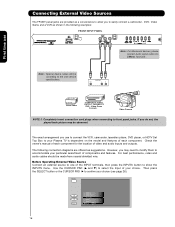
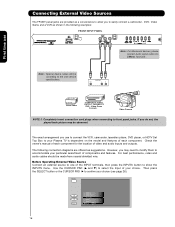
...FRONT INPUT PANEL
UPGRADE CARD
(SERVICE USE ONLY)
-
OUTPUT
Video
L R
Video Game
COMPOSITE VIDEO OUTPUT CAPABILITY
DVD , Video Game Console. Check the owner's manual of each component... connect the VCR, camcorder, laserdisc player, DVD player, or HDTV Set Top Box to your Plasma TV is dependent on the model and features of each component for the location of your choice...specifications.
Owners Guide - Page 29
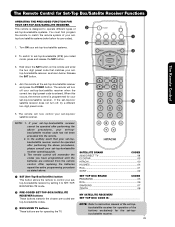
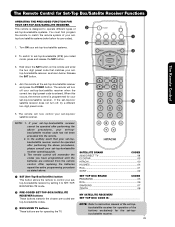
...-Box/Satellite) button This button allows the remote to instruction manual of the set-topbox/satellite receiver for operation of your set-top-box/satellite receiver when the
correct two digit preset code is programmed for operating the TV. The remote control will now control your
set -topbox/satellite receiver cannot be operated after performing the above...
Owners Guide - Page 33


... three Audio
Setup
programs.
Internal Speakers Auto Noise Cancel Perfect Volume
Sources. Select Language options if available.
Set this function to black when watching 4:3
based on a parental guide
ratings.
Turn On/Off the 3:2 Pulldown detection feature. Region 5
Ratings system for natural color, set to Reset TV settings. Set the Clock Set Sleep Timer
Set Day/Night...
Owners Guide - Page 55


... 30 seconds and press the POWER SWITCH again.
3. Press the POWER SWITCH again.
Place your Plasma Television away from your Plasma Television.
This protective technology should provide for instance, when you go on your HITACHI Plasma Television.
Useful Information
TROUBLESHOOTING
Your HITACHI Plasma Television incorporates advanced power surge protection technology designed to...
Owners Guide - Page 64


... require this information and then provide to SERVICE.
³ Look on the RIGHT SIDE of the TV. · Locate the LABEL where it shows the information
related to MODEL NAME and SERIAL #. » HITACHI Service Department will require some information related to the TV MODEL NAME and SERIAL # in order to give you the proper support regarding your TV set.
Owners Guide - Page 129
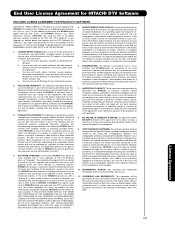
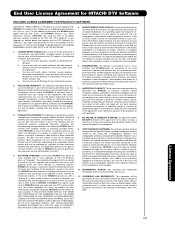
... substitute goods or services; READ CAREFULLY: This End User License Agreement for the life of the DTV, a non-exclusive, non-transferable, revocable license to install and use of the Software in any manner except as the owner of a HITACHI brand digital television (the "DTV"), and HITACHI America, Ltd., Home Electronics Division ("HITACHI"). LICENSE GRANT. HITACHI grants to...
Owners Guide - Page 140
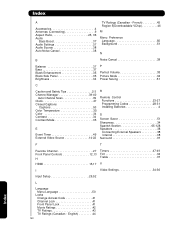
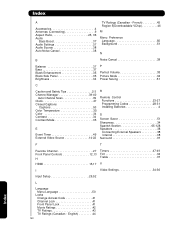
... 23-27 Programming Codes 28-31 Installing Batteries 4
S
Screen Saver 51 Sharpness 34 Spanish Section 65-128 Speakers 38
Connecting External Speakers 38 Internal 38 Surround 37
F
T
Favorite Channel 27 Front Panel Controls 12,13 H
HDMI 15,17
Timers 47-49 Tint 34 Treble 37
V
I
Video Settings 34-36
Input Setup 26,52
L
Language...
Hitachi P55H401 Reviews
Do you have an experience with the Hitachi P55H401 that you would like to share?
Earn 750 points for your review!
We have not received any reviews for Hitachi yet.
Earn 750 points for your review!
