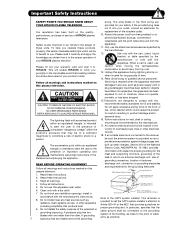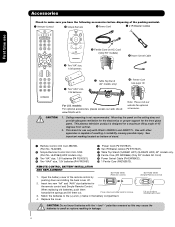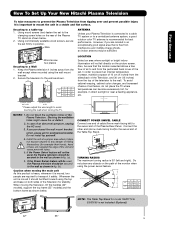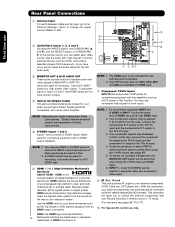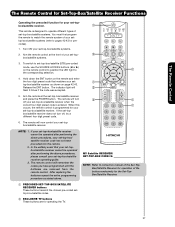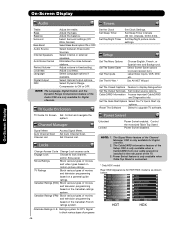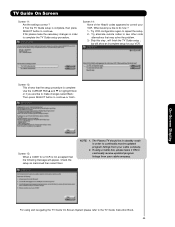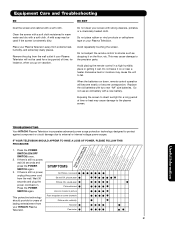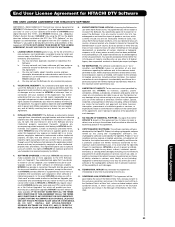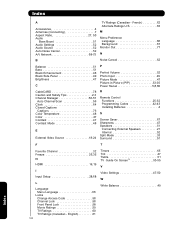Hitachi 42HDX99 Support and Manuals
Get Help and Manuals for this Hitachi item

View All Support Options Below
Free Hitachi 42HDX99 manuals!
Problems with Hitachi 42HDX99?
Ask a Question
Free Hitachi 42HDX99 manuals!
Problems with Hitachi 42HDX99?
Ask a Question
Most Recent Hitachi 42HDX99 Questions
Hitachi 42HDX99 Videos
Popular Hitachi 42HDX99 Manual Pages
Hitachi 42HDX99 Reviews
We have not received any reviews for Hitachi yet.