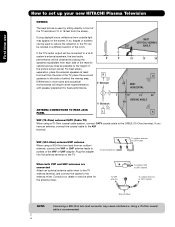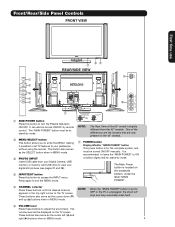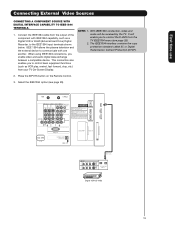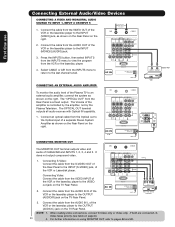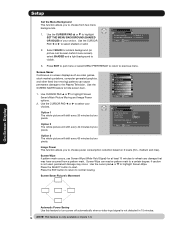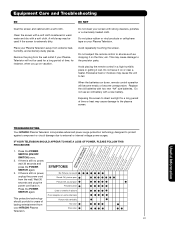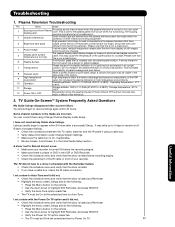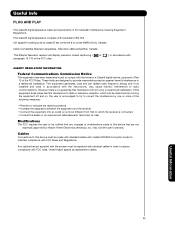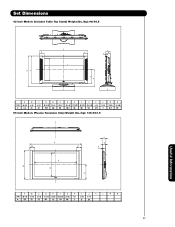Hitachi 42HDT52 Support Question
Find answers below for this question about Hitachi 42HDT52.Need a Hitachi 42HDT52 manual? We have 1 online manual for this item!
Question posted by schuitp on November 18th, 2011
I Have Never Updated The Firmware On This Tv And So Can I Do This Via My Pc?
The person who posted this question about this Hitachi product did not include a detailed explanation. Please use the "Request More Information" button to the right if more details would help you to answer this question.
Current Answers
Answer #1: Posted by techie12330 on November 18th, 2011 7:14 PM
Yes, kook it up to your laptop,go to the Hitachi site support for instructions as to how to do an update. www.hitachi.com/support
Related Hitachi 42HDT52 Manual Pages
Similar Questions
No Video First Thing In The Morning On Our Hitachi Plasma 42hdt20 -a
When we turn on our TV in the morning we have sound but no video. After several attempts unplugging,...
When we turn on our TV in the morning we have sound but no video. After several attempts unplugging,...
(Posted by denisestrongmedia 6 years ago)
Need Manual For 42 Hd Tv 79 Plasma Hitachi Tv
(Posted by rrboon1 9 years ago)
Toshiba Plasma Tv Model 42hdt52 2006 Model Timing Out
My Toshiba Plasma TV Model 42HDT52 goes off every 2 minutes or so and come back on in about 15 secon...
My Toshiba Plasma TV Model 42HDT52 goes off every 2 minutes or so and come back on in about 15 secon...
(Posted by asonubi 11 years ago)
Hitachi 42hdt52a Tv Software Update
Hi , We think we need a firmware update for our TV. We have version V0102.0001 and we are wonderi...
Hi , We think we need a firmware update for our TV. We have version V0102.0001 and we are wonderi...
(Posted by tcmiller13 13 years ago)