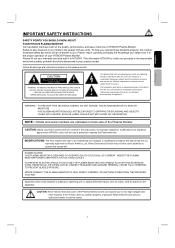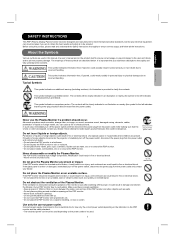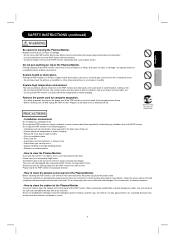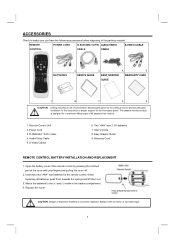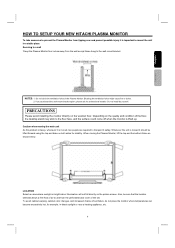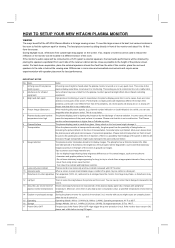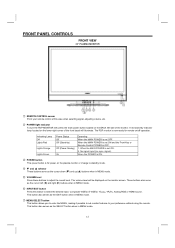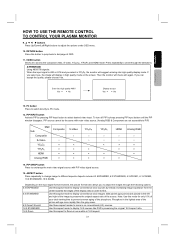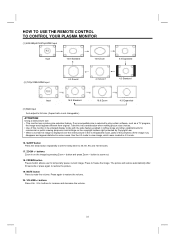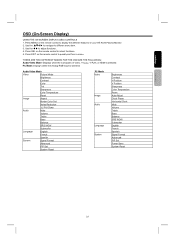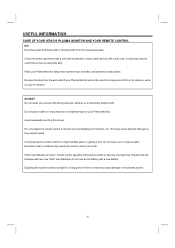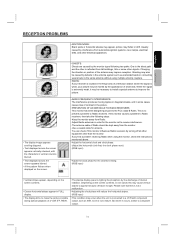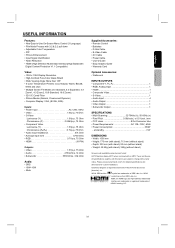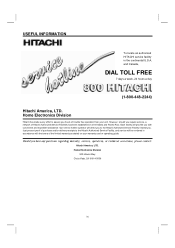Hitachi 42HDM12 Support Question
Find answers below for this question about Hitachi 42HDM12.Need a Hitachi 42HDM12 manual? We have 1 online manual for this item!
Question posted by Lulu6682 on September 7th, 2016
I Am Looking For A Base For My Hitachi 42hdm124. I Tossed Nine Years Ago When I
I lost the base for my above tv. Where can I purchase one? I have it mounted on a three tiered glass mount snd I want a base instead to attach directly to the tv so it stands on its own
Current Answers
Related Hitachi 42HDM12 Manual Pages
Similar Questions
I Just Inherited A Hitachi 42' Plasma. I Didnotreceive The Tabletop Stand. Help
(Posted by Schultzjohn 8 years ago)
How To Connect Tv Stand To Hitachi Plasma Tv
(Posted by diaco 10 years ago)
What Size Screws Do I Need For My 50 Inch Plasma Tv Stand?
I lost the screws to my tv stand and need replacement screws. I'm not sure what size screws i need t...
I lost the screws to my tv stand and need replacement screws. I'm not sure what size screws i need t...
(Posted by mstosha37086 11 years ago)
Hitachi P42h401 Plasma Tv Stand - 32' - 42'
Where can I find a HITACHI P42H401 PLASMA TV STAND - 32" - 42"? Mine got lost during a move and I ha...
Where can I find a HITACHI P42H401 PLASMA TV STAND - 32" - 42"? Mine got lost during a move and I ha...
(Posted by pedward555 11 years ago)
Hitachi Cmp4201u Plasma Tv Stand
We have misplaced our hitachi cmp4201u plasma TV Stand. Is there a way we can buy just the stand or ...
We have misplaced our hitachi cmp4201u plasma TV Stand. Is there a way we can buy just the stand or ...
(Posted by mlynnp529 13 years ago)