Hitachi CMP4211 - 42" Plasma Panel Support and Manuals
Get Help and Manuals for this Hitachi item
This item is in your list!

View All Support Options Below
Free Hitachi CMP4211 manuals!
Problems with Hitachi CMP4211?
Ask a Question
Free Hitachi CMP4211 manuals!
Problems with Hitachi CMP4211?
Ask a Question
Popular Hitachi CMP4211 Manual Pages
Owners Guide - Page 1
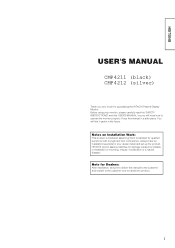
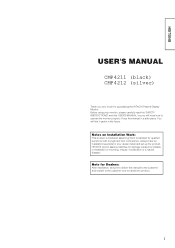
... read the "SAFETY INSTRUCTIONS" and this "USER'S MANUAL" so you very much for Dealers:
After installation, be sure to deliver this manual in installation or mounting, misuse, modification or a natural disaster. HITACHI cannot assume liabilities for damage caused by qualifed personnel with enough skill and competence. Note for purchasing the HITACHI Plasma Display Monitor. You will know...
Owners Guide - Page 2
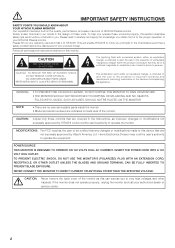
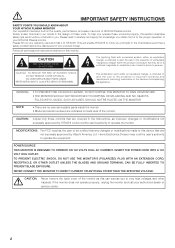
...VOLT 60Hz OUTLET. CAUTION: Adjust only those controls that a safety problem should be of uninsulated "dangerous voltage" ...HITACHI Plasma monitor. IMPORTANT SAFETY INSTRUCTIONS
SAFETY POINTS YOU SHOULD KNOW ABOUT YOUR HITACHI PLASMA MONITOR Our reputation has been built on the quality, performance, and ease of service of the monitor. To help you .
Follow all warnings and instructions...
Owners Guide - Page 3
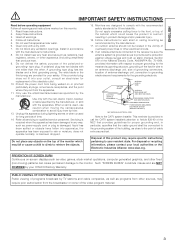
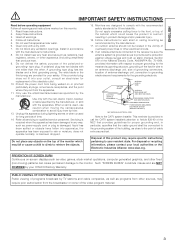
... use this monitor.
1. A polarized plug has two blades with a dry cloth.
7. GROUND CLAMP
ELECTRIC SERVICE EQUIPMENT
ANTENNA LEAD IN WIRE
ANTENNA DISCHARGE UNIT (NEC SECTION 810-20)
GROUNDING CONDUCTORS (NEC SECTION 810-21) GROUNDING CONDUCTORS POWER SERVICE GROUNDING ELECTRODE SYSTEM (NEC ART 250 PART H)
NEC NATIONAL ELECTRICAL CODE
Note to the CATV system installer: This reminder...
Owners Guide - Page 4
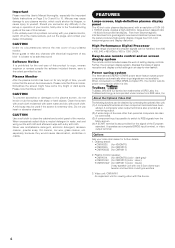
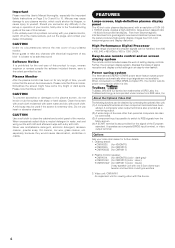
... objects. Plasma Monitor
After the plasma monitor has been on screen display system
The remote control included eases the work of setting display controls. CAUTION
To prevent scratches or damages to the plasma screen, do not knock or rub the surface with electrical equipment of any difficulty in the set-up or operation of your monitor, firstly refer to the Troubleshooting guide at...
Owners Guide - Page 5


... Mode 25 IMAGE RETENTION OF PLASMA DISPLAY ......26 NOTES 26 TROUBLESHOOTING 27 Symptoms That Seemingly Appear to be Failures 27 Actions to Correct Abnormal Displays 29 PRODUCT SPECIFICATIONS 30 Signal Input 30 Recommended Signal List 31 SUPPLEMENT 33 Optional Video Unit Function 34
Notes about This Manual
• The information in this manual is subject to change...
Owners Guide - Page 6
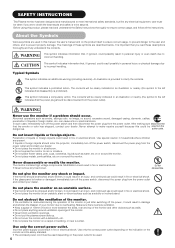
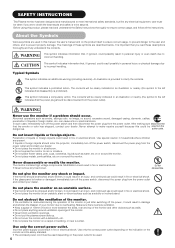
...monitor. WARNING
Never use the monitor if a problem...monitor and other objects such as walls. • Do not place anything around the monitor.
Never disassemble or modify the monitor. Modification could result in this manual, the user's manual...monitor to overheating.
Do not insert liquids or foreign objects.
SAFETY INSTRUCTIONS
This Plasma monitor... stand. If the monitor ...
Owners Guide - Page 10
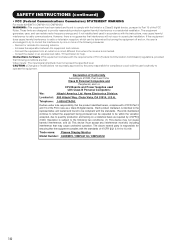
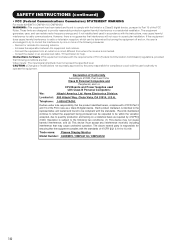
... not occur in a residential installation. Each product marketed, is no guarantee that the product identified herein, complies with 47CFR Part 2 and 15 of the FCC rules as required by the party responsible for Class B Personal Computers and
Peripherals; Trade name: Plasma Display Monitor
Model Number: 42HDM70 / CMP4211U / CMP4212U
SAFETY INSTRUCTIONS (continued)
• FCC (Federal...
Owners Guide - Page 13
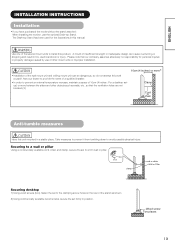
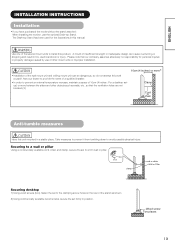
...installation.
Wood screw Two places
ENGLISH
INSTALLATION INSTRUCTIONS
Installation
• If you have purchased the model without the stand attached: When installing the monitor, use of other objects such as shown.
2) Using commercially available wood screws, secure the set... install this work yourself. WARNING
Use one of 10cm (4 inches : For a desktop setup) or more *
...
Owners Guide - Page 17
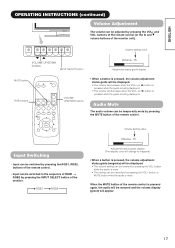
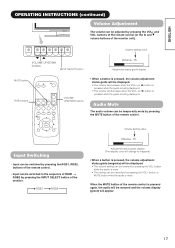
... of the monitor.
button while the audio is mute. • The muting can be cancelled by pressing the VOL+ button or MUTE button while the audio is pressed, the volume adjustment status guide (magenta) will be displayed. • The volume setting can be temporarily mute by pressing the INPUT SELECT button of the remote control.
ENGLISH
OPERATING INSTRUCTIONS (continued...
Owners Guide - Page 23
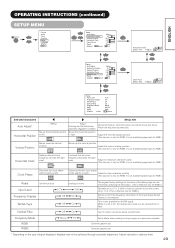
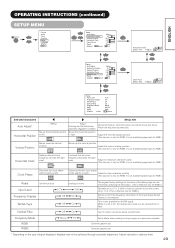
... viewing moving images on the type of this to Off if the frequency information of the Input Signal Screen Display is not required. ˛
ENGLISH
OPERATING INSTRUCTIONS (continued)
SETUP MENU
MENU
Picture Audio Timer Function Setup Language
Select OK Set
Setup
Auto Adjust
Adjust
OK
Horizontal Position
0
Vertical Position
+ 31
Horizontal Clock
- 20
Clock Phase
10
Reset...
Owners Guide - Page 30
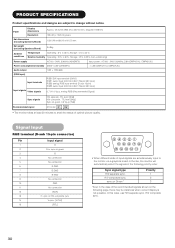
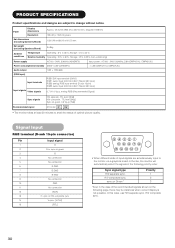
...
Net weight (excluding Speakers/Stand)
34.9kg
Ambient conditions
Temperature
Operating : 5˚C to 35˚C, Storage : 0˚C to 40˚C
Relative humidity Operating : 20% to 80%, Storage : 20% to change without notice.
PRODUCT SPECIFICATIONS
Product specifications and designs are subject to 90% (non-condensing)
Power supply
AC100 - 240V, 50/60Hz (42HDM70)
Input power : AC100...
Owners Guide - Page 32
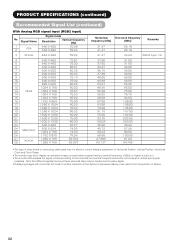
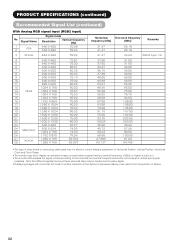
...and vertical sync signal
polarities. PRODUCT SPECIFICATIONS (continued)
Recommended Signal List (continued)
With Analog RGB signal input (RGB2 input)
No. Signal Name
Signal mode
Resolution... The type of video board or connecting cable used may not allow for correct displays adjustment of Horizontal Position, Vertical Position, Horizontal Clock and Clock Phase.
• The monitor may be handled ...
Owners Guide - Page 41
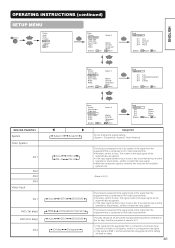
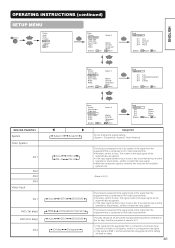
... the
operation is selected on the 1st step.
˛
ENGLISH
OPERATING INSTRUCTIONS (continued)
SETUP MENU
MENU
Picture Audio Timer Function Setup Language
Select OK Set
Setup
System
System 2
OK
Color System
Video Input
Audio Input
Scart Output
Monitor
RGB1
DVI-STB
RGB2
Component
HDTV
Select OK Set
Return
Setup Color System
OK
AV1 Auto AV2 NTSC-M AV3 PAL-M AV4 PAL-N
Select...
Owners Guide - Page 43
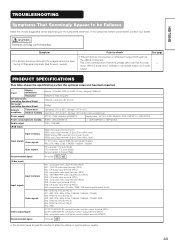
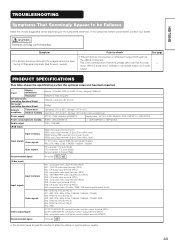
...)
Input power : AC100 - 240V, 50/60Hz, 3.9A (CMP4211U, CMP4212U)
Power consumption/at standby 365W / If the symptoms remain uncorrected, contact your dealer. occur.
This is connected.
Panel
Display dimensions
Resolution
Approx. 42 inches (922 (H) x 522 (V) mm, diagonal 1059mm) 1024 (H) x 1024 (V) pixels
Net dimensions (excluding Speakers/Stand)
Net weight (excluding Speakers...
Owners Guide - Page 44
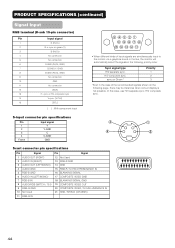
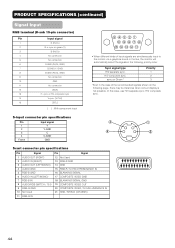
...
GND No connection
[SDA] H. PRODUCT SPECIFICATIONS (continued)
Signal Input
RGB terminal (D-sub 15-pin connector)
Pin
1 2 3 4 5 6 7 8 9 10 11 12 13 14 15
Input signal
R (PR/CR) G or sync on Green *
Priority 1 2 3
*Even in the case of input signals are simultaneously input to the monitor via a graphics board or the like, the monitor will automatically select the signals in...
Hitachi CMP4211 Reviews
Do you have an experience with the Hitachi CMP4211 that you would like to share?
Earn 750 points for your review!
We have not received any reviews for Hitachi yet.
Earn 750 points for your review!
