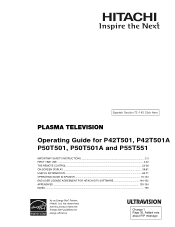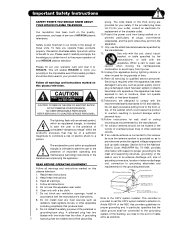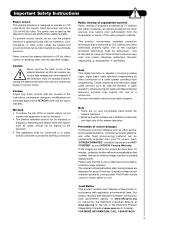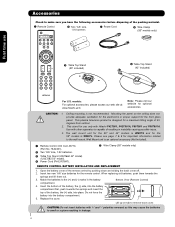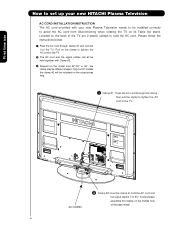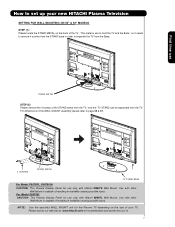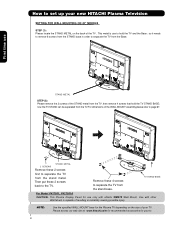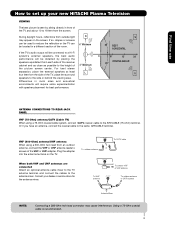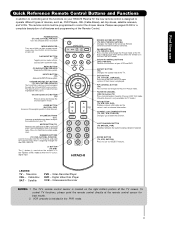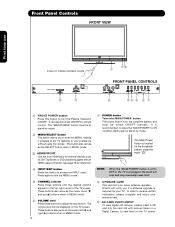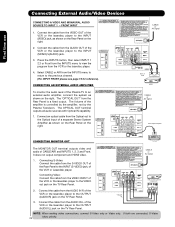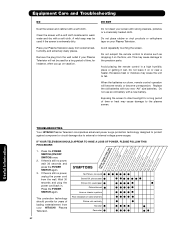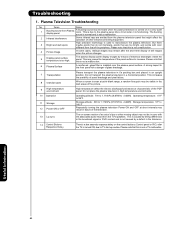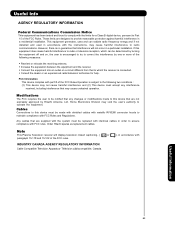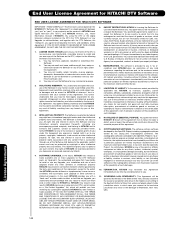Hitachi P42T501 Support Question
Find answers below for this question about Hitachi P42T501 - 42" Plasma TV.Need a Hitachi P42T501 manual? We have 1 online manual for this item!
Question posted by promo4u on January 8th, 2014
Hitachi P42t501
Current Answers
Answer #1: Posted by BusterDoogen on January 8th, 2014 10:44 AM
I hope this is helpful to you!
Please respond to my effort to provide you with the best possible solution by using the "Acceptable Solution" and/or the "Helpful" buttons when the answer has proven to be helpful. Please feel free to submit further info for your question, if a solution was not provided. I appreciate the opportunity to serve you!
Related Hitachi P42T501 Manual Pages
Similar Questions
it turns off so quick that i don't have any time to checktv menu.andthere is no problem for the powe...
Does 42" hatchi model p42t501A have PIP?
Received this television from a friend who had it mounted to the wall, and no longer had the stand t...