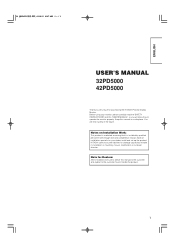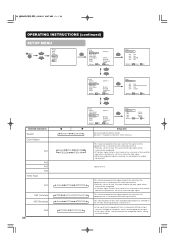Hitachi 32PD5000 Support and Manuals
Get Help and Manuals for this Hitachi item

View All Support Options Below
Free Hitachi 32PD5000 manuals!
Problems with Hitachi 32PD5000?
Ask a Question
Free Hitachi 32PD5000 manuals!
Problems with Hitachi 32PD5000?
Ask a Question
Most Recent Hitachi 32PD5000 Questions
Flat Panel Tv Ultravision Have Capability Of Using External Speakers?
Hitachi 42" Flat Panal Ultravision - need instructions to hook up external speakers.
Hitachi 42" Flat Panal Ultravision - need instructions to hook up external speakers.
(Posted by cap33917 8 years ago)
Ok... What Do I Do? The Power Light Flashes Orange. No Picture On Screen.
for starters what does it mean? Secondly, how do I fix it. Tried both ports. Dmi and vga... Nothing....
for starters what does it mean? Secondly, how do I fix it. Tried both ports. Dmi and vga... Nothing....
(Posted by reddevilthing 9 years ago)
Why Does My 32pd5200 Keep Turning Itself Off, Forcing Us To Restart It???
Our 7 year old plasma television keeps turning itself off and we have to unplug it to get it to work...
Our 7 year old plasma television keeps turning itself off and we have to unplug it to get it to work...
(Posted by danielrose 12 years ago)
I Have Been Given A Hitachi 32pd5000 Screen Is It A Tv Or A Screen To Play Games
(Posted by pfarrell4 12 years ago)
Popular Hitachi 32PD5000 Manual Pages
Hitachi 32PD5000 Reviews
We have not received any reviews for Hitachi yet.