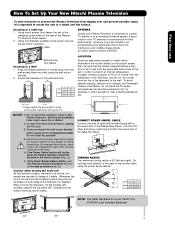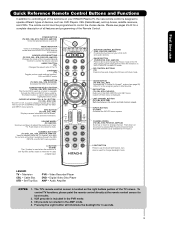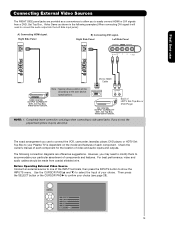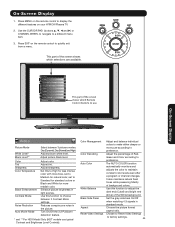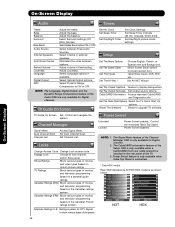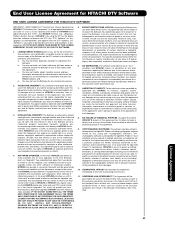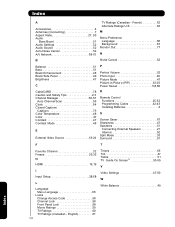Hitachi 55HDX99 Support and Manuals
Get Help and Manuals for this Hitachi item

View All Support Options Below
Free Hitachi 55HDX99 manuals!
Problems with Hitachi 55HDX99?
Ask a Question
Free Hitachi 55HDX99 manuals!
Problems with Hitachi 55HDX99?
Ask a Question
Most Recent Hitachi 55HDX99 Questions
Location Of The Hdmi On Hitachi Ph 35811
Can any one tell me were the HDMI ports are on this TV. I hae it wall mounted, so before I take it d...
Can any one tell me were the HDMI ports are on this TV. I hae it wall mounted, so before I take it d...
(Posted by AlanMorgenstern 9 years ago)
I Have A Hitachi 55hdx99 No Video Using Hdmi To Yamaha Rxv373
i have a 2006 Hitachi 55hdx99 plasma. I get audio, no video when using an HDMI from a Yamaha rxv373 ...
i have a 2006 Hitachi 55hdx99 plasma. I get audio, no video when using an HDMI from a Yamaha rxv373 ...
(Posted by tazmni1 11 years ago)
Toshiba Tv 55hdx99 Has No Picture But Sound Is Ok
toshiba tv 55HDX99 has no picture but sound is ok
toshiba tv 55HDX99 has no picture but sound is ok
(Posted by pardeep 12 years ago)
Hitachi 55hdx99 Is Not Turning On.
A repair man gave me an estimate and said that I needed a new power supply board and a lower scan dr...
A repair man gave me an estimate and said that I needed a new power supply board and a lower scan dr...
(Posted by alopez1678 12 years ago)
No Picture,but Sound
My hitachi 55hdx99 gets sound, but no picture. I had the geek squad come out, and first they said it...
My hitachi 55hdx99 gets sound, but no picture. I had the geek squad come out, and first they said it...
(Posted by barbi704 12 years ago)
Popular Hitachi 55HDX99 Manual Pages
Hitachi 55HDX99 Reviews
We have not received any reviews for Hitachi yet.