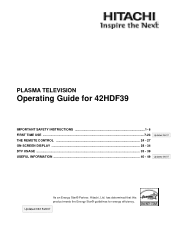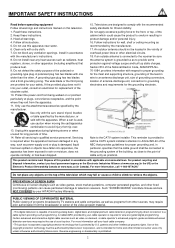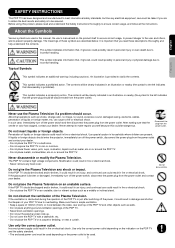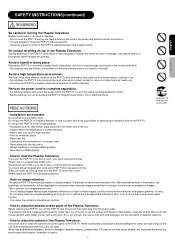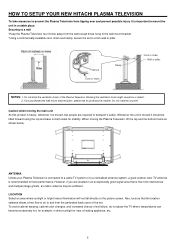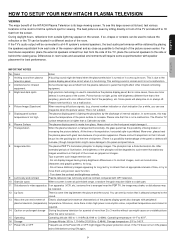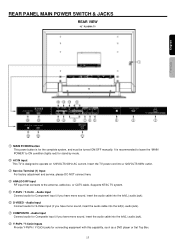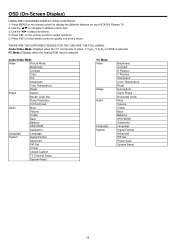Hitachi 42HDF39 Support and Manuals
Get Help and Manuals for this Hitachi item

View All Support Options Below
Free Hitachi 42HDF39 manuals!
Problems with Hitachi 42HDF39?
Ask a Question
Free Hitachi 42HDF39 manuals!
Problems with Hitachi 42HDF39?
Ask a Question
Most Recent Hitachi 42HDF39 Questions
Hitachi 42hdf39
how do you hang this tv up on a wall mount...there are not in holes in the back..but there are screw...
how do you hang this tv up on a wall mount...there are not in holes in the back..but there are screw...
(Posted by ttshubert 12 years ago)
Why When I Turn On The Tv Does The Green Light Come On, But No Picture?
(Posted by Anonymous-15547 13 years ago)
Popular Hitachi 42HDF39 Manual Pages
Hitachi 42HDF39 Reviews
We have not received any reviews for Hitachi yet.