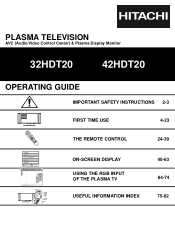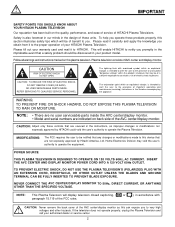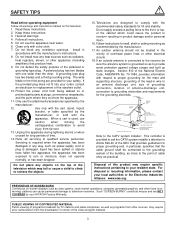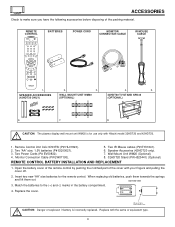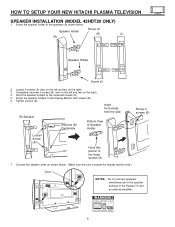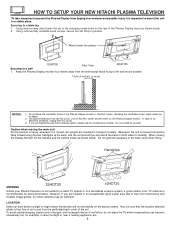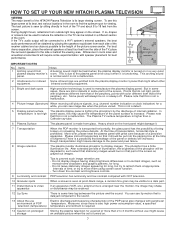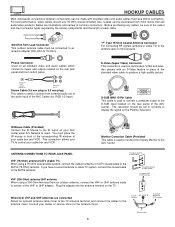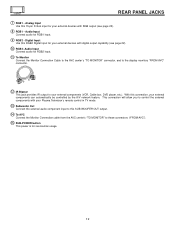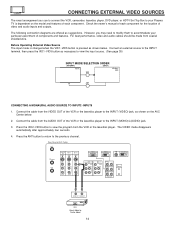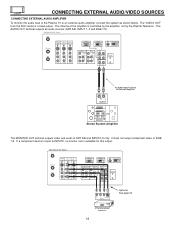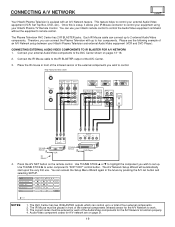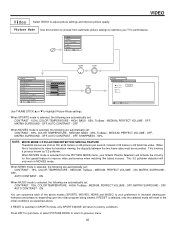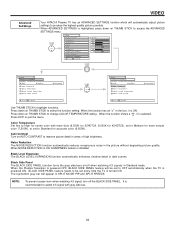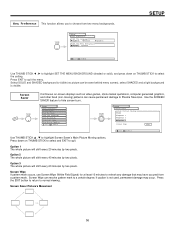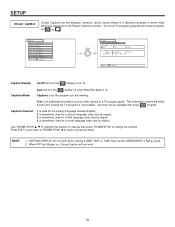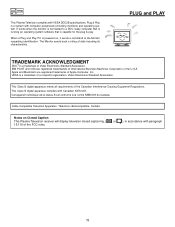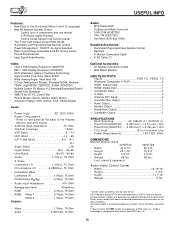Hitachi 42HDT20 Support Question
Find answers below for this question about Hitachi 42HDT20.Need a Hitachi 42HDT20 manual? We have 1 online manual for this item!
Question posted by atejaz on October 11th, 2010
I Need To Find A Tabletop Stand For This Tv...any Suggestions Where I Can Find I
The person who posted this question about this Hitachi product did not include a detailed explanation. Please use the "Request More Information" button to the right if more details would help you to answer this question.
Current Answers
Related Hitachi 42HDT20 Manual Pages
Similar Questions
No Video First Thing In The Morning On Our Hitachi Plasma 42hdt20 -a
When we turn on our TV in the morning we have sound but no video. After several attempts unplugging,...
When we turn on our TV in the morning we have sound but no video. After several attempts unplugging,...
(Posted by denisestrongmedia 6 years ago)
Need Ew07193 Cable
The pins inside of the monitor connection cable EW07193 for a Hitachi 42HDT20 are bend and can push ...
The pins inside of the monitor connection cable EW07193 for a Hitachi 42HDT20 are bend and can push ...
(Posted by willieng 11 years ago)
Need The Stock Tv Stand
Received this television from a friend who had it mounted to the wall, and no longer had the stand t...
Received this television from a friend who had it mounted to the wall, and no longer had the stand t...
(Posted by kimketcham 12 years ago)
Tv Speakers Installation
can iuse rear speakers only without front ones? can these speakers be placed ceiling mounted instea...
can iuse rear speakers only without front ones? can these speakers be placed ceiling mounted instea...
(Posted by ibt15tma 12 years ago)