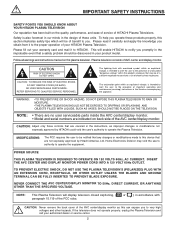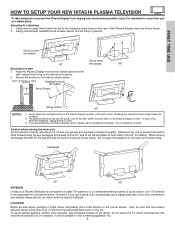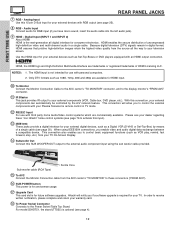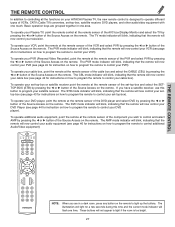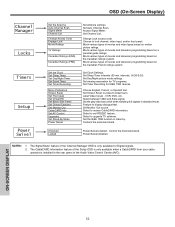Hitachi 42HDT51 Support and Manuals
Get Help and Manuals for this Hitachi item

View All Support Options Below
Free Hitachi 42HDT51 manuals!
Problems with Hitachi 42HDT51?
Ask a Question
Free Hitachi 42HDT51 manuals!
Problems with Hitachi 42HDT51?
Ask a Question
Most Recent Hitachi 42HDT51 Questions
When I Turn On The Tv The Green Light Come On, But No Picture
Model 42hdt51
I have model # 42hdt51 When I Turn On The Tv The Green Light Come On, But No Picture !
I have model # 42hdt51 When I Turn On The Tv The Green Light Come On, But No Picture !
(Posted by gerd86571 12 years ago)
The Screen Of My Hitachi 42hdt51 Will Not Come On The Monitor Light, However, Is
(Posted by Stovey 12 years ago)
Hitachi 42hdt51
My reciever for my Hitachi 42hdt51 was stolen. Where can I get a replacement?
My reciever for my Hitachi 42hdt51 was stolen. Where can I get a replacement?
(Posted by ptmacca 12 years ago)
Green Indicator Light On Monitor
my hitachi 42hdt51 plasma. the monitor, green light will not come on
my hitachi 42hdt51 plasma. the monitor, green light will not come on
(Posted by tamic67 12 years ago)
Popular Hitachi 42HDT51 Manual Pages
Hitachi 42HDT51 Reviews
We have not received any reviews for Hitachi yet.