Hitachi CMP402HDU Support and Manuals
Get Help and Manuals for this Hitachi item
This item is in your list!

View All Support Options Below
Free Hitachi CMP402HDU manuals!
Problems with Hitachi CMP402HDU?
Ask a Question
Free Hitachi CMP402HDU manuals!
Problems with Hitachi CMP402HDU?
Ask a Question
Popular Hitachi CMP402HDU Manual Pages
Owners Guide - Page 2


...happens turn off the monitor and disconnect the power plug from the power point and ask service center for instruction. If it may cause fire or an electric shock. Put the monitor on to ... as bath or shower room, it may cause fire or electric shock. If you follow the instruction below. ENGLISH
SAFETY GUIDELINES(continued)
Warning
Fire or electric shock may cause death or serious injury ...
Owners Guide - Page 7


... room.
Please take a rest of the sun or room falling on to them.
ENGLISH
Precautions
Installation environment Do not obstruct a ventilation hole. Places with cleaner.
If it is widely changing.
A... use a cloth with ball-point-pen or screw-driver etc. for a long time may cause damage to your eyes may cause a problem to TV/Radio receivers. Do not put the monitor...
Owners Guide - Page 8


...specific carton box and its packaging materials when the monitor is transported. Use a plug with the instruction manual...problem receiving TV/Radio when using the monitor, check the instructions mentioned above. Keep the monitor away from TV or Radio. - Use a coaxial cable for TV & Radio -
INSTRUCTIONS TO USERS... energy and, if not installed and used . FCC (... monitor not to Part 15 of the ...
Owners Guide - Page 10


...Manual
The information in part without our prior written permission is subject to PC analog video signals.
Large-screen, high-definition plasma display panel The 42-inch color plasma...manual is prohibited. While meticulous care has been taken in using the product, such as hardware and software specifications... the work of setting display controls. Multimedia input support The monitor comes...
Owners Guide - Page 11


...any of a qualified installer. Color Plasma Display Monitor
CMP402HDU
USER'S MANUAL MANUEL UTILISATEUR
with the display monitor, plus the accessories shown below. KEEP THIS USER MANUAL FOR FUTURE REFERENCE. SERIAL NO. This monitor is ENERGY STAR® compliant when used with a computer equipped with M4 screws, as shown.
2)Using commercially available wood screws, secure the set to a wall...
Owners Guide - Page 18


The adjustment status will disappear automatically.)
Remote controller
VOLUME
Set unit VOLUME
Sound volume setting VOLUME : 30
Adjustment status guidance
10 ENGLISH
OPERATING INSTRUCTIONS (continued)
Input Selection
Press the RGB/VIDEO button on -screen display system, EasyMenu 12 The sound volume adjustment mode will exit when no keys are entered for 5 seconds. (The adjustment status...
Owners Guide - Page 20


ENGLISH
OPERATING INSTRUCTIONS (continued)
On-Screen Display System, EasyMenu
Press the MENU button to open an adjustment menu allowing you to complete various
adjustments and settings using the SELECT buttons (The , , , and remote control or the SELECT or VOLUME button of the
Remote controller
MENU
MAIN MENU
PICTURE SOUND DISPLAY FUNCTION
...
Owners Guide - Page 21


...treble.
Adjust for desired density, somewhat for lighter colors for increased overall darkness. Normally set off for increased overall brightness. Turns up the volume. Adjustment Item List
ENGLISH
Menu... item
Setup hint
Contrast Brightness
Narrows the gap between Broadens the gap
Adjust for maximum
between brightness and darkness. Black is subdued for Black is set to suit...
Owners Guide - Page 22


...gaining an overview of the video software.
ENGLISH
OPERATING INSTRUCTIONS (continued)
Adjustment Item List (continued)
Menu item
... UP/LF UP/RI DW/LF DW/RI
Setup hint
Set to FULL to display images across the screen... Clear the user signal
preset data.
18
Select to right. DISPLAY if VIDEO is selected
SCAN (*) INITIALIZE DISPLAY SIZE V.POSITION
Scan system Display initialization...
Owners Guide - Page 23
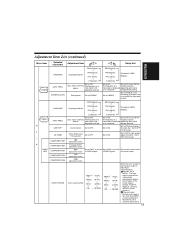
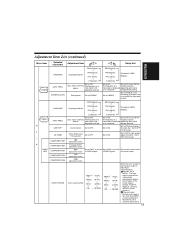
... system setting
AREA2 NTSC
M-PAL 4-NTSC
PAL
SECAM
AREA1 AREA2 NTSC PAL
N-PAL M-PAL 4-NTSC SECAM
Switch the color system to OFF in video input mode (VIDEO1). FUNCTION if RGB is selected
M
AUTO FREQ. change annoying. Adjustment Item List (continued)
ENGLISH
Menu item
Selected characters
Adjustment item
ENG.(English)00
ENG.(English)00
Setup...
Owners Guide - Page 25


...BRIGHTINES CONTRAST COLOR SELECT GAMMA VIDEO LEVEL
COLOR TINT SHARPNESS
One set can be handled as shown in the table below. one set can be recorded during common VIDEO 1, VIDEO 2 input....Because of two can be appropriate when contents
17 Enlargement
INTERPOLATION
Line correction
LINE INTP. One set of this, adjustment may not be recorded for VIDEO 1 or VIDEO 2 input. SIZE
One...
Owners Guide - Page 26


..." is displayed for the
signal currently being received will be deleted and the factory settings will be displayed when the
SELECT button is selected from the On-screen Display
YES NO
System Easy Menu 12 .
Check the input signal specifications once again.
25 27
OUT OF FREQUENCY
The input signal appears compressed (reduced...
Owners Guide - Page 27


...some slight blanking may remain at the top and bottom. mode, not the Wide mode, parts of the periphery of the PANOR. Play a 4:3 image in a 16:9 screen with the...could infringe on the copyright holder's right protected by Selecting the DISPLAY SIZE (Video input)
When you want to
Set the display size to the manufacturer's concept.
19 MOVIE1
The 21:9 Cinema size image in a 4:3 screen
HINTS...
Owners Guide - Page 28


...mode, it displays a mode indication on the screen. In sound mode, sound volume can be set to be activated automatically when the computer is connected to a VESA DPMS computer, the Power Save...Blank (no video signal input, the power-saving system operates to reduce power consumption by the sunit. Power save mode 20 turned off setting of VESA and International Energy Program. Remote controller...
Owners Guide - Page 29
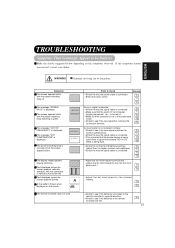
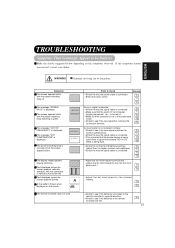
...computer is connected.
TROUBLESHOOTING
Symptoms That Seemingly Appear to see if the input signal matches the
6
monitor specifications. The message "... way the signal cable is turned on. WARNING
Customer servicing can be Failures
Make the checks suggested below depending on... is being input.
20
Check the contrast and brightness settings
6
(adjust them for the clearest viewing.
14
24...
Hitachi CMP402HDU Reviews
Do you have an experience with the Hitachi CMP402HDU that you would like to share?
Earn 750 points for your review!
We have not received any reviews for Hitachi yet.
Earn 750 points for your review!
