Hitachi 32HDX60 Support and Manuals
Get Help and Manuals for this Hitachi item
This item is in your list!

View All Support Options Below
Free Hitachi 32HDX60 manuals!
Problems with Hitachi 32HDX60?
Ask a Question
Free Hitachi 32HDX60 manuals!
Problems with Hitachi 32HDX60?
Ask a Question
Popular Hitachi 32HDX60 Manual Pages
Owners Guide - Page 2
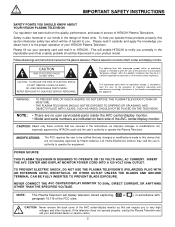
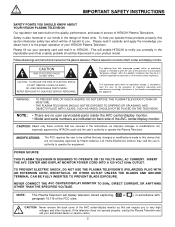
...60Hz OUTLET. IMPORTANT SAFETY INSTRUCTIONS
SAFETY POINTS YOU SHOULD KNOW ABOUT YOUR HITACHI PLASMA TELEVISION
Our reputation has been built on the quality, performance, and ease of service of AVC center and ...SOURCE
THIS PLASMA TELEVISION IS DESIGNED TO OPERATE ON 120 VOLTS 60Hz, AC CURRENT. NOTE: • There are no user serviceable parts inside the AVC center/display monitor. • Model and ...
Owners Guide - Page 3
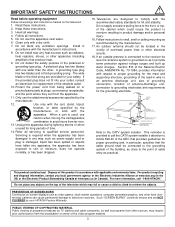
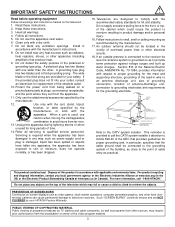
...by your HITACHI Factory Warranty. Follow instructions for ...replacement of the obsolete outlet.
10. GROUND CLAMP
ANTENNA
LEAD IN WIRE
ANTENNA DISCHARGE UNIT (NEC SECTION 810-20)
ELECTRIC SERVICE EQUIPMENT
NEC NATIONAL ELECTRICAL CODE
GROUNDING CONDUCTORS (NEC SECTION 810-21)
GROUNDING CONDUCTORS
POWER SERVICE GROUNDING ELECTRODE SYSTEM (NEC ART 250 PART H)
Note to the CATV system installer...
Owners Guide - Page 4
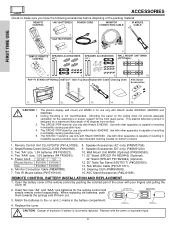
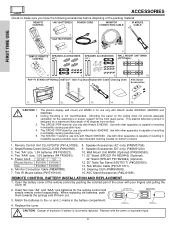
... with Hitachi 50HDX60. Power Cord: 32"/42"
50"
Plasma Monitor EV01841 EV01861
AVC
EV01841 EV01841
6. This 50STD3 T stand for a maximum tilting angle of resulting in instability causing possible injury. SPEAKER ACCESSORIES (50")
6.
7. Replace with your fingers and pulling the cover off.
2. Replace the cover. Lift up on tab to remove back cover.
This plasma television...
Owners Guide - Page 6


...SETUP YOUR NEW HITACHI PLASMA TELEVISION
To take measures to prevent the Plasma Display from tipping over and prevent possible injury it is important to transport it safely. Using commercially available wood screws, secure the set... table-top 1. Install AVC Stand with screws...system, a good outdoor color TV antenna is connected to a cable TV system or to and from the perforated back cover of set...
Owners Guide - Page 7
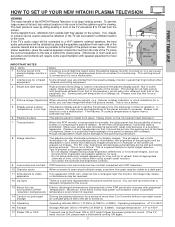
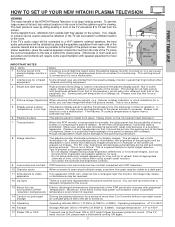
... feet from glass. HOW TO SET UP YOUR NEW HITACHI PLASMA TELEVISION
FIRST TIME USE
VIEWING The major benefit of the HITACHI Plasma Television is its best, test various locations in the room to find the optimum spot for viewing. The best picture is seen by placing the speakers equidistant from that part of PDP
temperature.
Some pixels...
Owners Guide - Page 8


... best performance, video cables should be set correctly to screws of the Display Monitor.
ANTENNA CONNECTIONS TO REAR JACK PANEL
VHF (75-Ohm) antenna/CATV (Cable TV) When using a 300-Ohm twin lead from external audio out to inputs and outputs located on the Plasma Television.
Phono Connector Used on all standard video...
Owners Guide - Page 18
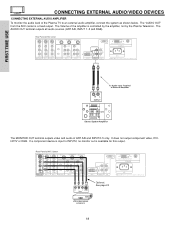
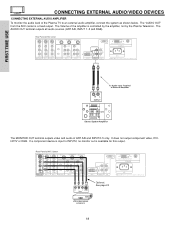
... 1
ANALOG INPUT
L
AUDIO DVI-HDTV
L/(MONO) AUDIO
Please use HITACHI specified cable. RL INPUT
To Audio Input Terminal of External Amplifier
Stereo System Amplifier
The MONITOR OUT terminal outputs video and audio of ANT A/B and...
To monitor the audio level of the Plasma TV to INPUT2, no monitor out is controlled by the amplifier, not by the Plasma Television. The "AUDIO OUT" from the AVC center...
Owners Guide - Page 19
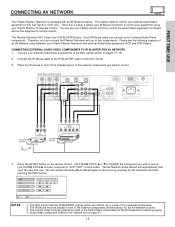
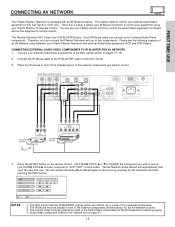
... on page 21.
19
Audio/Video component codes for the AV Network to function properly. 4. Therefore, you can connect the Plasma Television with an AV Network feature.
CONNECTING EXTERNAL ... the external components you wish to set up. Connect the IR Mouse cable to the IR BLASTER output of an AV Network setup between your Hitachi Plasma Television and external Audio/Video equipment (VCR...
Owners Guide - Page 27
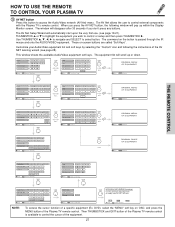
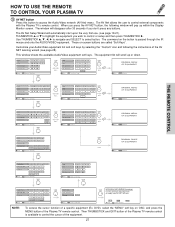
...
LAST CH
0
INFO Device Setting
CH ̆ 3 6 9
MENU INFO GUIDE
THUMB STICK
Cable Box Set Top Box Custom
SETUP
Move
INFO Device Setting
THUMB STICK
HITACHI AV NET WIZARD (Learning)
Use this button to access the Audio/Video network (AV Net) menu. When you press the AV NET button, the following the instructions of a specific equipment (Ex. These...
Owners Guide - Page 37
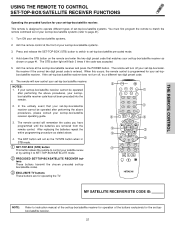
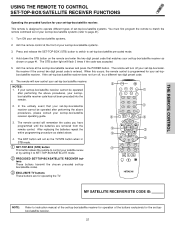
... performing the above .
4. The ANT button will now control your set -topbox/satellite receiver code has not been precoded into the remote.
2. If your set-top-box/satellite receiver cannot be operated after performing the above procedures, your satellite receiver by setting it to instruction manual of the set-top-box/satellite receiver for operation of your...
Owners Guide - Page 47
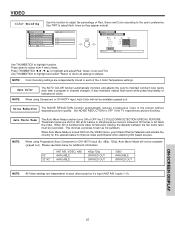
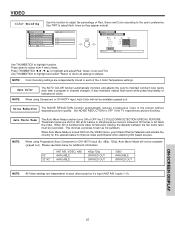
... down to select from the VIDEO menu, your Hitachi Plasma Television will activate the circuitry for this function to adjust... All Video settings are independent of the 4 Color Temperature settings. Use THUMBSTICK to highlight and select "Reset" to return all settings to highlight function. NOTE: Color Decoding settings are shot on it's input (ANT A/B, Inputs 1~5).
Set NOISE REDUCTION ...
Owners Guide - Page 60
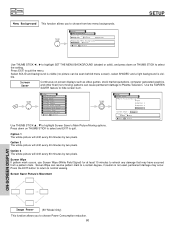
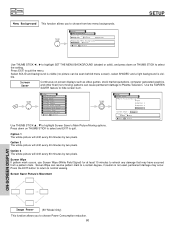
...
THUMB STICK
Setup Menu Preference Screen Saver Set The Clock Set The Inputs Set The Color System Set Black Side Panel Set Event Timer Set Closed Captions Move SEL Select
THUMB STICK
SELECT
Setup Screen Saver Main... occurs, use Screen Wipe (White Field Signal) for at least 10 minutes to Plasma Television. Press down on -screen displays such as video games, stock market quotations, computer...
Owners Guide - Page 67
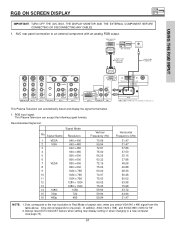
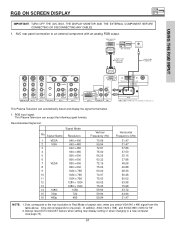
...input signal. RGB ANALOG OUTPUT
54321 10 9 8 7 6
15 14 13 12 11
SET-TOP-BOX
AUDIO OUT
D-SUB 15 Pin RGB Cable (Optional)
Audio Cable (Optional)
... 2
PR
R
AUDIO
INPUT 1
ANALOG INPUT
L
AUDIO DVI-HDTV
L/(MONO)
AUDIO
Please use HITACHI specified cable.
This Plasma Television can automatically detect and display the signal format below.
1. Recommended Signal List
Signal Mode
No. Signal...
Owners Guide - Page 77


....
77
Excessive heat or moisture may cause physical damage to fail. USEFUL INFORMATION
CARE OF YOUR HITACHI PLASMA DISPLAY AND YOUR REMOTE CONTROL
DO Dust the screen and frame with a new battery. Place your Plasma Television. Do not use an old battery with a cleaning cloth from extreme heat, humidity, and extremely dusty places. DO...
Owners Guide - Page 80


...When a Plug and Play PC is powered on Closed Caption: This Plasma Television receiver will display television closed captioning, ( or ), in accordance with paragraph 15.119 of a nonprofit organization, Video Electronics Standard Association. This Plasma Television complies with VESA DDC2B specifications, Plug & Play is a system with Canadian ICES-003. Notes on , it sends a command to a DDC...
Hitachi 32HDX60 Reviews
Do you have an experience with the Hitachi 32HDX60 that you would like to share?
Earn 750 points for your review!
We have not received any reviews for Hitachi yet.
Earn 750 points for your review!
