Hitachi 32HDT55 Support and Manuals
Get Help and Manuals for this Hitachi item
This item is in your list!

View All Support Options Below
Free Hitachi 32HDT55 manuals!
Problems with Hitachi 32HDT55?
Ask a Question
Free Hitachi 32HDT55 manuals!
Problems with Hitachi 32HDT55?
Ask a Question
Popular Hitachi 32HDT55 Manual Pages
Owners Guide - Page 1
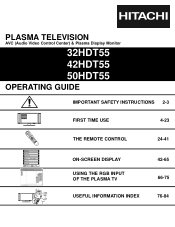
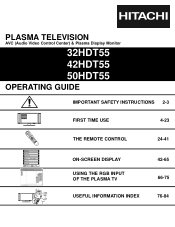
... Audio Aspect Chan. Manager Locks Setup
Move SEL Sel
IMPORTANT SAFETY INSTRUCTIONS 2-3
FIRST TIME USE
4-23
THE REMOTE CONTROL
24-41
ON-SCREEN DISPLAY
USING THE RGB INPUT OF THE PLASMA TV
42-65 66-75
USEFUL INFORMATION INDEX
76-84 PLASMA TELEVISION
AVC (Audio Video Control Center) & Plasma Display Monitor
32HDT55 42HDT55 50HDT55
OPERATING GUIDE
Video Audio Ch.
Owners Guide - Page 2
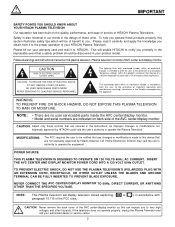
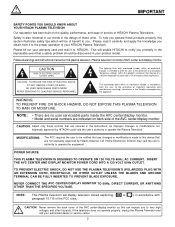
... operate properly, unplug the Plasma Television and call your product model. Follow all warnings and instructions marked on back side of your HITACHI Plasma Television.
NOTE: • There are no user serviceable parts inside the AVC center/display monitor. • Model and serial numbers are indicated on this plasma television. POWER SOURCE
THIS PLASMA TELEVISION IS DESIGNED TO OPERATE...
Owners Guide - Page 3


... sources, may require specific instructions pertaining to television receivers. Do not ..., please contact your HITACHI Factory Warranty.
Televisions are provided for your...SERVICE EQUIPMENT
NEC NATIONAL ELECTRICAL CODE
GROUNDING CONDUCTORS (NEC SECTION 810-21)
GROUNDING CONDUCTORS
POWER SERVICE GROUNDING ELECTRODE SYSTEM (NEC ART 250 PART H)
Note to the CATV system installer...
Owners Guide - Page 4


...plasma television...electronics or proper support for the remote control and simple remote control respectively. ...Hitachi 32HDT55.
Open the battery cover of the remote control by pushing the notched part of explosion if battery is for use only with Hitachi 42HDT55 Use with Hitachi model 32HDT55, 42HDT55 and 50HDT55. BOTTOM VIEW (Simple Remote Control)
BOTTOM VIEW (Remote...
Owners Guide - Page 6
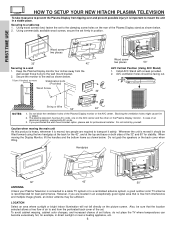
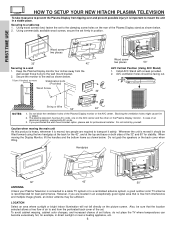
... to transport it safely. FIRST TIME USE
HOW TO SETUP YOUR NEW HITACHI PLASMA TELEVISION
To take measures to prevent the Plasma Display from tipping over and prevent possible injury it is important to mount the unit in position. Using commercially available wood screws, secure the set failure, do not place the TV where temperatures can...
Owners Guide - Page 7


... phosphor has a finite illumination life. HOW TO SET UP YOUR NEW HITACHI PLASMA TELEVISION
FIRST TIME USE
VIEWING The major benefit of the HITACHI Plasma Television is prohibited. To see image-like when the... storage
Storing the plasma television for a while, you can be heard when the plasma display monitor is delayed compared to the plasma panel drive circuit when it should...
Owners Guide - Page 8


...(Super Video) Connector This connector is used on camcorders, VCRs and laserdisc players with shielded video and...Plasma Television.
To outdoor antenna or CATV cable
To second antenna or cable system
VHF (300-Ohm) antenna/UHF antenna When using a 75-Ohm coaxial cable system... performance, video cables should be set correctly to control your dealer or service store for the antenna mixer.
...
Owners Guide - Page 18


...are trademarks of SRS Labs, Inc.
RL INPUT
To Audio Input Terminal of External Amplifier
Stereo System Amplifier
The MONITOR OUT terminal outputs video and audio of AVC Center
ANT B
TO CONVERTER ... HITACHI specified cable. TO MONITOR
INPUT 1
R
R
AUDIO OUT RGB
AC IN TruBass SRS and symbol are trademarks of the amplifier is controlled by the amplifier, not by the Plasma Television....
Owners Guide - Page 19
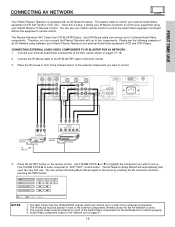
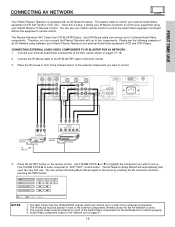
... output of the external components you wish to set up. Use THUMB STICK ̆ or ̄ to highlight the component you wish to control. FIRST TIME USE
CONNECTING AV NETWORK
Your Hitachi Plasma Television is setup, it allows your IR Mouse connector to control your equipment using your Hitachi remote control to control the Audio/Video equipment...
Owners Guide - Page 20


...
Move
INFO Device Setting
THUMB STICK
SELECT
HITACHI AV NET SETTING LIST
Device DVD VCR PVR AVR CBL STB Custom
Code 0672
Video INPUT 1 Not Setup Not Setup Not Setup Not Setup Not Setup Not Setup
Audio Using TV Not Setup Not Setup Not Setup Not Setup Not Setup Not Setup
EXIT SEL Select
6. Follow the steps below ). HITACHI AV NET SET UP
DVD
Device Code
Video Input Audio...
Owners Guide - Page 27


... INFO GUIDE
THUMB STICK
Cable Box Set Top Box Custom
SETUP
Move
INFO Device Setting
THUMB STICK
HITACHI AV NET WIZARD (Learning)
Use this button to access the Audio/Video network (AV Net) menu. BACK
Learn
Move
SEL Start Wizard
Modify
NOTE:
After selecting the "MENU" soft key, press the MENU button of the Plasma TV remote...
Owners Guide - Page 37


...
SWAP
DAY/NIGHT
ባ
ቤ ባ
REC
MY SATELLITE RECEIVER/STB CODE IS:
NOTE:
Refer to instruction manual of the set-top-box/satellite receiver for operation of your set-top-box/satellite systems (refer to match the remote command set of the buttons exclusively for the set -top-box/satellite receiver and press the POWER button. In the...
Owners Guide - Page 60


... the setting.
MENU
THUMB STICK
Setup Menu Preference Screen Saver Set The Clock Set The Inputs Set The Color System Set Black Side Panel Set Event Timer Set Closed Captions Move SEL Select
THUMB STICK
SELECT
Setup Screen ... THUMB STICK to quit the menu. Press the EXIT button to return to Plasma Television.
Screen Saver
Continuous on THUMB STICK to select and EXIT to highlight Screen ...
Owners Guide - Page 76


... dirty. A mild soap may cause damage to the precision parts. Place your Plasma Television. Do not leave it wet. Replace the old batteries with a cleaning cloth from the wall outlet if your screen with a new battery. USEFUL INFORMATION
CARE OF YOUR HITACHI PLASMA DISPLAY AND YOUR REMOTE CONTROL
DO Dust the screen and frame with two new...
Owners Guide - Page 79


...Plasma Television complies with VESA DDC2B specifications, Plug & Play is powered on Closed Caption: This Plasma Television receiver will display television...command to a DDC ready computer that is running an operating system software that is a trademark of the FCC rules.
79
... requirements of data including its characteristics. IBM PC/AT and VGA are registered...
Hitachi 32HDT55 Reviews
Do you have an experience with the Hitachi 32HDT55 that you would like to share?
Earn 750 points for your review!
We have not received any reviews for Hitachi yet.
Earn 750 points for your review!
