Hitachi 42HDX60 Support and Manuals
Get Help and Manuals for this Hitachi item
This item is in your list!

View All Support Options Below
Free Hitachi 42HDX60 manuals!
Problems with Hitachi 42HDX60?
Ask a Question
Free Hitachi 42HDX60 manuals!
Problems with Hitachi 42HDX60?
Ask a Question
Popular Hitachi 42HDX60 Manual Pages
Owners Guide - Page 2
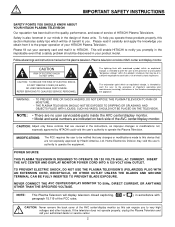
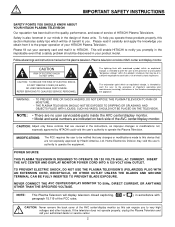
... BACK). NO USER SERVICEABLE PARTS INSIDE.
NOTE: • There are no user serviceable parts inside the AVC center/display monitor. • Model and serial numbers are covered in the design of these products properly, this plasma television. POWER SOURCE
THIS PLASMA TELEVISION IS DESIGNED TO OPERATE ON 120 VOLTS 60Hz, AC CURRENT. NOTE: This Plasma Television will enable HITACHI to persons...
Owners Guide - Page 3
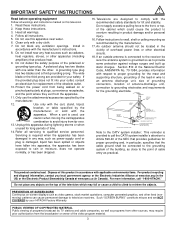
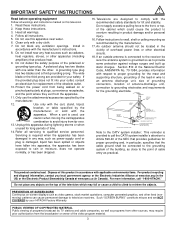
... CODE
GROUNDING CONDUCTORS (NEC SECTION 810-21)
GROUNDING CONDUCTORS
POWER SERVICE GROUNDING ELECTRODE SYSTEM (NEC ART 250 PART H)
Note to proper grounding for the grounding electrode.
Televisions are NOT COVERED by the manufacturer.
17. For more information, call the CATV system installer's attention to overturn resulting in particular, specifies that produce heat.
9. Do not use...
Owners Guide - Page 4
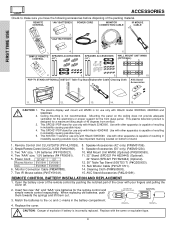
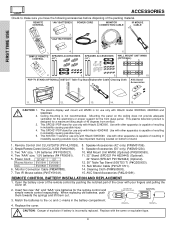
... with Hitachi 42HDX60 Use with other apparatus is capable of resulting in the battery compartment. 4. BOTTOM VIEW (Simple Remote Control)
BOTTOM VIEW (Remote Control)
3.
PDP TV STAND (OPTIONAL) 50STD3 T Table Top Stand Subwoofer Cable Cleaning Cloth
C B A
C« B« A«
C B A
C« B« A«
AVC Stand Accessories
11.
12.
13.
14.
15.
Power Cord: 32"/42...
Owners Guide - Page 6
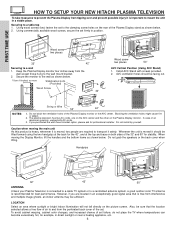
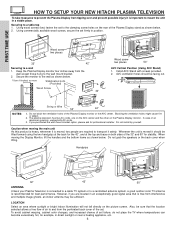
... handgrips at the top and base on the rear of set firmly in an exceptionally good signal area that the location selected allows a free flow of air to and from the perforated back cover of the Plasma Display monitor or the AVC center. FIRST TIME USE
HOW TO SETUP YOUR NEW HITACHI PLASMA TELEVISION
To take measures to prevent...
Owners Guide - Page 10
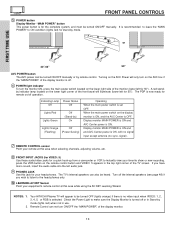
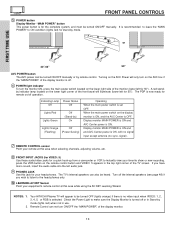
... display monitor is ON, and the AVC Center is set OFF.
If you wish to listen to instantly view your head-phones. The TV's internal speakers can be heard. STANDBY (RED) ON (GREEN)
MAIN POWER
or
MAIN POWER
FIRST TIME USE
32"/42"
50"
AVC POWER button The AVC power can also be turned ON/OFF manually or by mode. Turning on /off...
Owners Guide - Page 12
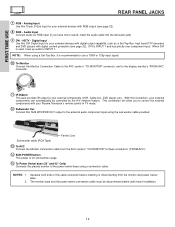
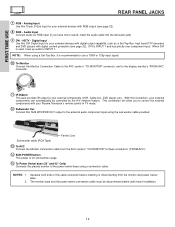
... page 22).
ቩ RGB -
NOTE: When using a connection cable. Audio Input
Connect audio for your external components can automatically be disconnected before inserting or disconnecting from the AVC center's "TO MONITOR" to these connectors ("FROM AVC").
ተ SUB-POWER button
This power is used, hook up audio to the power swivel base using a Set-Top-Box, it is INPUT 1 and has...
Owners Guide - Page 13
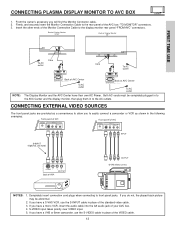
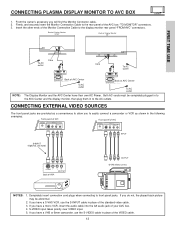
... of the AVC box "TO MONITOR" connectors. 3. To AC outlet
Please use HITACHI specified cable.
Both AC cords must be abnormal.
2. If you to easily connect a camcorder or VCR as a convenience to front panel jacks. FIRST TIME USE
CONNECTING PLASMA DISPLAY MONITOR TO AVC BOX
1.
S-VIDEO input takes priority over VIDEO input. 5. If you have their own AC Power.
Owners Guide - Page 19
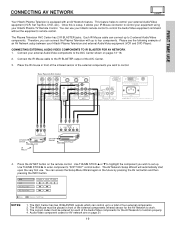
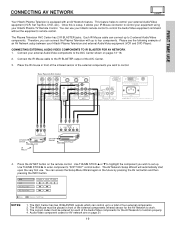
.../Video equipment (VCR, Set Top Box, DVD, etc.). FIRST TIME USE
CONNECTING AV NETWORK
Your Hitachi Plasma Television is setup, it allows your IR Mouse connector to control your equipment using your Hitachi Plasma TV Remote Control. The Plasma Television AVC Center has 2 IR BLASTER jacks.
DVD VCR PV Recorder AV Receiver
POWER MENU
MORE
Move
INFO Device Setting
NOTES:
1. You can...
Owners Guide - Page 27
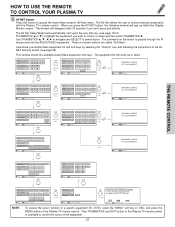
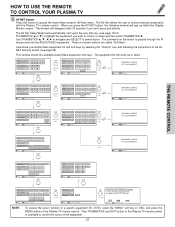
... STICK
Cable Box
POWER CH ̄
Set Top Box
1
2
Custom
4
5
7
8
Move
LAST CH
0
INFO Device Setting
CH ̆ 3 6 9
MENU INFO GUIDE
THUMB STICK
Cable Box Set Top Box Custom
SETUP
Move
INFO Device Setting
THUMB STICK
HITACHI AV NET WIZARD (Learning)
Use this button to highlight the equipment you don't press any buttons. Then THUMBSTICK and EXIT button of the Plasma TV...
Owners Guide - Page 28
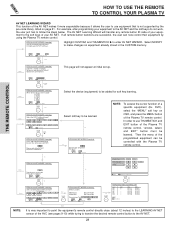
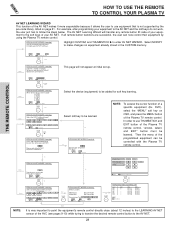
... by the pre-code library, listed on OSD, and press the MENU button of the Plasma TV remote control. Cable Box Set Top Box DVD2
POWER
MENU
BACK Continue
Transfer was successfull Press OK to be controlled with the Plasma TV remote control. HITACHI AV NET WIZARD (Learning)
Use this wizard to learn a new device AV Net will
BACK
replace the current...
Owners Guide - Page 32
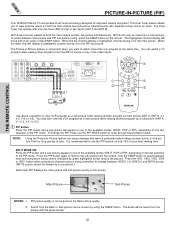
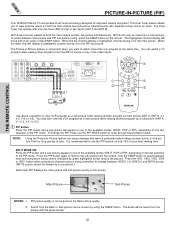
...
VID 5 VID 4
FREEZE
PIP MODE
PIP ACCESS
SWAP
DAY/NIGHT
ብ ባ
REC
VCR
Use above connection to use HITACHI specified cable. This Dual Tuner feature allows you want to select between main picture and PIP sub-picture tuning, press the SWAP button on both the main picture and the sub-picture simultaneously. When the lower channel...
Owners Guide - Page 35
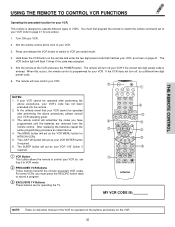
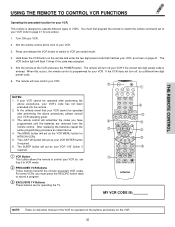
... page 41. After replacing the batteries repeat the entire programming procedure as your VCR '100' button if required.
ቢ VCR Button
This button allows the remote to control your VCR by setting it to page 41 for HITACHI VCRs. 5. The SLEEP button will act as the VCR MENU button for pre-codes).
1. Hold down the VCR button on the remote and...
Owners Guide - Page 36
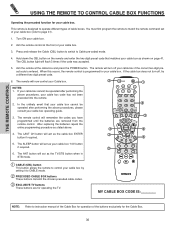
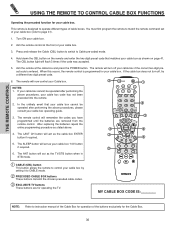
... cable box code has not been precoded into the remote.
2. Aim the remote control at the cable box and press the POWER button. The CBL button light will turn off your cable box operating guide.
3. The LAST CH button will act as your cable box as the cable box ENTER button if required.
5. When this occurs, the remote control is designed to instruction manual...
Owners Guide - Page 37


...
ባ ቤ
REC
MY SATELLITE RECEIVER/STB CODE IS:
NOTE:
Refer to instruction manual of the set-top-box/satellite receiver for operation of your set-top-box/satellite systems (refer to set -top-box/satellite systems.
2. tons These buttons transmit the chosen precoded set-topbox/satellite codes.
ቤ EXCLUSIVE TV buttons
These buttons are removed from the remote control. Press and...
Owners Guide - Page 39


... , try a different two digit preset code.
6. If your Audio component cannot be programmed per button. Turn ON your Audio component.
7. NOTES: 1. The remote control will now control your Audio component you wish to program the remote to instruction manual of the Audio equipment for operation of Audio component. After replacing the batteries repeat the entire...
Hitachi 42HDX60 Reviews
Do you have an experience with the Hitachi 42HDX60 that you would like to share?
Earn 750 points for your review!
We have not received any reviews for Hitachi yet.
Earn 750 points for your review!
