Hitachi 50HDT55 Support and Manuals
Get Help and Manuals for this Hitachi item
This item is in your list!

View All Support Options Below
Free Hitachi 50HDT55 manuals!
Problems with Hitachi 50HDT55?
Ask a Question
Free Hitachi 50HDT55 manuals!
Problems with Hitachi 50HDT55?
Ask a Question
Most Recent Hitachi 50HDT55 Questions
How To Power On A Hitachi 50hdt55
How to power it on with the avc box as well
How to power it on with the avc box as well
(Posted by vaughnjessie3 10 years ago)
How Do You Connect Cable To Avc Box
I keep getting NO SYNC on screen
I keep getting NO SYNC on screen
(Posted by victorygpx 11 years ago)
Popular Hitachi 50HDT55 Manual Pages
Owners Guide - Page 2
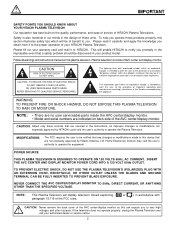
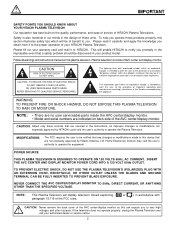
...user serviceable parts inside the AVC center/display monitor. • Model and serial numbers are covered in your HITACHI Plasma Television. NEVER CONNECT THE AVC CENTER/DISPLAY MONITOR TO 50Hz, DIRECT CURRENT, OR ANYTHING OTHER THAN THE SPECIFIED VOLTAGE. NO USER SERVICEABLE PARTS INSIDE.
Please fill out your authorized dealer or service center.
2 Follow all warnings and instructions...
Owners Guide - Page 3
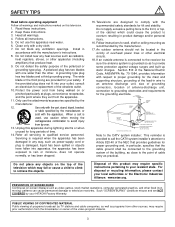
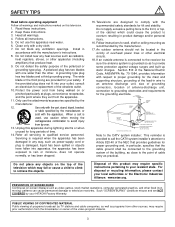
... instructions for replacement of programs broadcast by your safety. An outdoor antenna should not be sure the antenna system is provided to call the CATV system installer's attention to Article 820-40 of time.
14. GROUND CLAMP
ANTENNA
LEAD IN WIRE
ANTENNA DISCHARGE UNIT (NEC SECTION 810-20)
ELECTRIC SERVICE EQUIPMENT
NEC NATIONAL ELECTRICAL CODE...
Owners Guide - Page 4
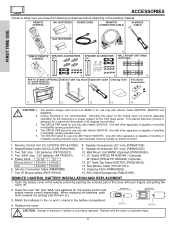
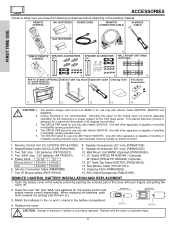
...replaced. Use with Hitachi 32HDT55. This SPD42 PDP stand for use only with Hitachi model 32HDT55, 42HDT55 and 50HDT55. See important marking located on the ceiling does not provide adequate ventilation for the electronics or proper support... REMOTE CONTROL BATTERY INSTALLATION AND REPLACEMENT
1. Open the battery cover of the remote control by pushing the notched part of resulting in ...
Owners Guide - Page 6
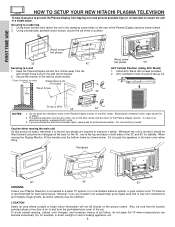
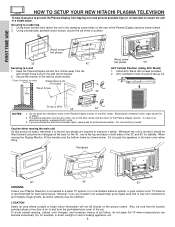
...set to the clamping screw holes on both AC cords.
3. Secure the monitor to the wall as shown below . 2. POWER
STANDBY (RED) ON (GREEN)
VOL- VOL+
CH-
Blocking the ventilation holes might cause fire or defect.
2. Do not install by yourself.
FIRST TIME USE
HOW TO SETUP YOUR NEW HITACHI...and base on the rear of set firmly in a stable place. Install AVC Stand with screws provided....
Owners Guide - Page 10
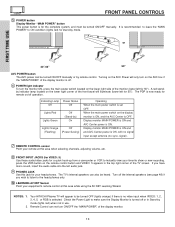
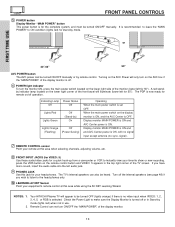
...audio/video jacks for a quick hook-up from a camcorder or VCR to be turned ON/OFF manually or by mode. When the main power switch on the lower right side of the display monitor... monitor MAIN POWER is ON and AVC Center power is set OFF. Turn off operation. The TV's internal speakers can also be turned ON/OFF manually. Your HITACHI Plasma TV will only turn the monitor ON, press the...
Owners Guide - Page 14
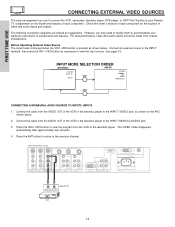
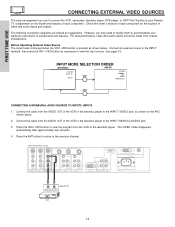
... TruBass SRS and symbol are offered as shown on the model and features of each component for the location of components and...connect the VCR, camcorder, laserdisc player, DVD player, or HDTV Set Top Box to the previous channel.
The VIDEO mode disappears automatically ...cable from coaxial shielded wire. However, you use HITACHI specified cable. Before Operating External Video Source The ...
Owners Guide - Page 20
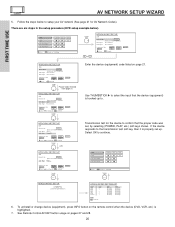
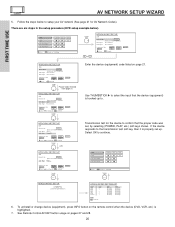
... Recorder AV Receiver
POWER MENU
MORE
Move
INFO Device Setting
THUMB STICK
SELECT
HITACHI AV NET SETTING LIST
Device DVD VCR PVR AVR CBL STB Custom
Code 0672
Video INPUT 1 Not Setup Not Setup Not Setup Not Setup Not Setup Not Setup
Audio Using TV Not Setup Not Setup Not Setup Not Setup Not Setup Not Setup
EXIT SEL Select
6. There are six steps in the...
Owners Guide - Page 27
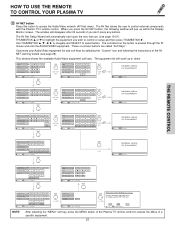
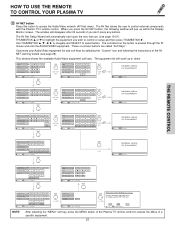
.../VCR
PV Recorder
b
INFO
AV Receiver
Move
INFO Device Setting
GUIDE MORE
THUMB STICK
THUMB STICK
SELECT
MORE..
When you don't press any buttons. The window will disappear after 30 seconds if you press the AV NET button, the following the instructions of a specific equipment.
27
This window shows the available Audio/Video equipment...
Owners Guide - Page 28
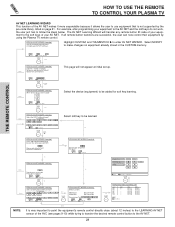
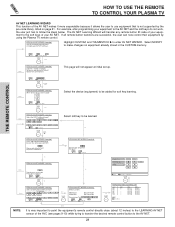
... STICK
SELECT
Move
INFO Device Setting
THUMB STICK
SELECT
HITACHI AV NET SETTING LIST
Device DVD VCR PVR AVR CBL STB DVD2
Code 0672
Video INPUT 1 Not Setup Not Setup Not Setup Not Setup Not Setup Not Setup
Audio Using TV Not Setup Not Setup Not Setup Not Setup Not Setup Not Setup
EXIT SEL Select
NOTE:
BACK
It is not supported by using the Plasma TV...
Owners Guide - Page 35
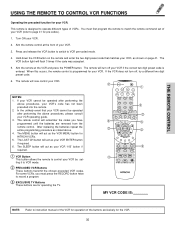
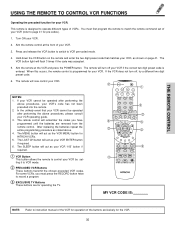
...the remote command set of your VCR. After replacing the batteries repeat the entire programming procedure as shown on the remote and enter the two digit preset code that your VCR...HITACHI VCRs. 5. The VCR button light will now control your VCR operating guide. 3.
You must press the RECORD button twice to instruction manual of the VCR for your VCR by setting it to VCR pre-coded...
Owners Guide - Page 36
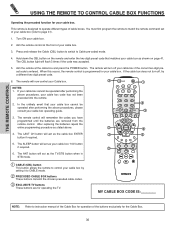
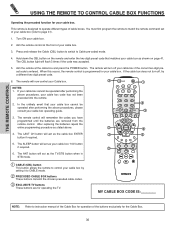
...The SLEEP button will act as stated above procedures, your cable box by setting it to page 41).
1. After replacing the batteries repeat the entire programming procedure as the cable box ENTER button ...(CBL) button to switch to instruction manual of the Cable Box for your cable box operating guide.
3. REC
MY CABLE BOX CODE IS:
NOTE: Refer to Cable pre-coded mode.
4. Aim the remote ...
Owners Guide - Page 37
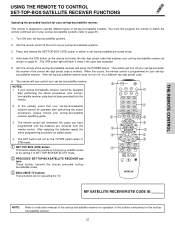
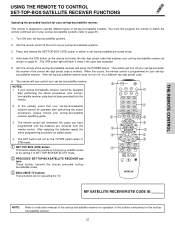
...; ባ
REC
MY SATELLITE RECEIVER/STB CODE IS:
NOTE:
Refer to instruction manual of the set-top-box/satellite receiver for operation of the buttons exclusively for the set -top-box/satellite systems (refer to match the remote command set of your set-top-box/satellite receiver operating guide.
3.
Turn ON your set -topbox/satellite receiver.
37 NOTES: 1. If...
Owners Guide - Page 60
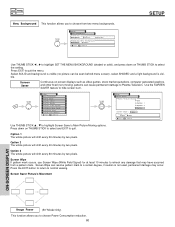
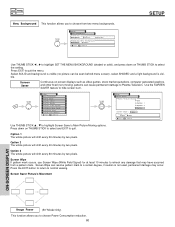
... Panel Set Event Timer Set Closed Captions Move SEL Select
THUMB STICK
SELECT
Setup Screen Saver Main Picture Moving Off Option 1 Option 2 Option 3
Screen Wipe : Wipe
Image Power
Max
Min
Move SEL Select
Use THUMB STICK ̆ , ̄ to hide screen burn.
Screen Saver Picture's Movement
ON-SCREEN DISPLAY
Image Power
(50" Model Only...
Owners Guide - Page 80
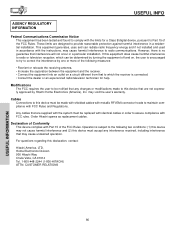
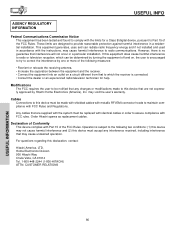
..., LTD. Modifications The FCC requires the user to be made to this device that interference will not occur in a residential installation. These limits are supplied with Part 15 of the FCC Rules. This equipment generates, uses and can be replaced with FCC rules. Order Hitachi spares as replacement cables. For questions regarding this device must be...
Owners Guide - Page 81
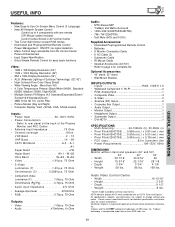
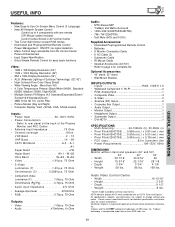
... 1
SPECIFICATIONS • Multi-Scanning 24-109kHz (h), 50-85Hz (v) • Pixel Pitch(50HDT55) .....0....86(horiz.) x 0.81(vert.) mm • Pixel Pitch(42HDT55) .....0.90(horiz.) x 0.51(vert.) mm • Pixel Pitch(32HDT55) .....0.84(horiz.) x 0.39(vert.) mm • FCC class B for custom installations... at the back of Hitachi Home Electronics (America), ...Control Codes Stored...
Hitachi 50HDT55 Reviews
Do you have an experience with the Hitachi 50HDT55 that you would like to share?
Earn 750 points for your review!
We have not received any reviews for Hitachi yet.
Earn 750 points for your review!
