Hitachi 50HDT55 Support Question
Find answers below for this question about Hitachi 50HDT55.Need a Hitachi 50HDT55 manual? We have 1 online manual for this item!
Question posted by victorygpx on February 17th, 2013
How Do You Connect Cable To Avc Box
I keep getting NO SYNC on screen
Current Answers
There are currently no answers that have been posted for this question.
Be the first to post an answer! Remember that you can earn up to 1,100 points for every answer you submit. The better the quality of your answer, the better chance it has to be accepted.
Be the first to post an answer! Remember that you can earn up to 1,100 points for every answer you submit. The better the quality of your answer, the better chance it has to be accepted.
Related Hitachi 50HDT55 Manual Pages
Owners Guide - Page 1
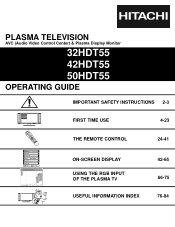
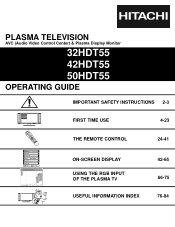
PLASMA TELEVISION
AVC (Audio Video Control Center) & Plasma Display Monitor
32HDT55 42HDT55 50HDT55
OPERATING GUIDE
Video Audio Ch. Manager Locks Setup
Move SEL Sel
IMPORTANT SAFETY INSTRUCTIONS 2-3
FIRST TIME USE
4-23
THE REMOTE CONTROL
24-41
ON-SCREEN DISPLAY
USING THE RGB INPUT OF THE PLASMA TV
42-65 66-75
USEFUL INFORMATION INDEX
76-84 Manager Locks...
Owners Guide - Page 2
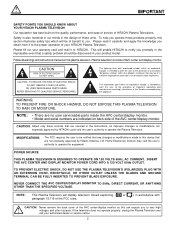
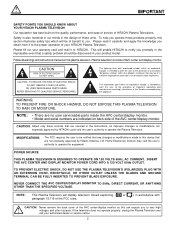
... user to very high voltages and other hazards.
NEVER CONNECT THE AVC CENTER/DISPLAY MONITOR TO 50Hz, DIRECT CURRENT, OR ANYTHING OTHER THAN THE SPECIFIED VOLTAGE. NOTE: This Plasma Television will be discovered in your HITACHI Plasma Television.
If the television does not operate properly, unplug the Plasma Television and call your warranty card and mail it to operate...
Owners Guide - Page 4
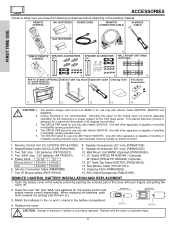
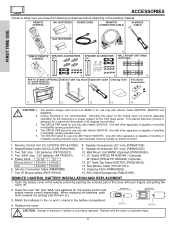
...Plasma Monitor EV01841 EV01861
AVC
EV01841 EV01841
6. Monitor Connection Cable (P#EW07883).
7.
Mounting the panel on tab to remove back cover. AVC...Danger of resulting in instability causing possible injury.
This plasma television product is for the front glass panel. Simple ...32HDT55, 42HDT55 and 50HDT55. SPEAKER ACCESSORIES (50")
6.
7. The plasma display wall mount ...
Owners Guide - Page 5
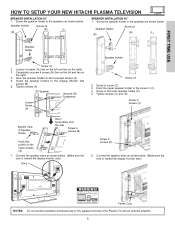
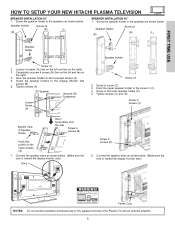
... speaker holders to the Display Monitor with
screws (B). 6. Hook the upper speaker holder to the loose screws (A).
7.
Connect the speaker wires as shown below .
FIRST TIME USE
HOW TO SETUP YOUR NEW HITACHI PLASMA TELEVISION
SPEAKER INSTALLATION 42" 1. Screw the speaker holder to the speakers as shown below . (Make sure the core is...
Owners Guide - Page 6
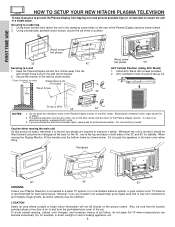
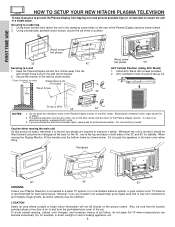
...AC cords.
3. VOL+
CH- Handgrips
3322" "
4422""
50"
ANTENNA
Unless your Plasma Television is connected to a cable TV system or to a centralized antenna system, a good outdoor color TV antenna is important... or near a heating appliance, etc.
6 The plasma television has two AC cords, one on the AVC center and the other on the picture screen. If you are required to the wall mount bracket...
Owners Guide - Page 7
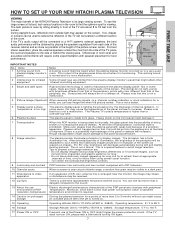
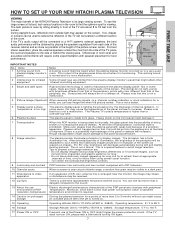
... the panel or defects will be connected to refresh them using screen saver function. - At the time of the HITACHI Plasma Television is its best, test various locations in room sizes and acoustical environments will be degraded to the plasma panel drive circuit when it should be received.
12 Lip Sync
There is some experimentation with...
Owners Guide - Page 8
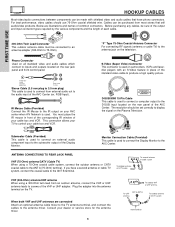
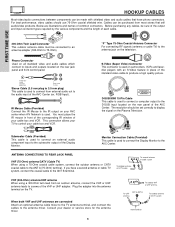
... IR Mouse to the IR output on the Plasma Television.
Plug the adapter into the antenna terminal on the television. HOOKUP CABLES
Most video/audio connections between components can be connected to an antenna adapter (300-Ohm to the antenna mixer. This connection allows your TV to control your AVC center when A/V Network is used . The resolution should...
Owners Guide - Page 10
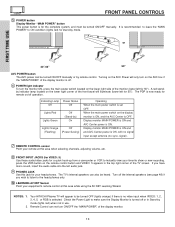
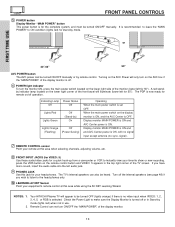
...
Display monitor MAIN POWER is ON and AVC Center power is set OFF. NOTES: 1. 2. Your HITACHI Plasma TV will only turn on /off or...audio cable into the left for 50"). Remote Control can be turned ON/OFF manually.
The PDP is now ready for remote on the AVC box ...the main power switch on the lower right side of the TV screen. If you wish to listen to the head-phones only.
&#...
Owners Guide - Page 11
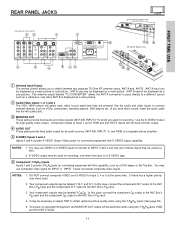
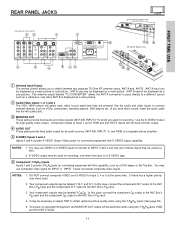
...
R
R
AUDIO OUT RGB
AC IN TruBass SRS and symbol are used for connecting equipment with this case, connect the component CB output to the AVC Box's PB input and the component CR output to INPUT 3 and 4, but only... 1 and 2, RGB and DVI-HDTV inputs will not have mono sound, insert the audio cable into the left audio jack).
ቤ MONITOR OUT
These jacks provide fixed audio and video signals...
Owners Guide - Page 12


... a Set-Top-Box, it is for RGB input (if you to your Plasma Television's remote control in TV mode.
ቮ Subwoofer Out
Connect this 15-pin D-Sub input for your external devices with digital content protection (see page 22).
ቩ RGB - This connection will allow you have mono sound, insert the audio cable into the left...
Owners Guide - Page 13
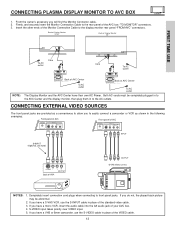
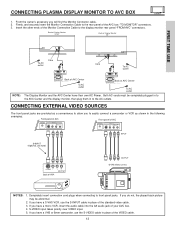
... the AC outlets. If you will find the Monitor Connector cable. 2. FIRST TIME USE
CONNECTING PLASMA DISPLAY MONITOR TO AVC BOX
1. Back of Display Monitor 32/42"
Back of the AVC box "TO MONITOR" connectors. 3. Insert the other ends of your AVC box. 4. Completely insert connection cord plugs when connecting to front panel jacks. From the owner's accessory you have their...
Owners Guide - Page 16
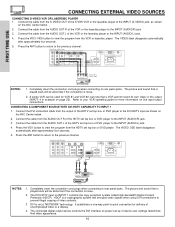
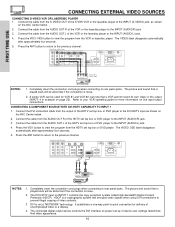
... cable from the HDTV set -up of VCR or R L V S-VIDEO Laserdisc Player
OUTPUT
NOTES:
VCR or Laserdisc Player
1. Press the ANT button to return to the previous channel. The DVI-HDTV input on the AVC Center below .
2.
The connected digital output device controls the DVI interface so proper set top box or DVD player...
Owners Guide - Page 18
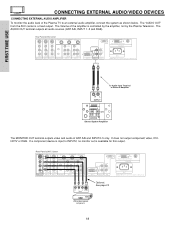
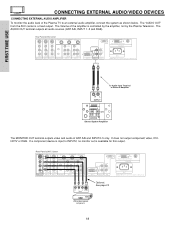
...
The MONITOR OUT terminal outputs video and audio of the amplifier is controlled by the amplifier, not by the Plasma Television. The Volume of ANT A/B and INPUT2~5 only. The "AUDIO OUT" from the AVC center is available for this output. TO MONITOR
INPUT 1
R
R
AUDIO OUT RGB
AC IN TruBass SRS and symbol are...
Owners Guide - Page 19
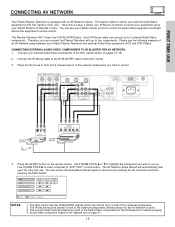
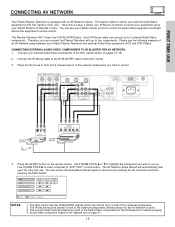
The Plasma Television AVC Center has 2 IR BLASTER jacks. CONNECTING EXTERNAL AUDIO/VIDEO COMPONENTS TO IR BLASTER FOR AV NETWORK 1. Connect your Hitachi Plasma TV Remote Control. Connect the IR Mouse cable to the IR BLASTER output of SRS Labs, Inc. TO MONITOR
INPUT 1
R
R
AUDIO OUT RGB
AC IN TruBass SRS and symbol are on the remote ...
Owners Guide - Page 22
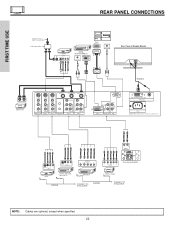
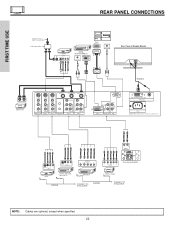
....
(PROVIDED)
OUTPUT Y PB/CB PR/CR L R
Y
PB PR L R
OUTPUT
Stereo System Amplifier
DVD Player
HDTV Set-Top Box
CONNECT TO IR BLASTER
(PROVIDED)
CONNECT TO IR BLASTER
NOTE: Cables are trademarks of Display Monitor
(PROVIDED)
INPUT OUTPUT
Cable TV Box
ANT B
TO CONVERTER ANT A
S-VIDEO
S-VIDEO
VIDEO
L
VIDEO
L/(MONO)
R
AUDIO
MONITOR OUT
R
AUDIO
INPUT 4
S-VIDEO VIDEO...
Owners Guide - Page 24
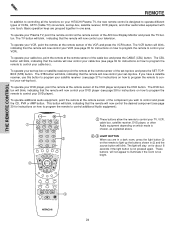
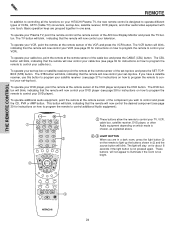
... your Plasma TV, point the remote control at the remote sensor of the cable box and press the CABLE (CBL) button. This button will blink, indicating that the remote will now control your VCR, point the remote at the remote sensor of the AVC box/Display Monitor and press the TV button. To operate your television. These...
Owners Guide - Page 66
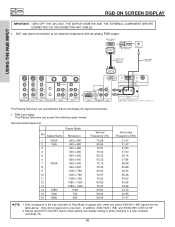
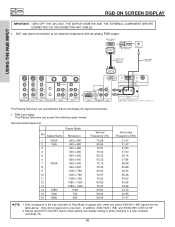
...: 1. Recommended Signal List
Signal Mode
No. RGB input signal. This Plasma Television can automatically detect and display the signal format below.
1. USING THE RGB INPUT
RGB ON SCREEN DISPLAY
IMPORTANT: TURN OFF THE AVC BOX, THE DISPLAY MONITOR AND THE EXTERNAL COMPONENT BEFORE CONNECTING OR DISCONNECTING ANY CABLES.
1. In addition, XGA (1024 x 768) and SVGA (800 x 600...
Owners Guide - Page 76


... may be used if the screen is extremely dirty. Do not subject the remote control to fail. Do not leave it wet. This may cause the remote control unit to shocks such as dropping it on your Plasma Television will become erratic or become unresponsive. Remove the plug (AVC Center/Display Monitor) from the...
Owners Guide - Page 79
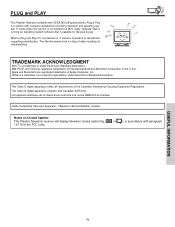
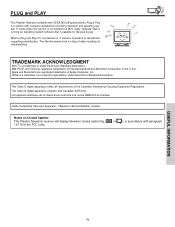
... the monitor is connected to the Monitor requesting identification. When a Plug and Play PC is powered on Closed Caption: This Plasma Television receiver will display television closed captioning, (...system with computer, peripherals (including monitors) and operating system. Cable Compatible Television Apparatus- Apple and Macintosh are registered trademarks of International Business Machines...
Owners Guide - Page 81
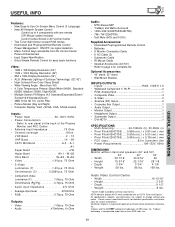
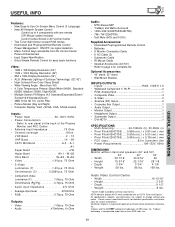
... (RF) Inputs 2 • Converter Box Output 1 • Audio Output 1 ...the Plasma Monitor and AVC Center...50HDT55) • 7W+ 7W (32HDT55) • Soft Mute (50% and 100%)
Supplied Accessories: • Illuminated Preprogrammed Remote Control • Batteries • 9' Monitor Connection Cable • 6' AC Cable (2) • Subwoofer Cable • IR Mouse Cable... Multiple Screen Fill Modes...
Similar Questions
How To Power On A Hitachi 50hdt55
How to power it on with the avc box as well
How to power it on with the avc box as well
(Posted by vaughnjessie3 10 years ago)
Problem With Audio Video Control Box. Tv Will Not Turn On...avc Box Clicks
(Posted by mingellis 11 years ago)
Where Is The Antenna Socket For Antenna Cable For Hitachi Plasma Tv Cmp307xu
I couldn't fine the antenna socket at the back of the tv. How do i plug in the antenna to this TV? ...
I couldn't fine the antenna socket at the back of the tv. How do i plug in the antenna to this TV? ...
(Posted by mehtan 11 years ago)
Where Can I Get The Avc Box For The Hitachi 32hdt20
(Posted by Anonymous-58189 11 years ago)

