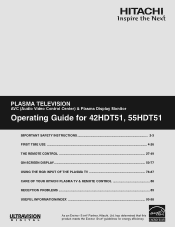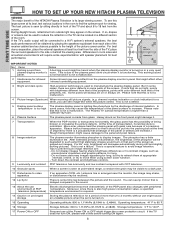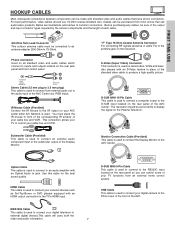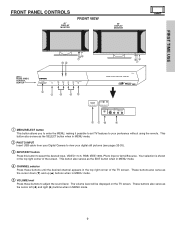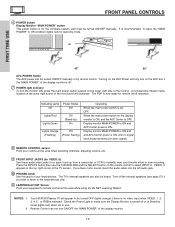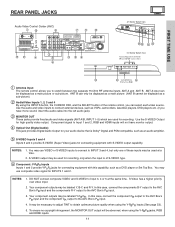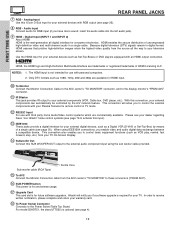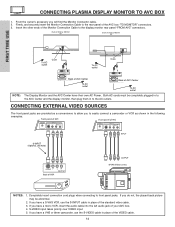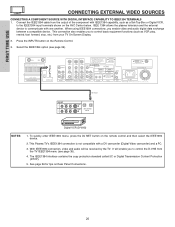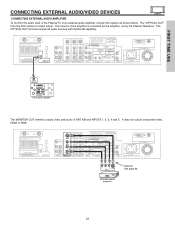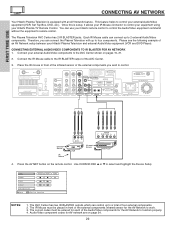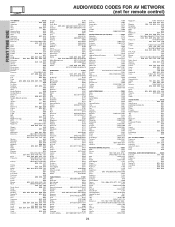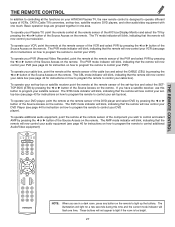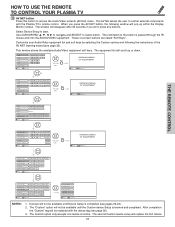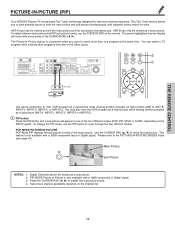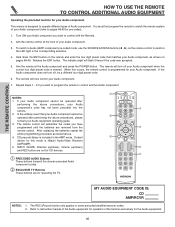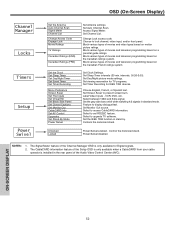Hitachi 55HDT51 Support Question
Find answers below for this question about Hitachi 55HDT51.Need a Hitachi 55HDT51 manual? We have 1 online manual for this item!
Question posted by mingellis on March 6th, 2013
Problem With Audio Video Control Box. Tv Will Not Turn On...avc Box Clicks
The person who posted this question about this Hitachi product did not include a detailed explanation. Please use the "Request More Information" button to the right if more details would help you to answer this question.
Current Answers
Related Hitachi 55HDT51 Manual Pages
Similar Questions
Ihave The 55hdt51 55 My Issue Is Turn On Tv And No Screen.
when i push the power button no screen. the red pwr indicator stays on. please tell me this can be r...
when i push the power button no screen. the red pwr indicator stays on. please tell me this can be r...
(Posted by carlbbenson76 2 years ago)
My Hatachi 55hdt51 Plasma Tvwill Not Let Me Access The Horizontal Adj.why?
In Rgb 1 the screen is fine.Any other setting the horizontal pic is _63 the adjustment area is gray ...
In Rgb 1 the screen is fine.Any other setting the horizontal pic is _63 the adjustment area is gray ...
(Posted by billynoshkin 9 years ago)
Why Does My Tv Turn Off By Itself After A Few Seconds After Turning It On?
it turns off so quick that i don't have any time to checktv menu.andthere is no problem for the powe...
it turns off so quick that i don't have any time to checktv menu.andthere is no problem for the powe...
(Posted by meg1234 11 years ago)
Where Ican Found Hitachi Audio Video Control
ihave ahitachi 42pd3000e and idont have avc unit for it so im looking for any help with this problem...
ihave ahitachi 42pd3000e and idont have avc unit for it so im looking for any help with this problem...
(Posted by hamadaattallah 12 years ago)