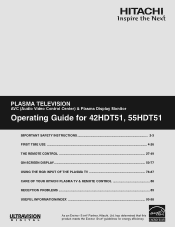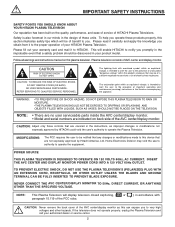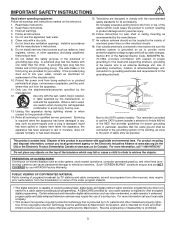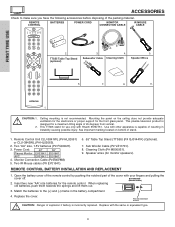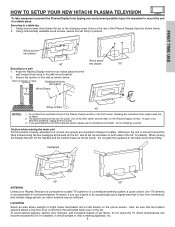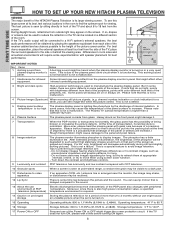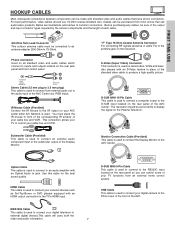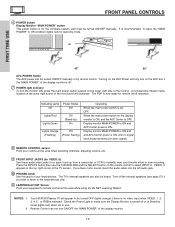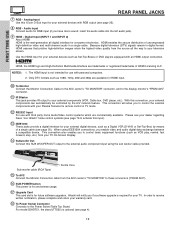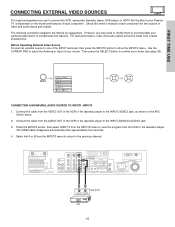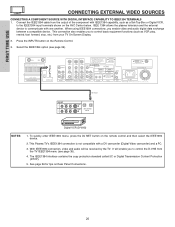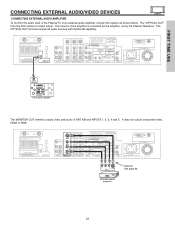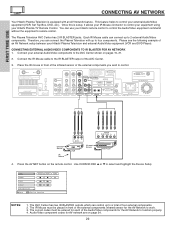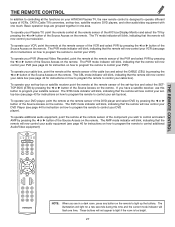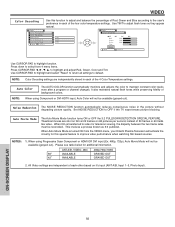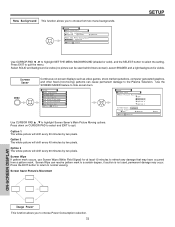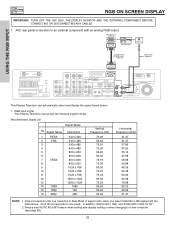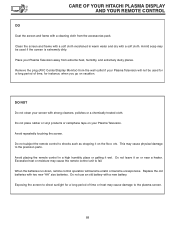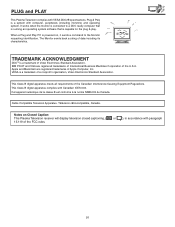Hitachi 55HDT51 Support Question
Find answers below for this question about Hitachi 55HDT51.Need a Hitachi 55HDT51 manual? We have 1 online manual for this item!
Question posted by mjenkins on August 30th, 2012
What Cords Do I Need From Tv To Avc
The person who posted this question about this Hitachi product did not include a detailed explanation. Please use the "Request More Information" button to the right if more details would help you to answer this question.
Current Answers
Related Hitachi 55HDT51 Manual Pages
Similar Questions
Ihave The 55hdt51 55 My Issue Is Turn On Tv And No Screen.
when i push the power button no screen. the red pwr indicator stays on. please tell me this can be r...
when i push the power button no screen. the red pwr indicator stays on. please tell me this can be r...
(Posted by carlbbenson76 2 years ago)
My Hatachi 55hdt51 Plasma Tvwill Not Let Me Access The Horizontal Adj.why?
In Rgb 1 the screen is fine.Any other setting the horizontal pic is _63 the adjustment area is gray ...
In Rgb 1 the screen is fine.Any other setting the horizontal pic is _63 the adjustment area is gray ...
(Posted by billynoshkin 9 years ago)
Need Manual For 42 Hd Tv 79 Plasma Hitachi Tv
(Posted by rrboon1 9 years ago)
Problem With Audio Video Control Box. Tv Will Not Turn On...avc Box Clicks
(Posted by mingellis 11 years ago)
I Need A Table Stand For The Hitachi P55h4011 Tv
(Posted by dtcookconsultant 12 years ago)