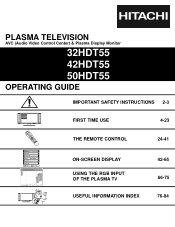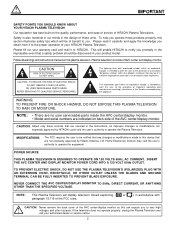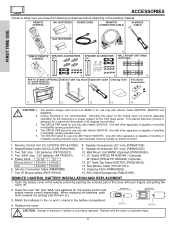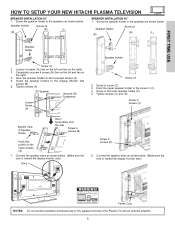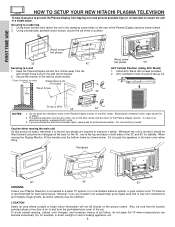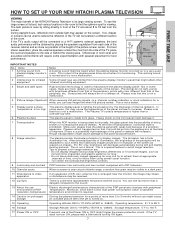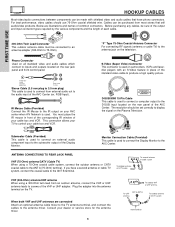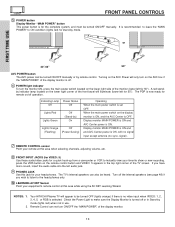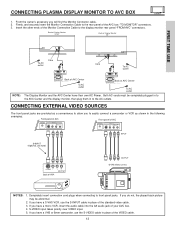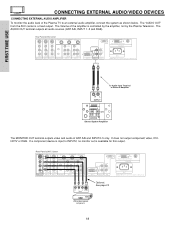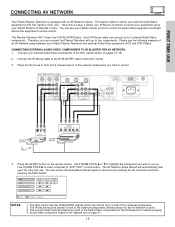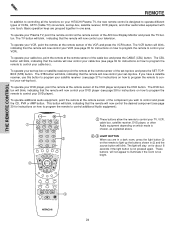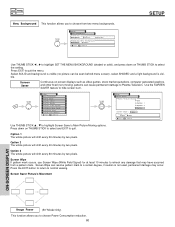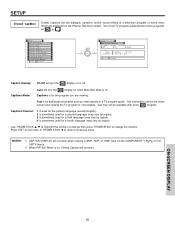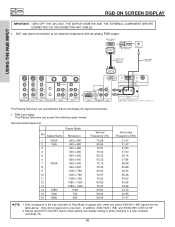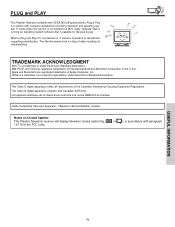Hitachi 50HDT55 Support Question
Find answers below for this question about Hitachi 50HDT55.Need a Hitachi 50HDT55 manual? We have 1 online manual for this item!
Question posted by vaughnjessie3 on March 7th, 2014
How To Power On A Hitachi 50hdt55
How to power it on with the avc box as well
Current Answers
Answer #1: Posted by hzplj9 on March 7th, 2014 2:14 PM
You can also access the user manual from this link:
http://www.manualowl.com/p/Hitachi/50HDT55/Manual/60342
Primarily you need to check the TV will power up on its own, before any accessories.
Answer #2: Posted by geekyankit1991 on March 7th, 2014 10:51 AM
Eventhough the fuses and power cord os good, and there is no power light on the panel board, means the power board do not get power to it. Check an other power outlet point first. If it does not help you, soethnig wring with the power regulator baord. Normally, these board are irreparable, and replacement should be done as card basis. OK.
Hope it wil help
Tech freak
Related Hitachi 50HDT55 Manual Pages
Similar Questions
No Video First Thing In The Morning On Our Hitachi Plasma 42hdt20 -a
When we turn on our TV in the morning we have sound but no video. After several attempts unplugging,...
When we turn on our TV in the morning we have sound but no video. After several attempts unplugging,...
(Posted by denisestrongmedia 6 years ago)
Problem With Audio Video Control Box. Tv Will Not Turn On...avc Box Clicks
(Posted by mingellis 11 years ago)
How Do You Connect Cable To Avc Box
I keep getting NO SYNC on screen
I keep getting NO SYNC on screen
(Posted by victorygpx 11 years ago)
Where Can I Get The Avc Box For The Hitachi 32hdt20
(Posted by Anonymous-58189 11 years ago)