Hitachi 42HDX61 Support Question
Find answers below for this question about Hitachi 42HDX61.Need a Hitachi 42HDX61 manual? We have 1 online manual for this item!
Current Answers
There are currently no answers that have been posted for this question.
Be the first to post an answer! Remember that you can earn up to 1,100 points for every answer you submit. The better the quality of your answer, the better chance it has to be accepted.
Be the first to post an answer! Remember that you can earn up to 1,100 points for every answer you submit. The better the quality of your answer, the better chance it has to be accepted.
Related Hitachi 42HDX61 Manual Pages
Owners Guide - Page 1
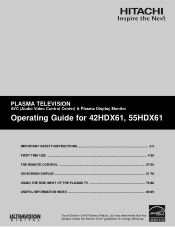
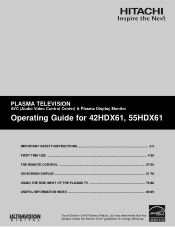
...® guidelines for 42HDX61, 55HDX61
IMPORTANT SAFETY INSTRUCTIONS 2-3 FIRST TIME USE ...4-26 THE REMOTE CONTROL 27-50 ON-SCREEN DISPLAY...51-78 USING THE RGB INPUT OF THE PLASMA TV 79-88 USEFUL INFORMATION INDEX 89-99
As an ENERGY STAR® Partner, Hitachi, Ltd. PLASMA TELEVISION
AVC (Audio Video Control Center) & Plasma Display Monitor
Operating...
Owners Guide - Page 2
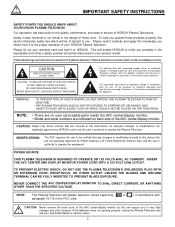
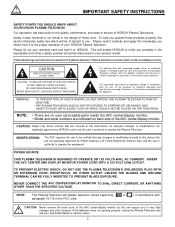
... any changes or modifications made to this can expose you to operate the Plasma Television.
If the television does not operate properly, unplug the Plasma Television and call your product model. Follow all warnings and instructions marked on back side of the AVC center/display monitor as improper changes or modifications not expressly approved by Hitachi...
Owners Guide - Page 4
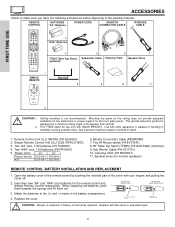
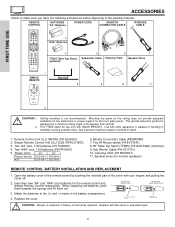
... is designed for a maximum tilting angle of the packing material. This plasma television product is not recommended. See important marking located on the ceiling does ...Table Top Stand (optional)
5.
6.
7. Use with Hitachi 55HDX61.
Power Cord:
42"
55"
Plasma Monitor EV01841 EV01841
AVC
EV01841 EV01841
6. Two IR Mouse cables (P# EY01641). 8. 55" Table Top Stand (TTB55) (P#...
Owners Guide - Page 5
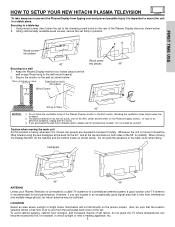
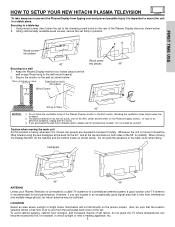
...ventilation holes of the Plasma Display monitor or the AVC center. Blocking the ventilation holes might cause fire or defect.
2. The plasma television has two AC cords, one on the AVC center and the ... color TV antenna is recommended for example, in position. Handgrips
42"
55"
ANTENNA
Unless your Plasma Television is connected to a cable TV system or to a wall 1. If you are required to ...
Owners Guide - Page 6
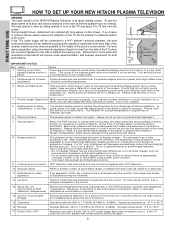
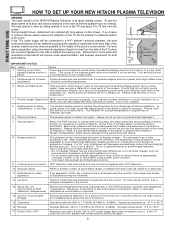
...of a precision apparatus. HOW TO SET UP YOUR NEW HITACHI PLASMA TELEVISION
FIRST TIME USE
VIEWING The major benefit of the HITACHI Plasma Television is seen by sitting directly in front of the TV and ...them using screen saver function. - This is due to the plasma panel drive circuit when it should be put into the packing box at appropriate
intervals of the room. Tips to the side ...
Owners Guide - Page 7
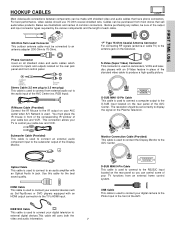
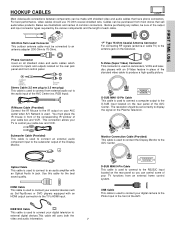
... on the rear panel of the AVC Center (ex. Monitor Connection Cable (Provided) This cable is used to connect the Display Monitor to control your cable box and VCR.
FIRST TIME USE
300...input to display the signal on the television. Phono Connector Used on all standard video and audio cables which connect to the antenna jack on the Plasma Television. Before purchasing any cables, be ...
Owners Guide - Page 10
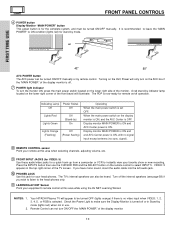
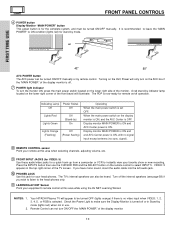
... of the display monitor.
10 Press the INPUTS button then use . Your HITACHI Plasma TV will only turn on the AVC box if the "MAIN POWER" of the display monitor is off.
ቨ POWER ...appears in use the CURSOR PAD and the SELECT button on the display monitor is ON, and the AVC Center is selected.
NOTES: 1. 2.
When the main power switch on the remote control to ON ...
Owners Guide - Page 11
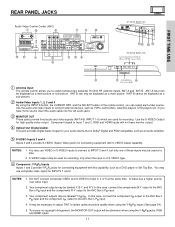
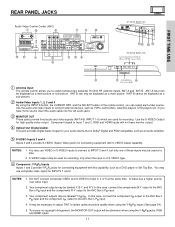
... the component CR output to connect external devices, such as a DVD player or Set Top Box. Use the audio and video inputs to the AVC Box's PR input.
4.
You may use VIDEO or S-VIDEO inputs to connect to the AVC Box's PR input.
3. S-VIDEO output may be labeled Y-CBCR. In this case, connect the components...
Owners Guide - Page 12
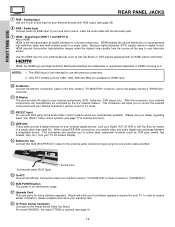
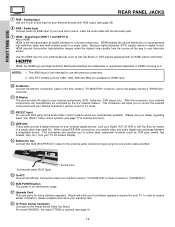
... Power Swivel Table Top Stand. Audio Input
Connect audio for RGB input (if you to your Plasma Television's remote control in TV mode.
ቮ RS232C Input
For use with an HDMI output connection.... from the AVC center's "TO MONITOR" to activate this connection, your external components (VCR, Cable box, DVD player, etc.). Ferrite Core Sub-woofer cable (RCA Type)
ቱ To AVC
Connect the...
Owners Guide - Page 14
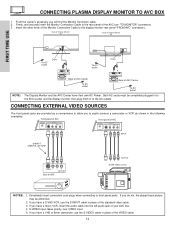
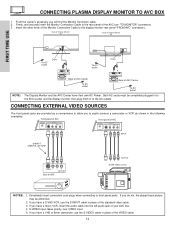
...
Core
To AC outlet
Core
NOTE:
Please use HITACHI specified cable. Back of Display Monitor 42"
Back of your AVC box. 4.
If you to the AC outlets. FIRST TIME USE
CONNECTING PLASMA DISPLAY MONITOR TO AVC BOX
1. Insert the other ends of SRS Labs, Inc. If you will find the Monitor Connector cable. 2. From the...
Owners Guide - Page 15


... or Input of components and features.
However, you use to connect the VCR, camcorder, laserdisc player, DVD player, or HDTV Set Top Box to your Plasma TV is dependent on the AVC
Center below. 2. Select Ant A or B from the INPUTS menu to return to view the program from the VIDEO OUT of the...
Owners Guide - Page 20
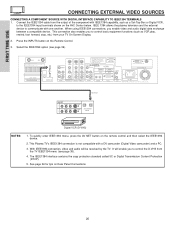
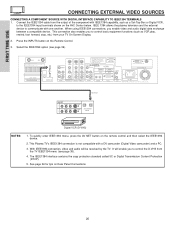
...IEEE1394 TERMINALS 1. This Plasma TV's IEEE1394 connection is not compatible with IEEE1394 capability, such as a Set-Top-Box or Digital VCR,
to...TV IEEE1394 menu (see page 36). IEEE 1394 allows the plasma television and the external device to control the D-VHS from the... IEEE1394 menu, press the AV NET button on the AVC Center below. The IEEE1394 interface contains the copy protection ...
Owners Guide - Page 21
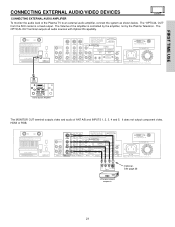
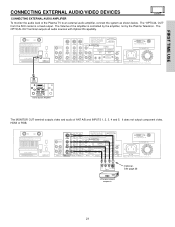
... EXTERNAL AUDIO/VIDEO DEVICES
CONNECTING EXTERNAL AUDIO AMPLIFIER
To monitor the audio level of ANT A/B and INPUTS 1, 2, 3, 4 and 5. The "OPTICAL OUT" from the AVC center is controlled by the amplifier, not by the Plasma Television. FIRST TIME USE
OPTICAL INPUT
Stereo System Amplifier
The MONITOR OUT terminal outputs video and audio of the...
Owners Guide - Page 22
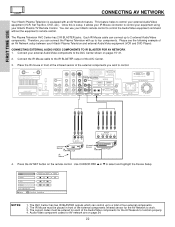
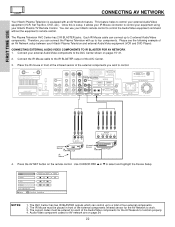
...'s remote control. Once this is equipped with up to 2 external Audio/Video components.
The Plasma Television AVC Center has 2 IR BLASTER jacks. CONNECTING EXTERNAL AUDIO/VIDEO COMPONENTS TO IR BLASTER FOR AV... of the external components you can use your external Audio/Video equipment (VCR, Set Top Box, DVD, etc.). Connect the IR Mouse cable to the IR BLASTER output of four external...
Owners Guide - Page 27
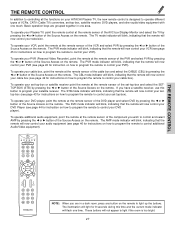
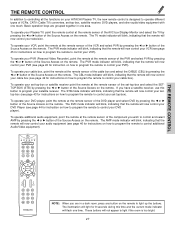
...the functions on your HITACHI Plasma TV, the new remote control is too bright.
27 To operate your Plasma TV, point the remote control at the remote sensor of the AVC box/Display Monitor and select ... the remote to operate different types of the Source Access on the remote. To operate your television. Basic operation keys are in one time. These buttons will now control your DVD player, ...
Owners Guide - Page 57
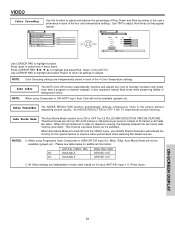
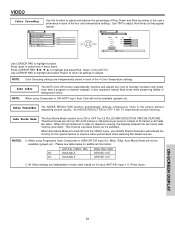
...TV experiences picture blocking.
Press down to select from the VIDEO menu, your Hitachi Plasma Television will not be available (grayed out). It also maintains natural flesh tones while preserving... available (grayed out). VIDEO
Color Decoding
Use this special feature to video for television viewing, the disparity between the two frame rates must be reconciled. Set NOISE REDUCTION...
Owners Guide - Page 73
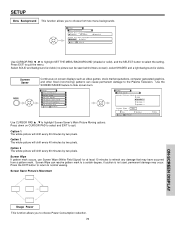
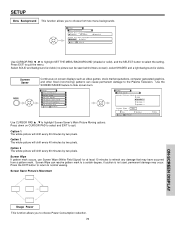
... the setting. Screen Wipe can be seen behind menu screen), select SHADED and a light background is visible (no picture can resolve pattern mark to the Plasma Television.
Setup
Menu Preference
Set The Language
English
French
Spanish
Set The Menu Background
Shaded
Solid
Move SEL Select
Use CURSOR PAD ̇ , ̈ to highlight...
Owners Guide - Page 79
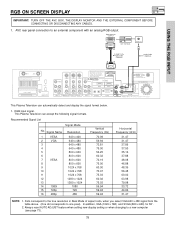
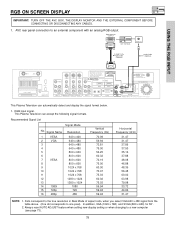
...
NOTE: 1.
USING THE RGB INPUT
RGB ON SCREEN DISPLAY
IMPORTANT: TURN OFF THE AVC BOX, THE DISPLAY MONITOR AND THE EXTERNAL COMPONENT BEFORE CONNECTING OR DISCONNECTING ANY CABLES.
1. This Plasma Television can automatically detect and display the signal format below.
1. AVC rear panel connection to one pixel). Dots correspond to the true resolution in Real...
Owners Guide - Page 89
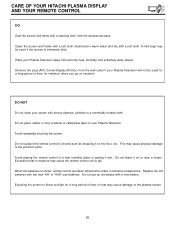
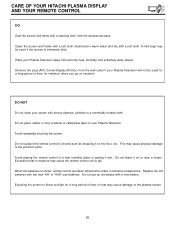
...with two new "AA" or "AAA" size batteries. Place your Plasma Television away from the wall outlet if your Plasma Television will become erratic or become unresponsive. This may cause the remote ...the screen. Remove the plug (AVC Center/Display Monitor) from extreme heat, humidity, and extremely dusty places. Do not subject the remote control to the plasma screen.
89 Avoid placing the...
Owners Guide - Page 92
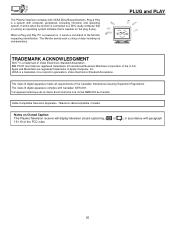
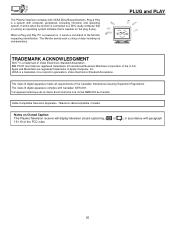
... sends a command to a DDC ready computer that is running an operating system software that is a system with computer, peripherals (including monitors) and operating system. This Plasma Television complies with VESA DDC2B specifications, Plug & Play is capable for the plug & play. The Monitor sends back a string of the Canadian Interference-Causing Equipment Regulations...
Similar Questions
Power Rating
I have a Hitachi 42HDX61 that I used in the US (110 V). I am now in Europe (220 V). Can I use it for...
I have a Hitachi 42HDX61 that I used in the US (110 V). I am now in Europe (220 V). Can I use it for...
(Posted by raminh2000 9 years ago)
Problem With Audio Video Control Box. Tv Will Not Turn On...avc Box Clicks
(Posted by mingellis 11 years ago)
Need Tech Support,or A Service Manual
I have a Hitachi 42HDX61M TV and a AVC 75 .THE CONTROLLER APPEARS to be the problem I need a service...
I have a Hitachi 42HDX61M TV and a AVC 75 .THE CONTROLLER APPEARS to be the problem I need a service...
(Posted by whodafnos 11 years ago)
How Do You Connect Cable To Avc Box
I keep getting NO SYNC on screen
I keep getting NO SYNC on screen
(Posted by victorygpx 11 years ago)
Where Can I Get The Avc Box For The Hitachi 32hdt20
(Posted by Anonymous-58189 11 years ago)

