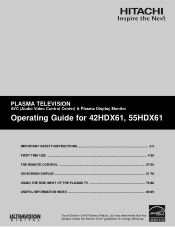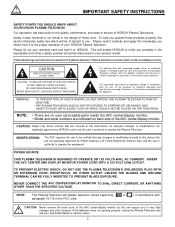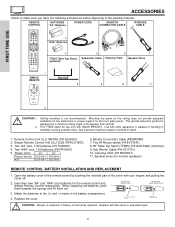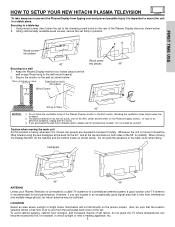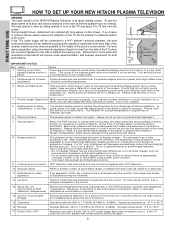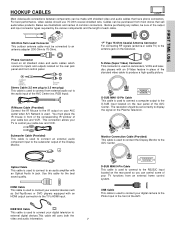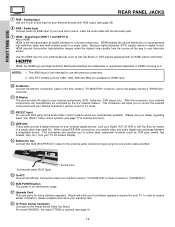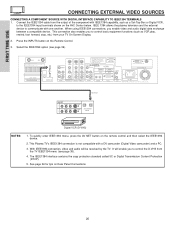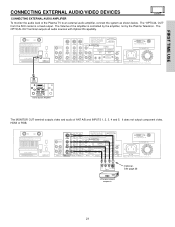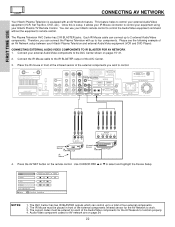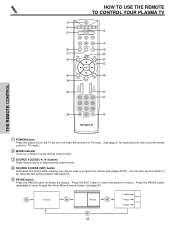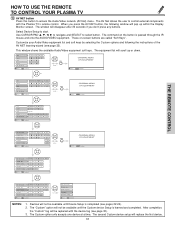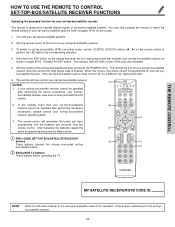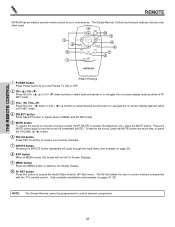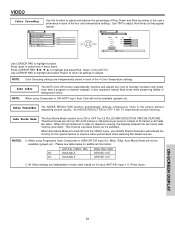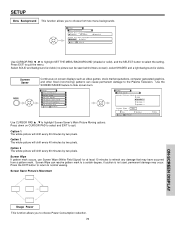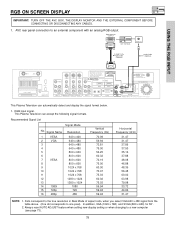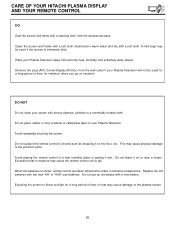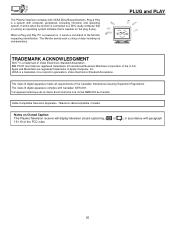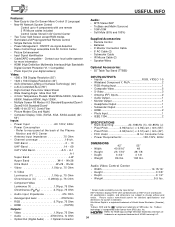Hitachi 42HDX61 Support Question
Find answers below for this question about Hitachi 42HDX61.Need a Hitachi 42HDX61 manual? We have 1 online manual for this item!
Question posted by whodafnos on February 25th, 2013
Need Tech Support,or A Service Manual
I have a Hitachi 42HDX61M TV and a AVC 75 .THE CONTROLLER APPEARS to be the problem I need a service manual to trouble shoot and fix it
Current Answers
Answer #1: Posted by Gugurekas on February 25th, 2013 3:17 PM
The below link will lead to the manual:
Related Hitachi 42HDX61 Manual Pages
Similar Questions
Power Rating
I have a Hitachi 42HDX61 that I used in the US (110 V). I am now in Europe (220 V). Can I use it for...
I have a Hitachi 42HDX61 that I used in the US (110 V). I am now in Europe (220 V). Can I use it for...
(Posted by raminh2000 9 years ago)
How To Trouble Shoot A Hitachi Plasma Tv Model P50s601
(Posted by G4lineb 9 years ago)
Hitachi Plasma Tv Service Manual P50h401 Will Not Turn On
(Posted by tatspa 10 years ago)
I Have A Hitachi 50' Plasma Model P50h401a And The Tv Will Not Turn On.
when i turn the power on there is a blue blinking light that turns on 4 times then stops for a secon...
when i turn the power on there is a blue blinking light that turns on 4 times then stops for a secon...
(Posted by mictlan12 11 years ago)
I Need A Table Stand For The Hitachi P55h4011 Tv
(Posted by dtcookconsultant 12 years ago)