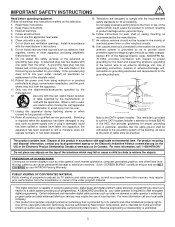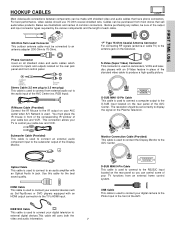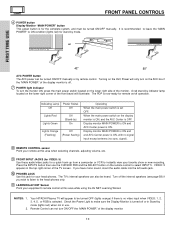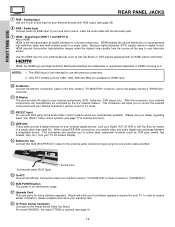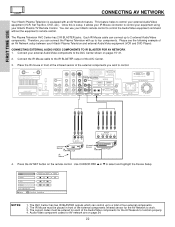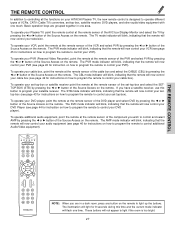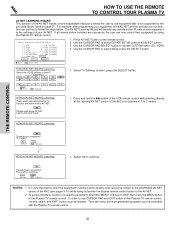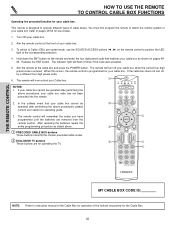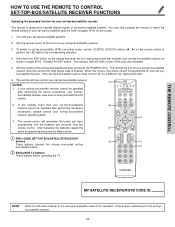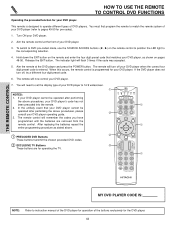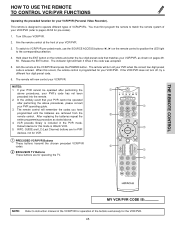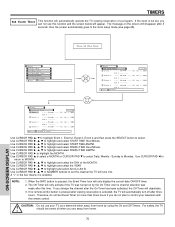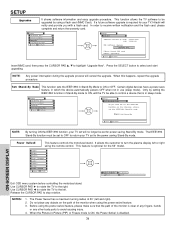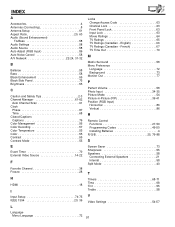Hitachi 42HDX61 Support and Manuals
Get Help and Manuals for this Hitachi item

View All Support Options Below
Free Hitachi 42HDX61 manuals!
Problems with Hitachi 42HDX61?
Ask a Question
Free Hitachi 42HDX61 manuals!
Problems with Hitachi 42HDX61?
Ask a Question
Most Recent Hitachi 42HDX61 Questions
Power Rating
I have a Hitachi 42HDX61 that I used in the US (110 V). I am now in Europe (220 V). Can I use it for...
I have a Hitachi 42HDX61 that I used in the US (110 V). I am now in Europe (220 V). Can I use it for...
(Posted by raminh2000 9 years ago)
Need Tech Support,or A Service Manual
I have a Hitachi 42HDX61M TV and a AVC 75 .THE CONTROLLER APPEARS to be the problem I need a service...
I have a Hitachi 42HDX61M TV and a AVC 75 .THE CONTROLLER APPEARS to be the problem I need a service...
(Posted by whodafnos 11 years ago)
Popular Hitachi 42HDX61 Manual Pages
Hitachi 42HDX61 Reviews
We have not received any reviews for Hitachi yet.