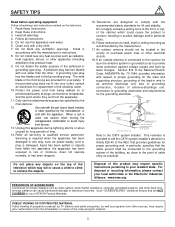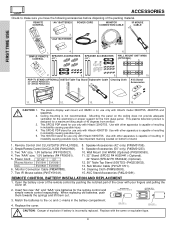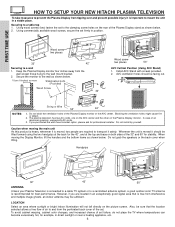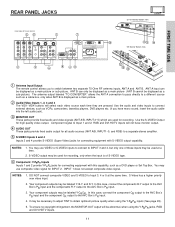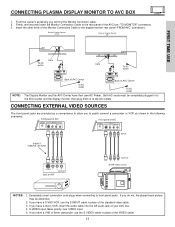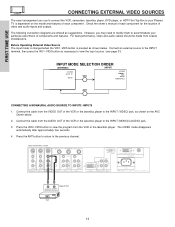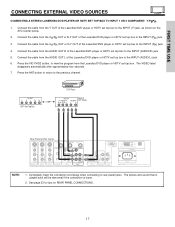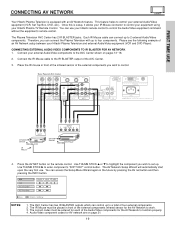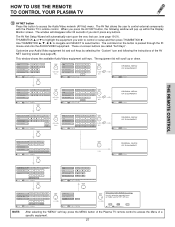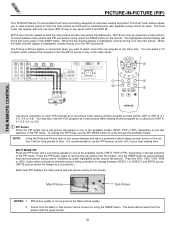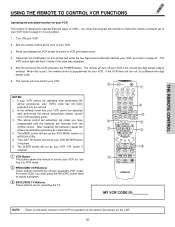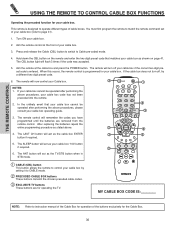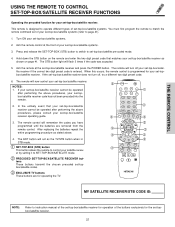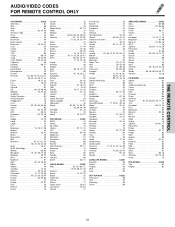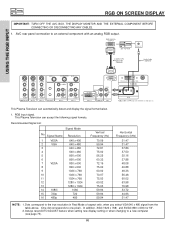Hitachi 42HDT55 Support and Manuals
Get Help and Manuals for this Hitachi item

View All Support Options Below
Free Hitachi 42HDT55 manuals!
Problems with Hitachi 42HDT55?
Ask a Question
Free Hitachi 42HDT55 manuals!
Problems with Hitachi 42HDT55?
Ask a Question
Most Recent Hitachi 42HDT55 Questions
Hitachi 42hdt55 Comcast Hi-def Connection.
My Hitachi 42HDT55 plasma TV have DVI only ports on the AVC center and the monitor. Comcast hi-def c...
My Hitachi 42HDT55 plasma TV have DVI only ports on the AVC center and the monitor. Comcast hi-def c...
(Posted by ibesushi 9 years ago)
Turning On Tv
how do i turn on the tv if i dont have a remote
how do i turn on the tv if i dont have a remote
(Posted by Anonymous-127342 10 years ago)
Popular Hitachi 42HDT55 Manual Pages
Hitachi 42HDT55 Reviews
We have not received any reviews for Hitachi yet.