Hitachi 42HDW10 Support and Manuals
Get Help and Manuals for this Hitachi item
This item is in your list!

View All Support Options Below
Free Hitachi 42HDW10 manuals!
Problems with Hitachi 42HDW10?
Ask a Question
Free Hitachi 42HDW10 manuals!
Problems with Hitachi 42HDW10?
Ask a Question
Popular Hitachi 42HDW10 Manual Pages
Owners Guide - Page 1


...serial number is located on the rear of any product or service.
This monitor is an option. KEEP THIS USER MANUAL FOR FUTURE REFERENCE. For future reference, record the serial number ... of the monitor.
Color Plasma Display Monitor
Model PD1
42HDW10
USER'S MANUAL MANUEL UTILISATEUR
QR50581
Hitachi America, Ltd. READ THE INSTRUCTIONS INSIDE CAREFULLY. As an ENERGY STAR® Partner...
Owners Guide - Page 3


... water or a foreign substance on an unstable place.
I If you continue to use this guide and monitor itself. If it happens turn off the monitor (2) Disconnect the power plug from the mains and ask service center for instruction.
• Do not put the monitor on an uneven or unstable place, it may cause...
Owners Guide - Page 4
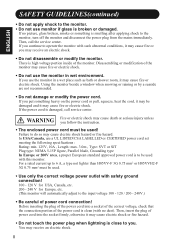
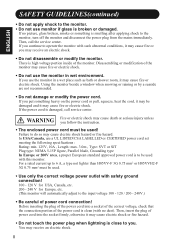
...plug when lightning is close to you follow the instruction.
• The enclosed power cord must be... not use a UL LISTED/CSA LABELLED or CERTIFIED power cord set meeting the following specifications : Rating: min. 125V, 10A , Length: max. ...connection! If you put something is damaged, call the service center. Then, call service center. If the power cord is smelling after applying ...
Owners Guide - Page 9
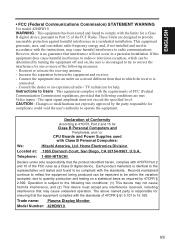
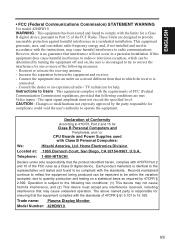
...and receiver. - Instructions to Users : This equipment...installed and used
with the instructions, may cause harmful interference to radio communications.
Telephone: 1-800-HITACHI...installation. Trade name: Plasma Display Monitor
Model Number: 42HDW10
VII CAUTION : Changes or modifications not expressly approved by the party responsible for a Class B digital device, pursuant to Part...
Owners Guide - Page 39


...Settings Initialization 21 Signal Check 21 Power Save Mode 22 Sound Mode 22 TROUBLESHOOTING 23 Symptoms That Seemingly Appear to be Failures 23 Actions to Correct Abnormal Displays 25 PRODUCT SPECIFICATIONS... caused by improper handling of the product. • Reproduction of this manual in whole or in part without our prior written permission is subject to change without notice. •...
Owners Guide - Page 40


...Hitachi,Ltd. Large-screen, high-definition plasma display panel The 42-inch color plasma...Plasma Display Monitor. KEEP THIS USER MANUAL FOR FUTURE REFERENCE. For future reference, record the serial number of setting...or service.
...Plasma Display Monitor CMP4121HDU
USER MANUAL BEDIENUNGSANLEITUNG
RGB/ MENU SELECT VIDEO
˜ VOLUME ˚
SUB-POWER
READ THE INSTRUCTIONS INSIDE CAREFULLY.
Owners Guide - Page 41


...install this product.
WARNING
• Use one of
walls to mount on. 2) Read the instructions supplied with this manual. Ask your dealer to optimally locate the plasma
display on the rear of 10cm (4 inches : For a desktop set...mounting Plasma display outline
SPEAKER TERMINAL 8Ω 8W
SPEAKER TERMINAL 8Ω 8W
SPEAKER TERMINAL 8Ω 8W
SPEAKER TERMINAL 8Ω 8W
Driving ...
Owners Guide - Page 48


...being
RGB2 (BNC input) VIDEO1 (composite or S input)
used , the guide display will continue for 5 seconds. (The adjustment status guidance will disappear
...setting
MUTE
: 30
(The display will turn off.
10 Pressing the INPUT SELECT button on the monitor main
unit switches the input in some cases shift Main unit slightly but this is on the remote control.
OPERATING INSTRUCTIONS...
Owners Guide - Page 51


...
: 0
TINT
: 0
SHARPNESS
: 0
PICTURE MODE : SUPER
OPTIONS
RETURN
Selected characters
Setup hint
CONTRAST BRIGHTNESS
COLOR TINT
SHARPNESS
Narrows the gap between brightness and darkness.
Darkens colors. Adjust... visibility to middle, and Sharpens display images. PICTURE MODE Set to NORMAL
Set to SUPER
Normally set to prevent black from spreading across the screen. Broadens the...
Owners Guide - Page 52


...
Suppresses right-side sound.
Enhances treble. Setup hint
Adjust for the desired
sound volume.
10
Adjust to COOL. ENGLISH
OPERATING INSTRUCTIONS (continued)
OPTIONS MENU
MAIN MENU PICTURE...USER
GAMMA
: 2.2
VIDEO LEVEL : NORMAL
VIDEO ENHANCE : ON
R-GAIN
: 255
G-GAIN
: 255
B-GAIN
: 255
RETURN
USER
Selected characters
Setup hint
COLOR SELECT
COOL
NORM
WARM
USER Normally set...
Owners Guide - Page 53


RETURN
NORMAL
Selected characters
Setup hint
DISPLAY AREA
NORMAL
FULL
ZOOM
Set to FULL to ON. Set to display images across the screen for gaining an overview of the overall images. Set to OFF. ENGLISH
DISPLAY MENU (RGB)
MAIN MENU PICTURE SOUND DISPLAY FUNCTION
RGB
DISPLAY MENU
DISPLAY AREA : NORMAL
AUTO ADJUST
MANUAL ADJUST
INTERPOLATION : LINEAR...
Owners Guide - Page 54


... top and bottom is no longer visible.
ENGLISH
OPERATING INSTRUCTIONS (continued)
MANUAL ADJUST MENU (RGB)
RGB
MAIN MENU PICTURE SOUND DISPLAY FUNCTION
DISPLAY MENU DISPLAY AREA : NORMAL AUTO ADJUST MANUAL ADJUST INTERPOLATION : LINEAR DISPLAY INIT. V.POSITION
Moves down the vertical Moves up the vertical
position. Setup hint
Adjust the left-side display position. Adjust...
Owners Guide - Page 56


...erratic, set to ON.
Set to OFF. AUTO FREQ
: ON
LINE INTP.
: OFF
3D COMB
: ON
COMPONENT
VIDEO SYSTEM : AREA1
SCREEN SAVER
RETURN
ENGLISH
Selected characters
Setup hint
LANGUAGE...
: ENG. Set to ON. ENGLISH
OPERATING INSTRUCTIONS (continued)
FUNCTION MENU
MAIN MENU PICTURE SOUND DISPLAY FUNCTION
RGB
FUNCTION MENU
LANGUAGE
: ENG.
MOVIE
Set to OFF. Set to ON in...
Owners Guide - Page 57


...
RETURN
SCREEN SAVER MENU
ORBITER
: OFF
MOVING DOTS : 2
MOVING TIMER : 10
INVERSE
: OFF
WHITE
: OFF
RETURN
OFF
ON
Selected characters
Setup hint
ORBITER MOVING DOTS MOVING TIMER
INVERSE WHITE
Set to ON. Set to OFF. to 60 min. (Use zero (0) to OFF.
ENGLISH
COMPONENT MENU(VIDEO)
MAIN MENU PICTURE SOUND DISPLAY FUNCTION
VIDEO...
Owners Guide - Page 61


...23 ENGLISH
WARNING • Customer servicing can be Failures
I Make the checks suggested below depending on the screen.
• Check the contrast and brightness settings
6
(adjust them for higher contrast... not received normally.
6
• Check to see if the input signal matches the
monitor specifications.
7
• Check the way the signal cable is connected.
21
• The power...
Hitachi 42HDW10 Reviews
Do you have an experience with the Hitachi 42HDW10 that you would like to share?
Earn 750 points for your review!
We have not received any reviews for Hitachi yet.
Earn 750 points for your review!
