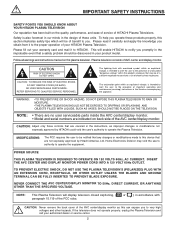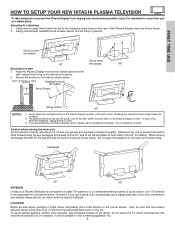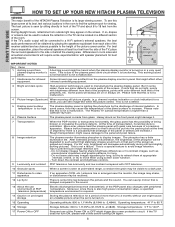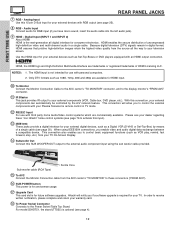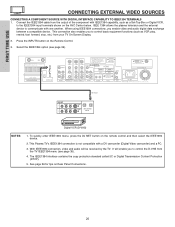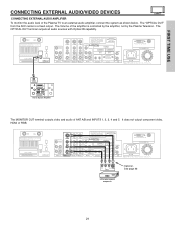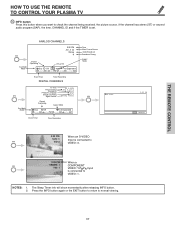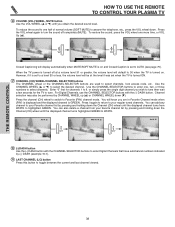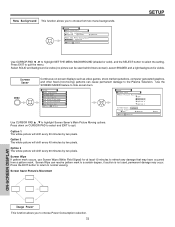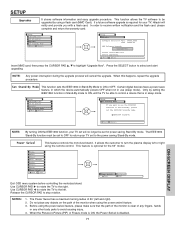Hitachi 42HDT51 Support Question
Find answers below for this question about Hitachi 42HDT51.Need a Hitachi 42HDT51 manual? We have 1 online manual for this item!
Question posted by gerd86571 on January 15th, 2012
When I Turn On The Tv The Green Light Come On, But No Picture Model 42hdt51
I have model # 42hdt51 When I Turn On The Tv The Green Light Come On, But No Picture !
Current Answers
Answer #1: Posted by TVDan on January 15th, 2012 8:05 PM
I think many of these models have a AV box attached so if the panel lights up slightly (this is called primed) then it could be a video problem with the box or connections between them. If the panel stays completely black then it could be a problem in the display section. I highly recommend you let a technician troubleshoot this for you. But before you call a technician disconnect the two cables from the AV box, turn the master power on the display portion. Then press and hold the "Sub-power button on the display section for over 5 second. If the panel lights up and goes into a run mode then the problem is in the AV box. If there is a problem in the display then count the blink code and give this info to the technician. The blink code goes from blinking once then pauses, upto blinking 8 times then pauses and repeats. (the "SUB-POWER" button is located on the bottom of the display and on the far left)
TV Dan
Related Hitachi 42HDT51 Manual Pages
Similar Questions
When Tv Is Turned On Blue Light Comes On No Picture Or Sound What Could Be Probl
(Posted by Marcuslee9057 11 years ago)
The Screen Of My Hitachi 42hdt51 Will Not Come On The Monitor Light, However, Is
(Posted by Stovey 12 years ago)
Hitachi 42hdt51
My reciever for my Hitachi 42hdt51 was stolen. Where can I get a replacement?
My reciever for my Hitachi 42hdt51 was stolen. Where can I get a replacement?
(Posted by ptmacca 12 years ago)
Green Indicator Light On Monitor
my hitachi 42hdt51 plasma. the monitor, green light will not come on
my hitachi 42hdt51 plasma. the monitor, green light will not come on
(Posted by tamic67 12 years ago)
Why When I Turn On The Tv Does The Green Light Come On, But No Picture?
(Posted by Anonymous-15547 13 years ago)