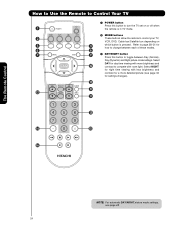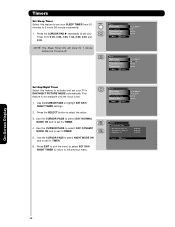Hitachi P50H401 Support Question
Find answers below for this question about Hitachi P50H401 - 50" Plasma TV.Need a Hitachi P50H401 manual? We have 1 online manual for this item!
Question posted by Marcuslee9057 on September 29th, 2012
When Tv Is Turned On Blue Light Comes On No Picture Or Sound What Could Be Probl
The person who posted this question about this Hitachi product did not include a detailed explanation. Please use the "Request More Information" button to the right if more details would help you to answer this question.
Current Answers
Related Hitachi P50H401 Manual Pages
Similar Questions
P50h401. Solid Blue Light, No Picture
Did the power surge already by turning it all off then holding the power button. It came on for abou...
Did the power surge already by turning it all off then holding the power button. It came on for abou...
(Posted by bnc0719 3 years ago)
Solid Blue Light, No Picture
Just got this tv from a friend. Plugged it in and only the standby light would come on. I hit the ma...
Just got this tv from a friend. Plugged it in and only the standby light would come on. I hit the ma...
(Posted by bnc0719 3 years ago)
I Have A Model P50h401 Plasma Tv Blue Light Comes On No Picture Or Sound
(Posted by Marcuslee9057 11 years ago)
Blinks Blue Light 3 Times Then 4 Continuous Blinks
My Hitachi plasma tv model number, p50h401 shut off and does not work. The blue light in the bottom ...
My Hitachi plasma tv model number, p50h401 shut off and does not work. The blue light in the bottom ...
(Posted by gvoreis 11 years ago)
When I Turn On The Tv The Green Light Come On, But No Picture
Model 42hdt51
I have model # 42hdt51 When I Turn On The Tv The Green Light Come On, But No Picture !
I have model # 42hdt51 When I Turn On The Tv The Green Light Come On, But No Picture !
(Posted by gerd86571 12 years ago)