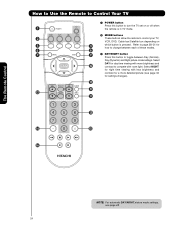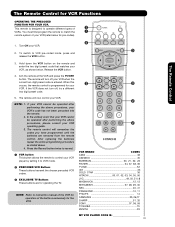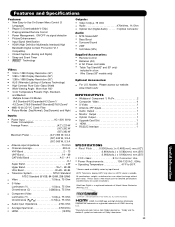Hitachi P50H401 Support Question
Find answers below for this question about Hitachi P50H401 - 50" Plasma TV.Need a Hitachi P50H401 manual? We have 1 online manual for this item!
Question posted by bnc0719 on August 24th, 2020
P50h401. Solid Blue Light, No Picture
Did the power surge already by turning it all off then holding the power button. It came on for about 30 seconds then went out again. What needs to be repaired?
Current Answers
Answer #1: Posted by Odin on August 24th, 2020 7:42 AM
If you do get sound, see https://www.youtube.com/watch?v=ysHfaQKI45M. If you get neither picture nor sound, try the three numbered steps at http://bit.ly/2AeqOGu. If the problem persists (or if you require further explanation), you'll have to obtain a walk-through from LG: use the contact information at https://www.contacthelp.com/lg/customer-service. Good luck!
Hope this is useful. Please don't forget to click the Accept This Answer button if you do accept it. My aim is to provide reliable helpful answers, not just a lot of them. See https://www.helpowl.com/profile/Odin.
Related Hitachi P50H401 Manual Pages
Similar Questions
Solid Blue Light, No Picture
Just got this tv from a friend. Plugged it in and only the standby light would come on. I hit the ma...
Just got this tv from a friend. Plugged it in and only the standby light would come on. I hit the ma...
(Posted by bnc0719 3 years ago)
Tv Was In A Damp Room And When I Tried To Turn It On It Came On Then Went Dead
(Posted by easy4u 11 years ago)
Blinks Blue Light 3 Times Then 4 Continuous Blinks
My Hitachi plasma tv model number, p50h401 shut off and does not work. The blue light in the bottom ...
My Hitachi plasma tv model number, p50h401 shut off and does not work. The blue light in the bottom ...
(Posted by gvoreis 12 years ago)
Blue Light Blinking
hello, my tv doesnt turn on, it has power but no image. tries to turn on but doesnt, then the blue...
hello, my tv doesnt turn on, it has power but no image. tries to turn on but doesnt, then the blue...
(Posted by torrucos 12 years ago)
Blue Light Blink 4 Times
hitachi p50h401 dose not come on. blue light blink 4 times
hitachi p50h401 dose not come on. blue light blink 4 times
(Posted by randymarci 13 years ago)