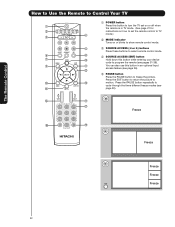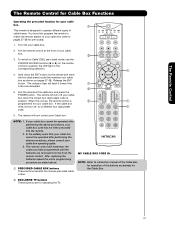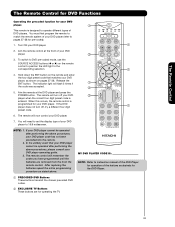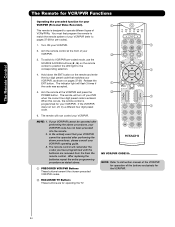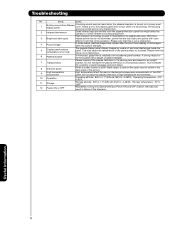Hitachi 42HDS69 Support Question
Find answers below for this question about Hitachi 42HDS69 - 42" Plasma TV.Need a Hitachi 42HDS69 manual? We have 1 online manual for this item!
Question posted by easy4u on June 6th, 2012
Tv Was In A Damp Room And When I Tried To Turn It On It Came On Then Went Dead
The person who posted this question about this Hitachi product did not include a detailed explanation. Please use the "Request More Information" button to the right if more details would help you to answer this question.
Current Answers
Related Hitachi 42HDS69 Manual Pages
Similar Questions
Hitachi Ultravision Digital Tv Panel Won't Turn On
(Posted by dorayo 9 years ago)
Hitachi 42 Plasma P42h401 When Turn-on Shows No Sync, Signal
(Posted by amraredkum 9 years ago)
Hitachi Plasma Tv P50s601 Will Not Turn On
(Posted by ivrobb 9 years ago)
Turning On My Tv Is Failing
sometimes whenI pressthe power buttondoes notturn onmyTV, andthe red LEDturns off, thenunplug thepow...
sometimes whenI pressthe power buttondoes notturn onmyTV, andthe red LEDturns off, thenunplug thepow...
(Posted by Naara4 12 years ago)