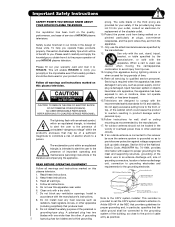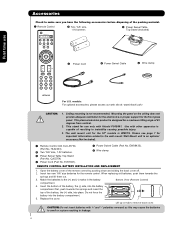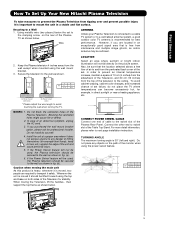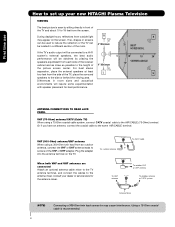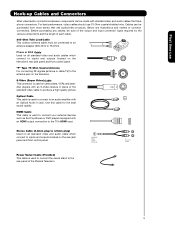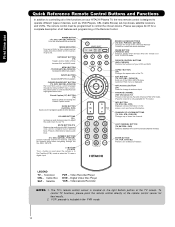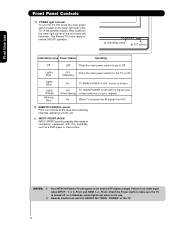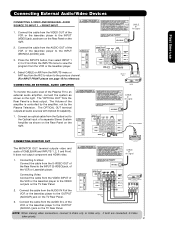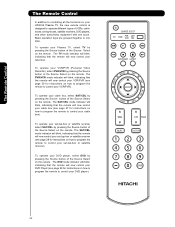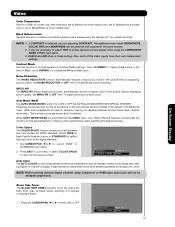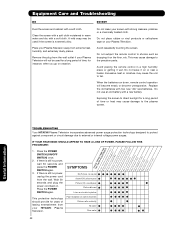Hitachi P50S601 Support Question
Find answers below for this question about Hitachi P50S601 - 50" Plasma TV.Need a Hitachi P50S601 manual? We have 1 online manual for this item!
Question posted by ivrobb on May 12th, 2014
Hitachi Plasma Tv P50s601 Will Not Turn On
The person who posted this question about this Hitachi product did not include a detailed explanation. Please use the "Request More Information" button to the right if more details would help you to answer this question.
Current Answers
Related Hitachi P50S601 Manual Pages
Similar Questions
How To Fix Hitachi Plasma Tv P50s601 Wont Stay On And Blue Light Flashing
(Posted by KRISTpocita 9 years ago)
How To Trouble Shoot A Hitachi Plasma Tv Model P50s601
(Posted by G4lineb 9 years ago)
Hitachi Ultravision 42 Inch Plasma Tv Wont Turn On
(Posted by Jfranka 9 years ago)
Hitachi Plasma Tv Model P50s601, Clicks On Then Shuts Down After 5 Second With
3 blinks (blue) error code
3 blinks (blue) error code
(Posted by gliese613 11 years ago)