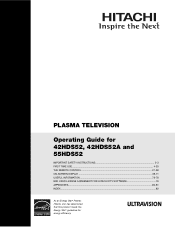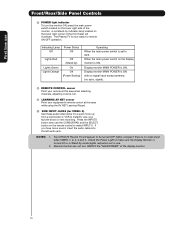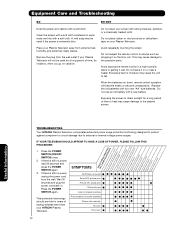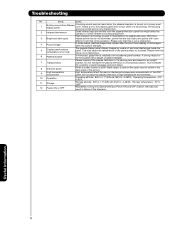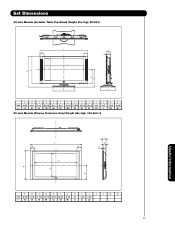Hitachi 42HDS69 Support Question
Find answers below for this question about Hitachi 42HDS69 - 42" Plasma TV.Need a Hitachi 42HDS69 manual? We have 1 online manual for this item!
Question posted by maclaus on January 7th, 2014
Plasma Tv Hitachi Will Not Turn On
The person who posted this question about this Hitachi product did not include a detailed explanation. Please use the "Request More Information" button to the right if more details would help you to answer this question.
Current Answers
Related Hitachi 42HDS69 Manual Pages
Similar Questions
Hitachi Ultravision 42 Inch Plasma Tv Wont Turn On
(Posted by Jfranka 9 years ago)
Hitachi P42h401 Plasma Tv Stand - 32' - 42'
Where can I find a HITACHI P42H401 PLASMA TV STAND - 32" - 42"? Mine got lost during a move and I ha...
Where can I find a HITACHI P42H401 PLASMA TV STAND - 32" - 42"? Mine got lost during a move and I ha...
(Posted by pedward555 11 years ago)
I Have A Hitachi 42 Inch Plasma Tv That Sometimes Won't Turn On To The Blue Led
(Posted by jporter935 11 years ago)
Hitachi 42hdt79 Plasma Tv. Tv Won't Turn On.
When I turn off the mains switch under the TV, and then back on, it clicks as if some relay is shutt...
When I turn off the mains switch under the TV, and then back on, it clicks as if some relay is shutt...
(Posted by kjelllyso 13 years ago)