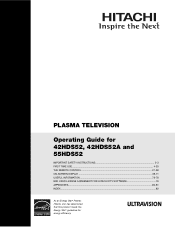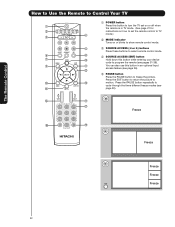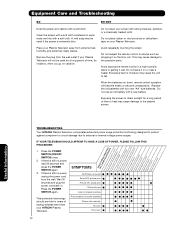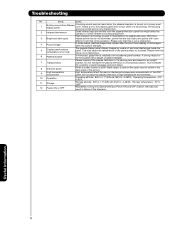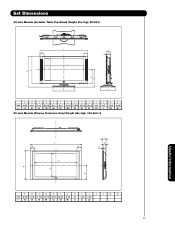Hitachi 42HDS69 Support Question
Find answers below for this question about Hitachi 42HDS69 - 42" Plasma TV.Need a Hitachi 42HDS69 manual? We have 1 online manual for this item!
Question posted by Naara4 on January 8th, 2012
Turning On My Tv Is Failing
sometimes when I press the power button does not turn on my TV, and the red LED turns off, then unplug the power cord for 15 seconds after it is reconnectedthen my TV back on
How I should solve the problem, thanks
My TV is a Hitachi Ultravision Mod.42HDS69No. Series. V6F026320
Current Answers
Related Hitachi 42HDS69 Manual Pages
Similar Questions
I Just Inherited A Hitachi 42' Plasma. I Didnotreceive The Tabletop Stand. Help
(Posted by Schultzjohn 8 years ago)
Hitachi 42 Plasma P42h401 When Turn-on Shows No Sync, Signal
(Posted by amraredkum 9 years ago)
Tv Problem
My Hitachi utravision plasma TV will not "Power ON", everything is pluged in. TV works fine otherwis...
My Hitachi utravision plasma TV will not "Power ON", everything is pluged in. TV works fine otherwis...
(Posted by pvalikodath 12 years ago)
Hitachi 42' Plasma Will Not Power Up After Being Transported
I transported it in my car, laid on its back for 12 hours. No cracks in the glass, all looks well, a...
I transported it in my car, laid on its back for 12 hours. No cracks in the glass, all looks well, a...
(Posted by westwind1 12 years ago)
Tv Won't Turn On. Power Cord Ok, Has Red Light
(Posted by bomoboy2 12 years ago)