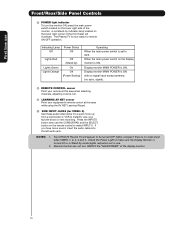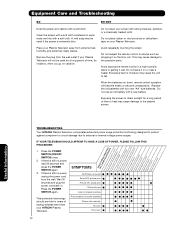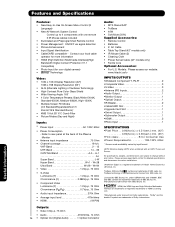Hitachi 42HDS69 Support Question
Find answers below for this question about Hitachi 42HDS69 - 42" Plasma TV.Need a Hitachi 42HDS69 manual? We have 1 online manual for this item!
Question posted by pvalikodath on April 14th, 2012
Tv Problem
My Hitachi utravision plasma TV will not "Power ON", everything is pluged in. TV works fine otherwise. After being off all night, Tv does not want to power on. We unplug the main power cord from the back of set, hoping to reset all internals, red light comes on when we plug main power cord back into set. Using the power on button on the side of TV or the remote, the set clicks, red light stay on TV does not turn on.
Model# 42HDS69
Serial#V66031813
Current Answers
Related Hitachi 42HDS69 Manual Pages
Similar Questions
Missing Power Button
is there a way to purchase a power button for a 42 inch hatachi plasma tv? If yes, is there somethin...
is there a way to purchase a power button for a 42 inch hatachi plasma tv? If yes, is there somethin...
(Posted by ladymystical 5 years ago)
How Do I Turn On My Tv If I Lost The Remote And The Power Button Is Broken?
The red light in front of the tv is on standby
The red light in front of the tv is on standby
(Posted by Jeffpetithomme684 7 years ago)
Tv Power Button Is On But The Tv Is Not On
my tv power button is on but my tv is not turning on factory reset?
my tv power button is on but my tv is not turning on factory reset?
(Posted by daisyparsons 9 years ago)
Hitachi Ultravision 42 Inch Plasma Tv Wont Turn On
(Posted by Jfranka 9 years ago)
Hitachi 42' Plasma Will Not Power Up After Being Transported
I transported it in my car, laid on its back for 12 hours. No cracks in the glass, all looks well, a...
I transported it in my car, laid on its back for 12 hours. No cracks in the glass, all looks well, a...
(Posted by westwind1 12 years ago)