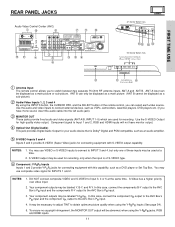Hitachi 55HDX61 Support and Manuals
Get Help and Manuals for this Hitachi item

View All Support Options Below
Free Hitachi 55HDX61 manuals!
Problems with Hitachi 55HDX61?
Ask a Question
Free Hitachi 55HDX61 manuals!
Problems with Hitachi 55HDX61?
Ask a Question
Most Recent Hitachi 55HDX61 Questions
Hitachi Stand
i have a hitachi 55hdx61ma television and i need a stand for it. i found one that'a a hitachi model#...
i have a hitachi 55hdx61ma television and i need a stand for it. i found one that'a a hitachi model#...
(Posted by frederickhesse 13 years ago)
Popular Hitachi 55HDX61 Manual Pages
Hitachi 55HDX61 Reviews
We have not received any reviews for Hitachi yet.