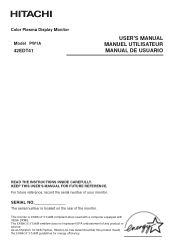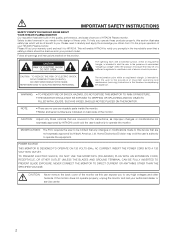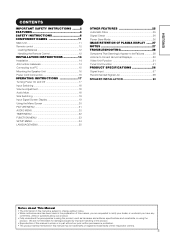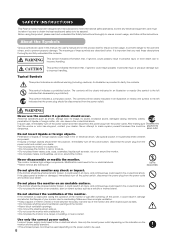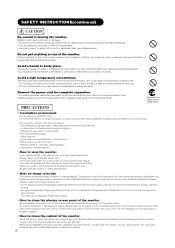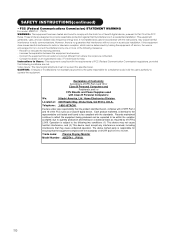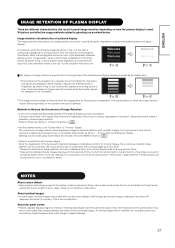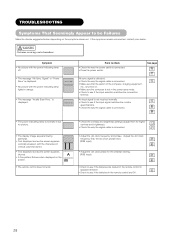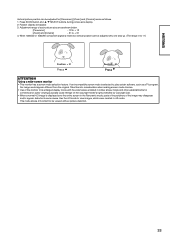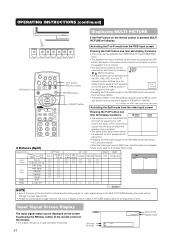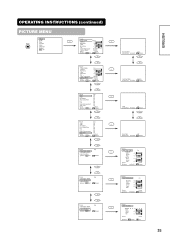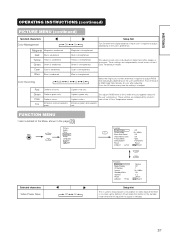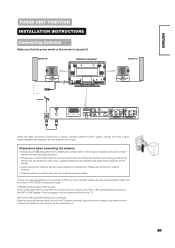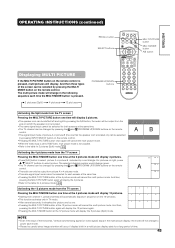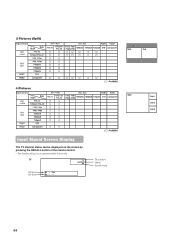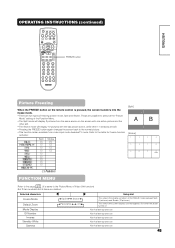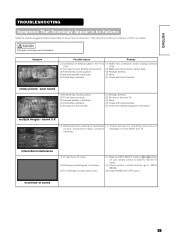Hitachi 42EDT41 Support Question
Find answers below for this question about Hitachi 42EDT41 - 42" Plasma TV.Need a Hitachi 42EDT41 manual? We have 1 online manual for this item!
Question posted by Eliberkley on September 17th, 2014
No Picture 42edt41
Current Answers
Answer #1: Posted by BusterDoogen on September 17th, 2014 2:43 PM
I hope this is helpful to you!
Please respond to my effort to provide you with the best possible solution by using the "Acceptable Solution" and/or the "Helpful" buttons when the answer has proven to be helpful. Please feel free to submit further info for your question, if a solution was not provided. I appreciate the opportunity to serve you!
Related Hitachi 42EDT41 Manual Pages
Similar Questions
I transported it in my car, laid on its back for 12 hours. No cracks in the glass, all looks well, a...