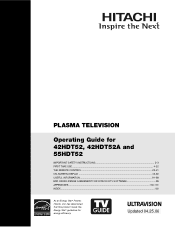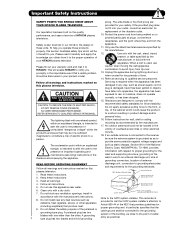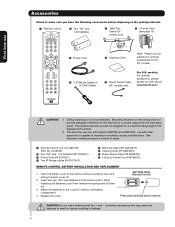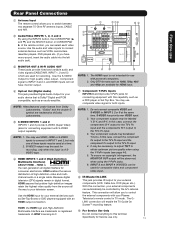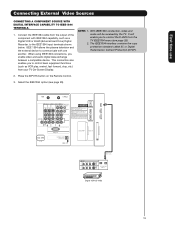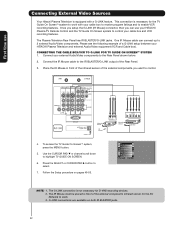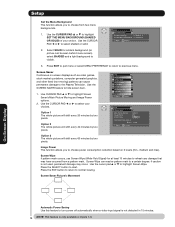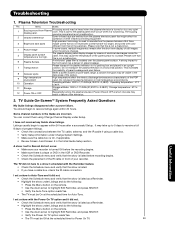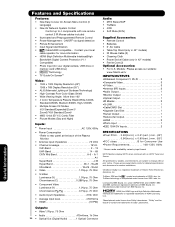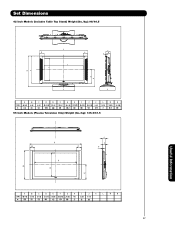Hitachi 55HDT52 Support Question
Find answers below for this question about Hitachi 55HDT52 - 55" Plasma TV.Need a Hitachi 55HDT52 manual? We have 1 online manual for this item!
Question posted by cbtomcher on August 30th, 2014
How To Attach A Wall Mount To A Hitachi Ultravision 55hdt52
The person who posted this question about this Hitachi product did not include a detailed explanation. Please use the "Request More Information" button to the right if more details would help you to answer this question.
Current Answers
Related Hitachi 55HDT52 Manual Pages
Similar Questions
Hitachi Ultravision 42 Inch Plasma Tv Wont Turn On
(Posted by Jfranka 9 years ago)
Wall Mount
Is there a specific type wall mount that I need for this tv?
Is there a specific type wall mount that I need for this tv?
(Posted by chardy6767 10 years ago)
Have Had Tv Since 05 Has Sound No Picture
(Posted by lemerick 10 years ago)
Hitachi 55hdt52 Won't Come On, Nothing At All
I removed the back of the television and found the 125v10a fuse was blown. I replaced the fuse with ...
I removed the back of the television and found the 125v10a fuse was blown. I replaced the fuse with ...
(Posted by nor1911a1 11 years ago)
Hitachi Tv 55hdt52
i have sound but no picture. green lite flashes 12 times
i have sound but no picture. green lite flashes 12 times
(Posted by grandpacrev 13 years ago)