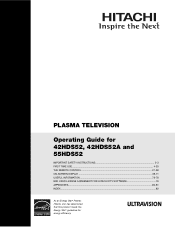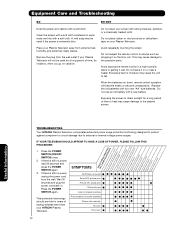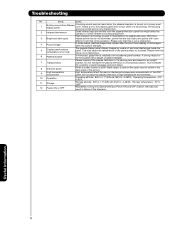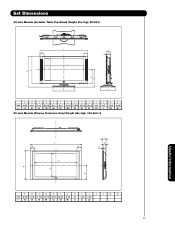Hitachi 42HDS69 Support Question
Find answers below for this question about Hitachi 42HDS69 - 42" Plasma TV.Need a Hitachi 42HDS69 manual? We have 1 online manual for this item!
Question posted by chardy6767 on March 8th, 2014
Wall Mount
Current Answers
Answer #1: Posted by BusterDoogen on March 8th, 2014 12:43 PM
- Weight 75.0 lbs
I hope this is helpful to you!
Please respond to my effort to provide you with the best possible solution by using the "Acceptable Solution" and/or the "Helpful" buttons when the answer has proven to be helpful. Please feel free to submit further info for your question, if a solution was not provided. I appreciate the opportunity to serve you.
Related Hitachi 42HDS69 Manual Pages
Similar Questions
if you increase the volume above 19db . the tv shuts off like you disconnected the power. the only w...
The Menu or input selection screens will not display. All other functions of the TV are fine. Neithe...
I transported it in my car, laid on its back for 12 hours. No cracks in the glass, all looks well, a...