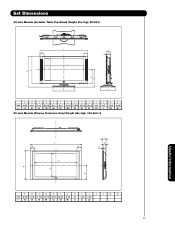Hitachi 42HDS69 Support Question
Find answers below for this question about Hitachi 42HDS69 - 42" Plasma TV.Need a Hitachi 42HDS69 manual? We have 1 online manual for this item!
Question posted by buckmaster on November 28th, 2013
42' Hitachi Ultravision Plasma Tv Problems, Shuting Off Higher Volumes
if you increase the volume above 19db . the tv shuts off like you disconnected the power. the only way to get the tv t turn back on is to unplug it and plug it back in.
Current Answers
There are currently no answers that have been posted for this question.
Be the first to post an answer! Remember that you can earn up to 1,100 points for every answer you submit. The better the quality of your answer, the better chance it has to be accepted.
Be the first to post an answer! Remember that you can earn up to 1,100 points for every answer you submit. The better the quality of your answer, the better chance it has to be accepted.
Related Hitachi 42HDS69 Manual Pages
Owners Guide - Page 1
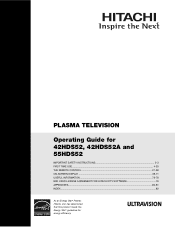
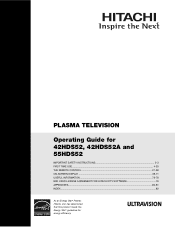
PLASMA TELEVISION
Operating Guide for energy efficiency. has determined that this product meets the Energy Star® guidelines for 42HDS52, 42HDS52A and 55HDS52
IMPORTANT SAFETY INSTRUCTIONS 2-3 FIRST TIME USE ...4-20 THE REMOTE CONTROL ...21-38 ON-SCREEN DISPLAY ...39-71 USEFUL INFORMATION...72-78 END USER LICENSE AGREEMENT FOR HITACHI DTV SOFTWARE 79 APPENDIXES...
Owners Guide - Page 2


...card and mail it to the point of overhead power lines or other . NEC National Electric Code
2.... block any way, such as close to the proper operation of the obsolete outlet. 10.
A grounding type plug has two ...plug does
not fit into apparatus, the apparatus has been exposed to notify you . Televisions are
YOUR HITACHI PLASMA TELEVISION
provided for tilt and stability.
Unplug...
Owners Guide - Page 3


...
Power source This plasma television is designed to 50 Hz, direct current, or anything other than the specified voltage. Caution Never remove the back cover of the plasma television as programs from the broadcaster or owner of this product in accordance with applicable environmental laws. If the television does not operate properly,
unplug the plasma television and call your TV...
Owners Guide - Page 4


...Part No. This stand for use
» Power Cord ¿ 2 IR Mouse Cable
² Cleaning Cloth
¶ Power Swivel Cable (42" models only)
Note: Please visit our ...42" models only)
º 1 Ferrite Core (see page 13)
First time use only with Hitachi 42HDS52 and 42HDS52A. models: For optional accessories, please access our web site at: www.hitachi.us/tv
CAUTION:
1. This plasma television...
Owners Guide - Page 5


... to transport it safely. CONNECT POWER SWIVEL CABLE Connect one end of the Plasma Display stand as shown below . Wire
ANTENNA
Unless your Plasma Television is connected to a cable TV system or to a centralized antenna system, a good outdoor color TV antenna is moved it should be long enough to allow the television to turn 30˚ to the...
Owners Guide - Page 6


... by placing the speakers equidistant from the side of the picture screen center. If the TV's audio output will be connected to a Hi-Fi system's external speakers, the best ...HITACHI Plasma Television
VIEWING
The best picture is recommended. If so, drapes or screens can be located in room sizes and acoustical environments will be obtained by sitting directly in front of the room. Plug...
Owners Guide - Page 7


...42" models) This cable is used to connect the swivel stand to the Photo Input in front of the corresponding IR window of the Plasma Television... allows your TV to control your Plasma Television when A/V Network is used ....TV) to produce a high quality picture.
IR Mouse Cable (Provided) Connect the IR Mouse to the TV's HDMI input.
AUDIO OUT 3.8mm STEREO MINI-PLUG
2 RCA TYPE PLUGS...
Owners Guide - Page 8


...show and change channel.
INPUTS BUTTON (TV, AMP) Accesses the INPUTS menu system. Push down to adjust the audio level of your HITACHI Plasma Television, the new remote control is only ...TV mode.)
LIGHT BUTTON (TV, CBL, STB, PVR) Press to mute.
NUMERIC BUTTONS (TV, DVD, CBL, STB, PVR/VCR, AMP/CD) Used to control the device selected. POWER BUTTON (TV, DVD, CBL, STB, PVR/VCR, AMP/CD)
Turns...
Owners Guide - Page 9


... turn the Plasma Television ON/OFF.
NOTE:
The Rear View of the differences are the handles that are only present on the 42" models.
ቨ POWER button Display Monitor MAIN POWER button This power button is for stand-by mode.
ባ MENU/SELECT button This button allows you to enter the MENU, making it possible to set TV...
Owners Guide - Page 10
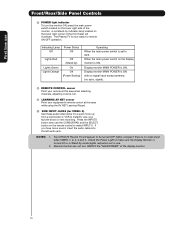
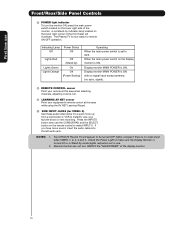
...area when selecting channels, adjusting volume, etc.
ቪ LEARNING AV NET sensor Point your favorite show or new recording. The Plasma TV is ON. Display monitor MAIN POWER is no sync. NOTES:... operation. When the main power switch on the lower right side of the monitor. Check the Power Light to be turned OFF (lights orange) if there is ON. Your HITACHI Plasma TV will illuminate.
Owners Guide - Page 11


...High-Definition Multimedia Interface are trademarks of Dolby Laboratories. Use the S-VIDEO Output for your Plasma Television's remote control in TV mode. Do not connect composite VIDEO and S-VIDEO to INPUT 1, 2 or 5 at ...select each video
source.
The HDMI input is the next-generation all the way to your television screen.
ቩ IR Blaster This jack provides IR output to your ...
Owners Guide - Page 19


...separate Stereo System Amplifier as shown on the Rear Panel on the TV Rear Panel. The Volume of CABLE/AIR and INPUTS 1, 2, 3, 4 and 5. NOTE...
3.
Connect an optical cable from the AUDIO IN L of the Plasma TV to the OUTPUT (AUDIO/L) jack on the right.
CONNECTING AN EXTERNAL... the amplifier, not by the Plasma Television. The "OPTICAL OUT" from the AUDIO OUT of the ...
Owners Guide - Page 20


...cable can use
Rear Panel Jacks
Your Hitachi Plasma Television is setup, it allows your IR Mouse connector to control your equipment using your HITACHI Plasma TV Remote Control. Connect the IR Mouse ...Power Swivel
Move SEL Select
Setup Menu Preference Screen Saver Set The Inputs Set AV NET Set Closed Captions Set Monitor Out Upgrades Quick Start Up Move SEL Return
NOTE: 1. The Plasma Television...
Owners Guide - Page 27


...in Favorite Channel mode when (FAV) is displayed and the displayed channel is turned off completely (MUTE). When the TV power is GREEN. Use the CHANNEL WHEEL (̆ or ̄) to select channels...You will display automatically when MUTE/SOFT MUTE is set to a level 30 or less, the volume level will be performed by pressing and holding down the Channel (CH) wheel until you wish to...
Owners Guide - Page 42


...MENU, or select ASPECT to return to OFF if the TV experiences picture blocking. If CONTRAST is selected, you to select...noise in 4:3 Standard and 16:9 Standard modes.
42 Theatrical movies are adjusting CONTRAST.
Auto Aspect
Automatically ... or ̈ to +10 (video is turned ON from the VIDEO menu, your Hitachi Plasma Television will be reconciled. NOTE: 1.
Set to Dynamic...
Owners Guide - Page 55


...date ON/OFF timer.
2. If you can not use your television with the remote control. PST 0:00 Not Set Not Set
...TV will only activate if the TV was made after this function and the screen below will tune into. NOTE: 1. If no channel selection was turned on the screen will automatically operate the Plasma TV viewing reservation of the MONTH.
9.
For safety, the TV should be turned...
Owners Guide - Page 58


... PAD ̇, ̈ to select. Auto When AUTO is selected, the TV will turn off after the TV is now reset and will turn the TV on and tune to INPUT 4 when it must be reset before AUTO LINK is turned on using your HITACHI Plasma TV Remote Control. If no remote control button is pressed after three hours...
Owners Guide - Page 72
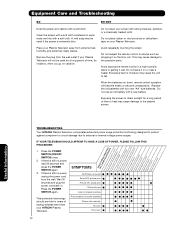
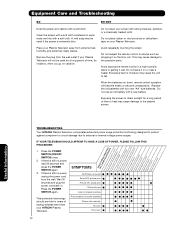
....
Avoid repeatedly touching the screen.
If there is still no power, unplug the power cord from your Plasma Television will become erratic or become unresponsive.
Clean the screen with a...seconds and plug the power cord back in picture
© ©©© ©
Poor reception on your Plasma Television away from the wall outlet if your HITACHI Plasma Television.
Do ...
Owners Guide - Page 75


... must be determined by turning the equipment off and on, the user is no guarantee that are not expressly approved by Hitachi Home Electronics (America), Inc. However, there is encouraged to try to correct the interference by one or more of the Canadian Interference-Causing Equipment Regulations. This Plasma Television receiver will not occur...
Similar Questions
Hitachi Ultravision Digital Tv Panel Won't Turn On
(Posted by dorayo 9 years ago)
Hitachi Ultravision Plasma 42 Tv Won't Turn On With Remote
(Posted by kohlhalldis 9 years ago)
Hitachi Ultravision Hd Tv Model 42hds69 Won't Turn Back On
(Posted by stbobb 9 years ago)
Hitachi Ultravision 42 Inch Plasma Tv Wont Turn On
(Posted by Jfranka 9 years ago)