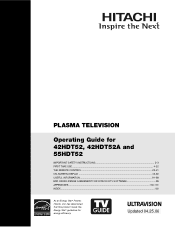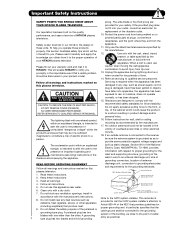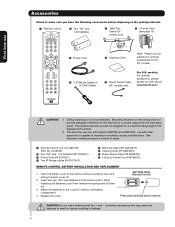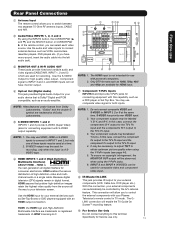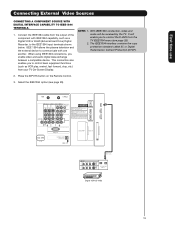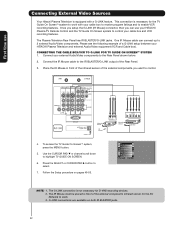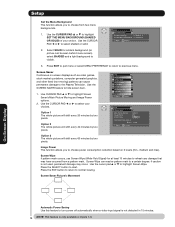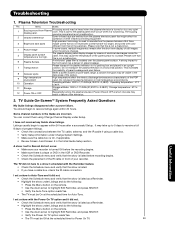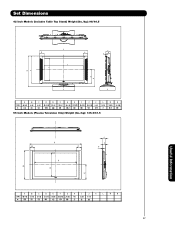Hitachi 55HDT52 Support Question
Find answers below for this question about Hitachi 55HDT52 - 55" Plasma TV.Need a Hitachi 55HDT52 manual? We have 1 online manual for this item!
Question posted by Anonymous-32023 on June 24th, 2011
I Have No Picture But Do Have Sound, What's Up?
The person who posted this question about this Hitachi product did not include a detailed explanation. Please use the "Request More Information" button to the right if more details would help you to answer this question.
Current Answers
Related Hitachi 55HDT52 Manual Pages
Similar Questions
Have Had Tv Since 05 Has Sound No Picture
(Posted by lemerick 10 years ago)
No Sound And No Picture On My P42a202 Plama Tv. How To Reset
The indicating light is flashing blue. Remote control not working. Cables are connected on component...
The indicating light is flashing blue. Remote control not working. Cables are connected on component...
(Posted by lafranceronald 11 years ago)
My Screen Is Black - The Input Screen Will Allow Me To Scroll But Not Select
I can not get a picture on dvd or cable; the SEL button does not work on the remote or directly on t...
I can not get a picture on dvd or cable; the SEL button does not work on the remote or directly on t...
(Posted by krissyandeddie 13 years ago)
Hitachi Tv 55hdt52
i have sound but no picture. green lite flashes 12 times
i have sound but no picture. green lite flashes 12 times
(Posted by grandpacrev 13 years ago)