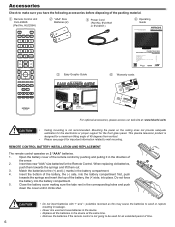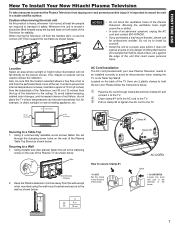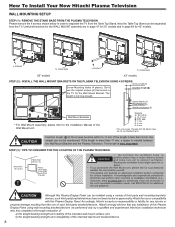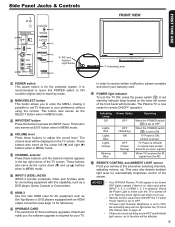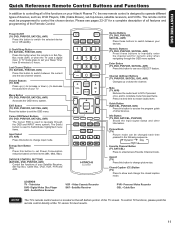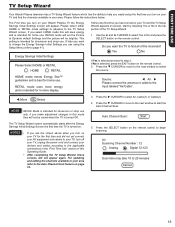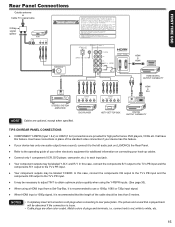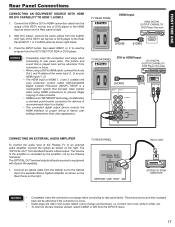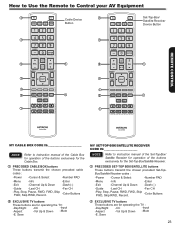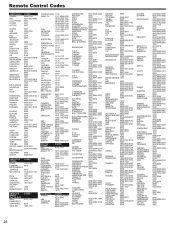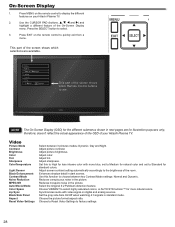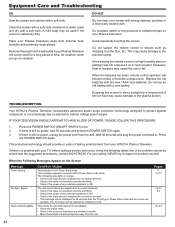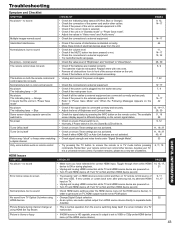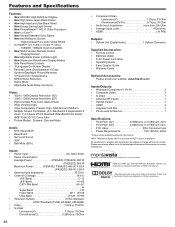Hitachi P42A202 Support Question
Find answers below for this question about Hitachi P42A202 - 42" Plasma TV.Need a Hitachi P42A202 manual? We have 1 online manual for this item!
Question posted by lafranceronald on January 28th, 2013
No Sound And No Picture On My P42a202 Plama Tv. How To Reset
The indicating light is flashing blue. Remote control not working. Cables are connected on component input. I was watching tv when the screen suddently turned black and the indicating lamp started to flash blue. Is there a way to reset the tv.
Current Answers
Related Hitachi P42A202 Manual Pages
Similar Questions
Blue Light Flashing On Tv.
When I turn the power on to my Hitachi P50A402 the popower light flashes 3 times then pauses.
When I turn the power on to my Hitachi P50A402 the popower light flashes 3 times then pauses.
(Posted by jnash554 7 years ago)
The Blue Light Flash 4 Time
the blue light flasher 4 time ,end stop 4 time, end stop egain no sond end no picture .p50h4011 year...
the blue light flasher 4 time ,end stop 4 time, end stop egain no sond end no picture .p50h4011 year...
(Posted by sabourinserge 8 years ago)
How To Fix Hitachi Plasma Tv P50s601 Wont Stay On And Blue Light Flashing
(Posted by KRISTpocita 9 years ago)
My Tv Turns Off When I Turn It On Then The Blue Light Flashes. Any Ideas?
(Posted by Anonymous-36997 12 years ago)
I Have A 42 Plasma Hdf52- Approx 5-6 Years Old
(Posted by mopperman 13 years ago)