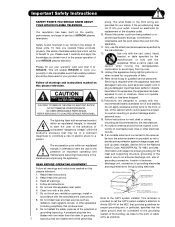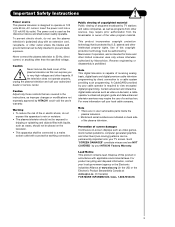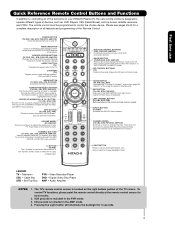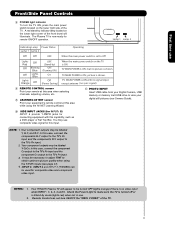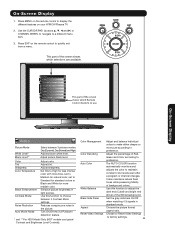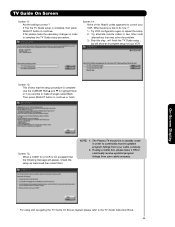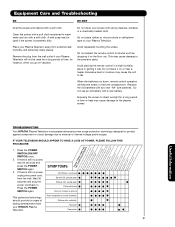Hitachi 42HDT79 Support Question
Find answers below for this question about Hitachi 42HDT79 - UltraVision CineForm - 42" Plasma TV.Need a Hitachi 42HDT79 manual? We have 1 online manual for this item!
Question posted by Richies1 on February 15th, 2015
Hi My Name Is Richie And My Naber Gave Me A Hitachi Plasma Flat Screen And He Ha
Do I halfe to go and by parts
Current Answers
Related Hitachi 42HDT79 Manual Pages
Similar Questions
Got A Hitachi Plasma Flat Screen Tv
My naber had gave me a hitachi plasma and befor he had given me the tv about two weeks befor the tv ...
My naber had gave me a hitachi plasma and befor he had given me the tv about two weeks befor the tv ...
(Posted by Richies1 9 years ago)
Hitachi Plasma Tv Will Not Turn On
(Posted by rpullroge 9 years ago)
Need Manual For 42 Hd Tv 79 Plasma Hitachi Tv
(Posted by rrboon1 9 years ago)
Can't Get Screen To Come On
On my Hitachi 42HDT79 tv i cant get the tv to go from the RED standby light to the BLUE light and ha...
On my Hitachi 42HDT79 tv i cant get the tv to go from the RED standby light to the BLUE light and ha...
(Posted by drycleaningguru 10 years ago)
Flat Screen Tv
Our flat screen TV comes on its shows few lines thene colors then goes black. It's has power you can...
Our flat screen TV comes on its shows few lines thene colors then goes black. It's has power you can...
(Posted by Fivepenninos 11 years ago)