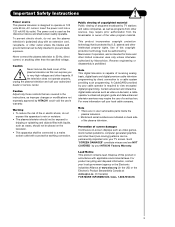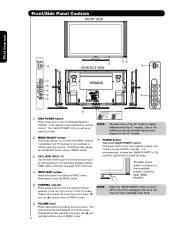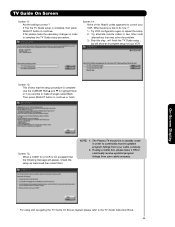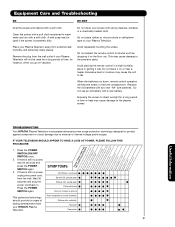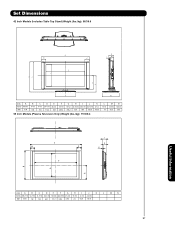Hitachi 42HDT79 Support Question
Find answers below for this question about Hitachi 42HDT79 - UltraVision CineForm - 42" Plasma TV.Need a Hitachi 42HDT79 manual? We have 1 online manual for this item!
Question posted by drycleaningguru on March 3rd, 2014
Can't Get Screen To Come On
Current Answers
Answer #1: Posted by techygirl on March 4th, 2014 1:04 AM
Try first leaving the TV power cord unplugged for some times, let say one hour or so.
Also ensure that the fault is not coming from a faulty receiver box sending bad signal, check if you get same problem with no receiver box or dvd connected.
If that does not work, and you keep having a flashing led on front of the TV, and tv turning off by itself after a while, that indicates a fault condition.
The flashing light indicates a diagnostic state called protection. When the TV goes on protection there are only two possible reasons.
1The internal circuits are jammed because of electrostatic charges accumulating on capacitors, or because of a wrong voltage read by the main chip on your monitor controller board. this started the protection circuit.
2 The protection circuit detected a wrong voltage or abroken contact, identified an internal fault and kicked in , startingthe flashing light.
If you are in situation one, then theTV will reset just unplugging power cord for one or two hours,sometimes even minutes.
If you are in situation 2 , then there is an internal fault.
Common faults that can occur are a blown capacitor on power board, a convergence IC has blown, or a fault on Digital board.
Check also the video cable or any external connection cable, if the cable is shorting, or the connector is bad, you can get same flashing state because of the video cable.
If under warranty contact the manufacturer ringing the number on the user manual
If you want to repair at your own expenses, just locate any good qualified repairer.
Thanks
Techy Girl
Related Hitachi 42HDT79 Manual Pages
Similar Questions
Do I halfe to go and by parts
My TV won't turn on, the red standby light turns on and off but theres no picture.
Hitachi 42hdt79 will work for a while. The screen then goes black, the power light blinks blue and t...
It seems that it is not the cable but the tv and nothing seems to change the green status on the rem...