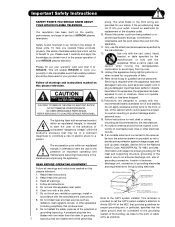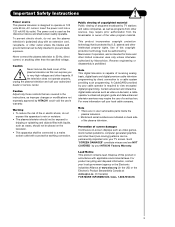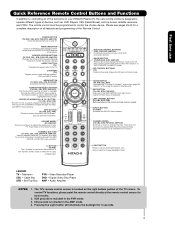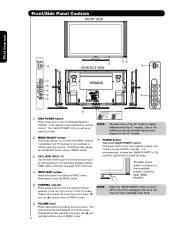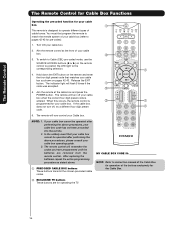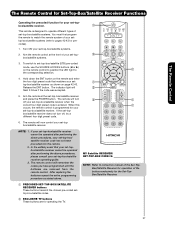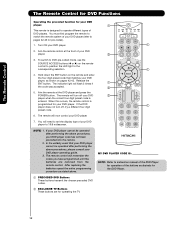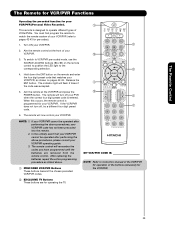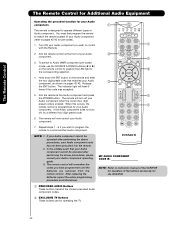Hitachi 42HDT79 Support Question
Find answers below for this question about Hitachi 42HDT79 - UltraVision CineForm - 42" Plasma TV.Need a Hitachi 42HDT79 manual? We have 1 online manual for this item!
Question posted by rrboon1 on May 25th, 2014
I Am Looking For The Instruction Manual That Originally Came With Tv Above
The person who posted this question about this Hitachi product did not include a detailed explanation. Please use the "Request More Information" button to the right if more details would help you to answer this question.
Current Answers
Answer #1: Posted by online24h on May 25th, 2014 4:37 AM
Hello
Download the manual on the link below
http://www.helpowl.com/manuals/Hitachi/42HDT79/1183
Please rate my answer
Hope this will be helpful "PLEASE ACCEPT"
Related Hitachi 42HDT79 Manual Pages
Similar Questions
Hitachi P42h401 Plasma Tv?
I am looking for a base stand for the Hitachi P42h401 Plasma....hoping someone may have one or know ...
I am looking for a base stand for the Hitachi P42h401 Plasma....hoping someone may have one or know ...
(Posted by CMC1200 3 years ago)
Need Manual For 42 Hd Tv 79 Plasma Hitachi Tv
(Posted by rrboon1 9 years ago)
I Hit Something On The Remote & Now There Is No Sound. The Prog Guide Pg Came U
At first there was no picture either, but I got that backm but still no sound. It is not muted. Also...
At first there was no picture either, but I got that backm but still no sound. It is not muted. Also...
(Posted by shelleywickert 12 years ago)
Where Can I Download A Owner S Instruction Manual For A Hitachi. 42pd9700u?
(Posted by Anonymous-31999 12 years ago)