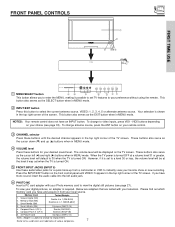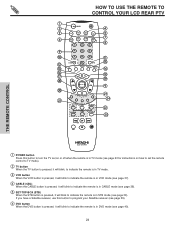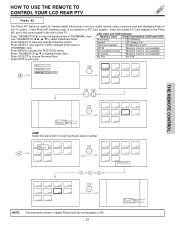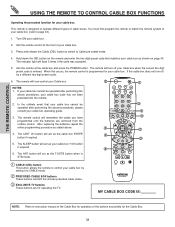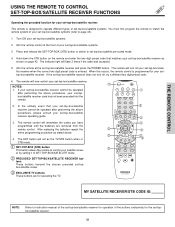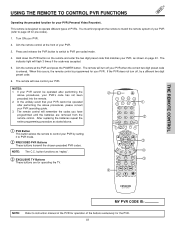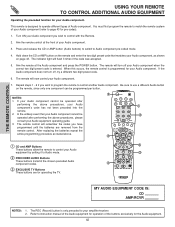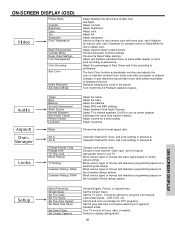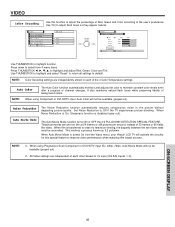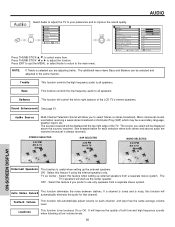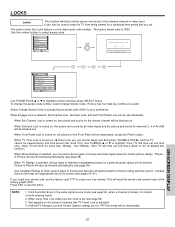Hitachi 50V500 Support Question
Find answers below for this question about Hitachi 50V500 - UltraVision Digital - 50" Rear Projection TV.Need a Hitachi 50V500 manual? We have 1 online manual for this item!
Question posted by Anonymous-115192 on July 1st, 2013
Red Light Flashing Bulb And Tv Will Not Turn On
It is flashing red on front under where it says bulb I ordered a new bulb and replaced in side door of unit and it still does not work???
Current Answers
Related Hitachi 50V500 Manual Pages
Similar Questions
Hitachi Ultravision Rear Projection Digital Hdtv Does Not Turn On Yet Red Light
goes on
goes on
(Posted by rvalclosi 9 years ago)
Turn Tv On, And All Three Lights Flash, And Tv Wont Start Up
turn tv on, and all three lights flash, and tv wont start up, i can hear arcing from the tv, like it...
turn tv on, and all three lights flash, and tv wont start up, i can hear arcing from the tv, like it...
(Posted by brianzasrv 11 years ago)
Hitachi 50v500-picture Was Blue - Replaced Lamp, Cooling Light Flashes
replaced lamp then set will not come on - cooling light flashes indicating cooling fan inop. put old...
replaced lamp then set will not come on - cooling light flashes indicating cooling fan inop. put old...
(Posted by Anonymous-40927 12 years ago)
Hitachi 50v720. Comes On, Red Lights Flash And It Goes Off.
We have a Hitachi 50V720. Comes on for a couple of minutes, red lights flash and it goes off. After ...
We have a Hitachi 50V720. Comes on for a couple of minutes, red lights flash and it goes off. After ...
(Posted by walters7974 13 years ago)