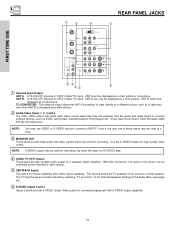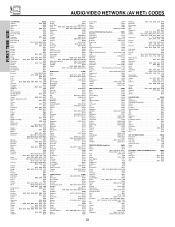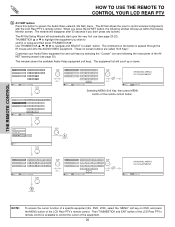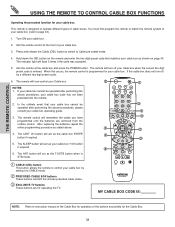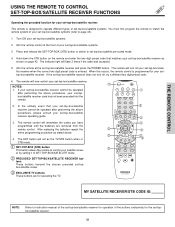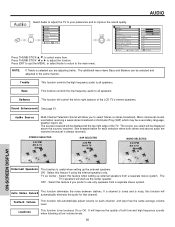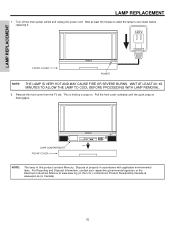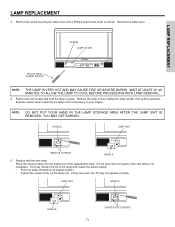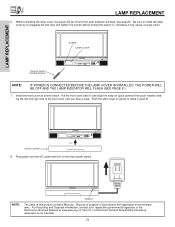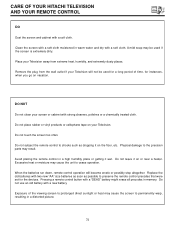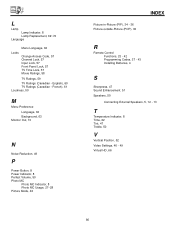Hitachi 50V500 Support Question
Find answers below for this question about Hitachi 50V500 - UltraVision Digital - 50" Rear Projection TV.Need a Hitachi 50V500 manual? We have 1 online manual for this item!
Question posted by Anonymous-40927 on October 22nd, 2011
Hitachi 50v500-picture Was Blue - Replaced Lamp, Cooling Light Flashes
Current Answers
Answer #1: Posted by TVDan on October 22nd, 2011 10:06 AM
The new lamp sounds like it's bad, if you bought it off line, then you likely bought it from a place that is not authorized by Hitachi, so they sell "factory seconds". I have seen many customers who had to send their new lamp back for replacement over 3 times before they got one that lasted over a couple hours (or even lit up).
Unfortunately, about the blue picture, These engines are famous (all manufacturers and all LCD rear projection TV sets) for the lamp heat destroying the LCD polarized plates and LCD panels after time, causing unwanted tints.
Part Number UX22201DR Description OPTICAL ENGINE ASSY List $243.68You have to make sure your model is 50V500 not 50V500A or 50V500G since they all use different parts
TV Dan
Related Hitachi 50V500 Manual Pages
Similar Questions
Particulars,-red power light stays on-when screen goes black,projector lights go out and a faint his...
green tint how do i fix it
I recently changed the coolant in the green and red guns with no problems. No spill, and everything ...