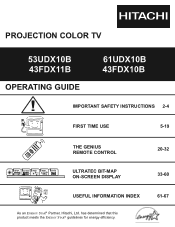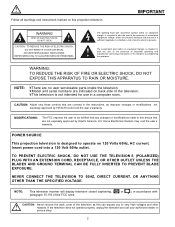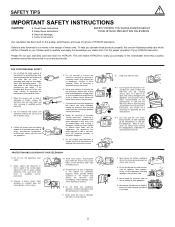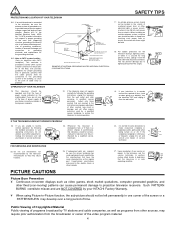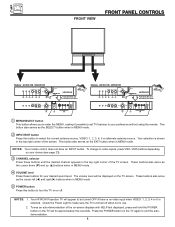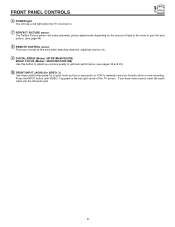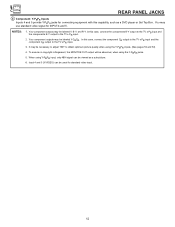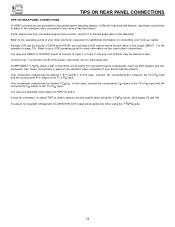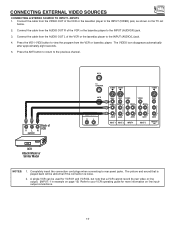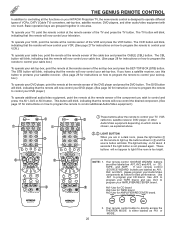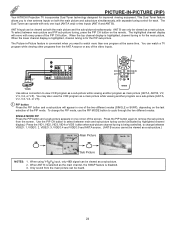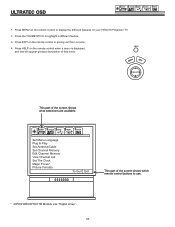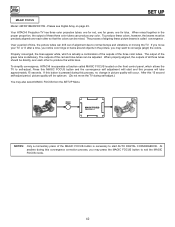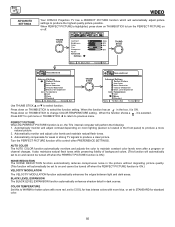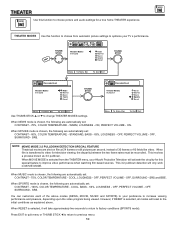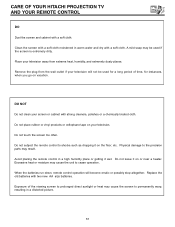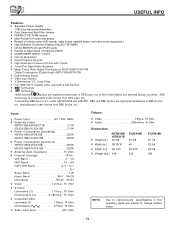Hitachi 61UDX10B Support Question
Find answers below for this question about Hitachi 61UDX10B.Need a Hitachi 61UDX10B manual? We have 1 online manual for this item!
Question posted by rmyly on October 18th, 2015
Hitachi 61udx10b Rear-projection Tv..picture Goes Out,then Back On.
Particulars,-red power light stays on-when screen goes black,projector lights go out and a faint hiss/crackle sound is heard-happens anywhere from 5 min.to 1 hour after turning tv on-picture stays off from 10 secs to 1 min b4 coming back on.Thinking it may do this as a self-protecting action but do not know where the fault is.
Current Answers
Answer #1: Posted by TechSupport101 on October 18th, 2015 9:11 PM
Hi. This sounds more electronic borne than settings/firmware and diagnosis will be necessary to isolate the exact cause(s). Find the model's Service Manual here http://elektrotanya.com/hitachi_43fdx10b_43fdx11b_53udx10b_61udx10b_chassis_dp15_dp15e_sm.pdf/download.html for a worthy walk through.
Related Hitachi 61UDX10B Manual Pages
Similar Questions
Tv Screen And Just Turned Off...red Power Button Stays On....no Picture Or Sound
hitachi 43FDX01B one day while watching tv picture and sound clicked off but power button still on.....
hitachi 43FDX01B one day while watching tv picture and sound clicked off but power button still on.....
(Posted by Diablos1Devil5 7 years ago)
Tv Color Green & Red With Horizontal Lines No Picture Or Sound Light Flashes Fro
(Posted by Anonymous-65428 11 years ago)
Hitachi 61udx10b Convergence Board Location
Where is the convergence board located on this model?
Where is the convergence board located on this model?
(Posted by tyeagley 12 years ago)
Hitachi 61udx10b Failure To Turn On
Over the past several months the picture has had a slight pink shade and now when you try to turn th...
Over the past several months the picture has had a slight pink shade and now when you try to turn th...
(Posted by mkbrg2 12 years ago)